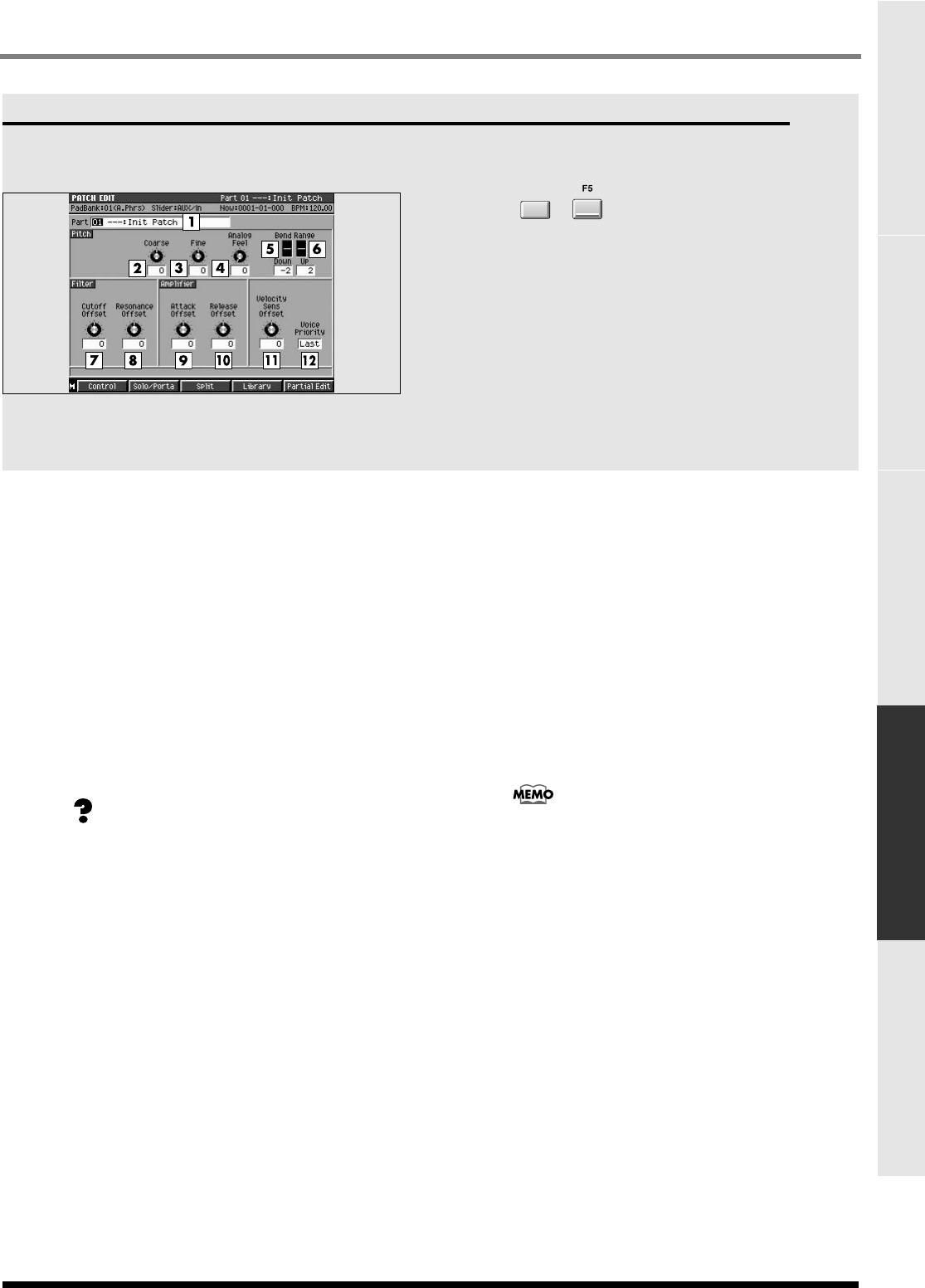
269
INSTRUMENTS
Common items in all screens SEQUENCE SONG SETUP INSTRUMENTS AUDIO PHRASES
PATCH EDIT screen
Here you can edit the patch of the current part, and
make output settings.
To access this screen
•
➜
INSTRU-
MENTS
Explanation of each area
1.
Current part, current patch name
Displays the currently selected part number and
patch name.
2.
Coarse (Coarse tune)
Adjusts the pitch of each part in steps of one
semitone.
Range: -48~
0
~+48 (+/-4 octaves)
3.
Fine (Fine tune)
Adjusts the pitch of each part in steps of one cent.
Range: -50~
0
~+50
One cent = 1/100th of a semitone
4.
Analog Feel
Specifies the depth of 1/f modulation that is to be
applied to the patch. (1/f modulation is a pleasant
and naturally-occurring ratio of modulation that
occurs in a babbling brook or rustling wind.) By
adding this “1/f modulation,” you can simulate the
natural instability characteristic of an analog
synthesizer.
Range:
0
~127
5.
Pitch Bend Range Down
Specifies the amount by which the pitch of the patch
will change (in semitones) when you operate the
pitch bender downward.
Range: -48 (-4 octaves)~
-2
~0
6.
Pitch Bend Range Up
Specifies the amount by which the pitch of the patch
will change (in semitones) when you operate the
pitch bender upward.
Range: 0~
+2
~+48 (+4 octaves)
7.
Filter Cutoff Offset
Applies a relative adjustment to the cutoff frequency
of the patch.
Range: -63~
0
~+63
8.
Filter Resonance Offset
Applies a relative adjustment to the resonance
(emphasis in the region of the cutoff frequency) of the
patch.
Range: -63~
0
~+63
Raising this value excessively may cause oscillation
and distortion.
9.
Amplifier Attack Offset
Specifies the time from when the current patch is
played (note-on) until the sound begins.
Range: -63~
0
~+63
10.
Amplifier Release Offset
Specifies the time from when the current patch is
released (note-off) until the sound decays to silence.
Range: -63~
0
~+63
ECS05_manual_e.book 269 ページ 2005年11月30日 水曜日 午前11時14分


















