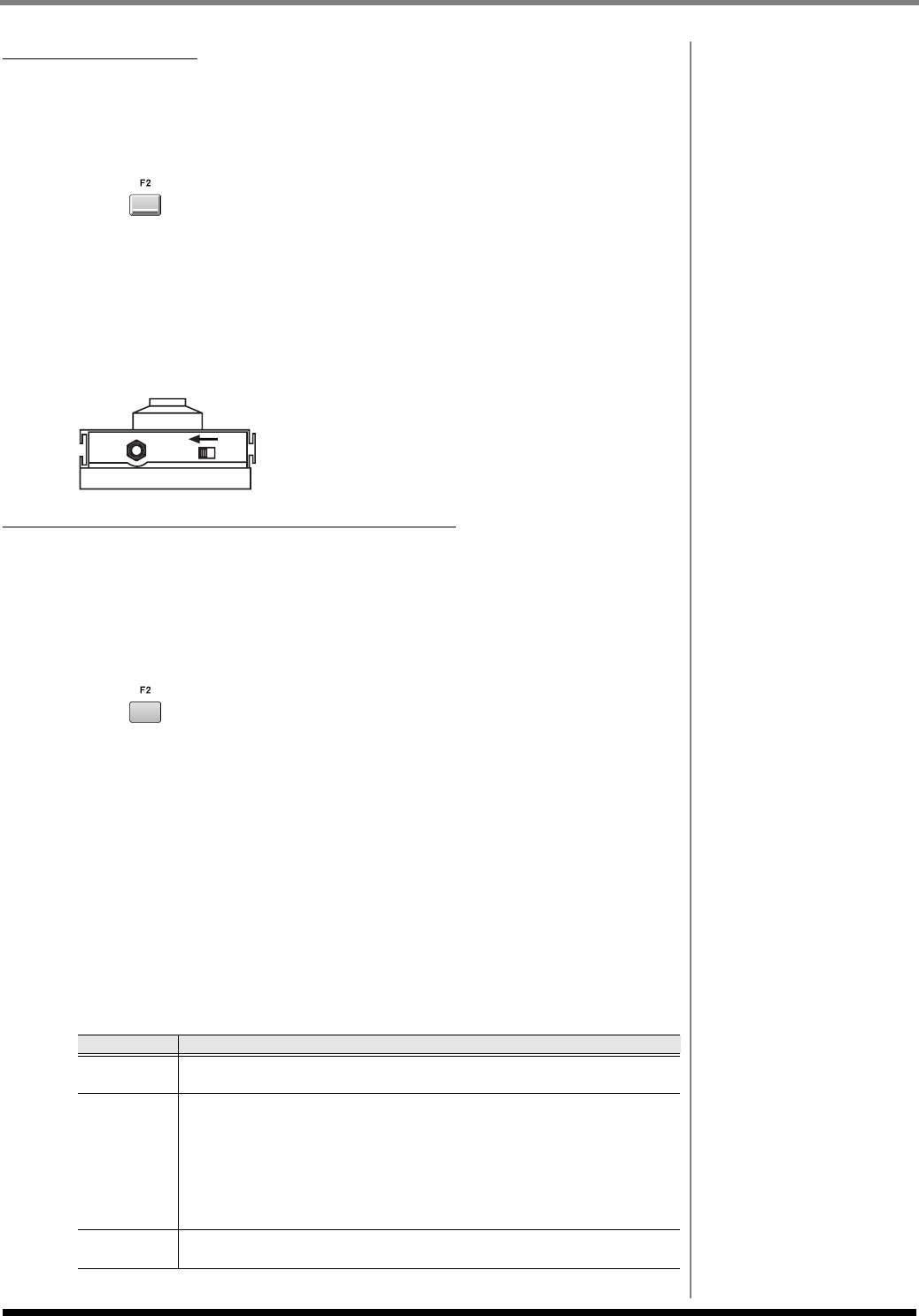
182
System settings for the MV-8000
Using a
foot switch
You can connect a Roland DP-2 (sold separately) or Boss FS-5U (sold separately) to the
rear panel FOOT SWITCH jack and use it to operate the MV-8000.
1.
Access the PAD/PANEL screen as described in
Accessing the Pad/Panel
screen
(p. 180).
2.
Press (Pad) to select the PANEL screen.
3.
Set the Foot Switch Type parameter.
Select the function that you want to control from the foot switch. For details on the
values and the functions you can control, refer to
PANEL screen
(p. 322).
4.
Set the Foot Switch Polarity parameter.
This selects the polarity of the foot switch. Select “Standard” if you're using a Roland
DP-2. If you're using a Boss FS-5U, select “Standard” and set the polarity switch of the
FS-5U as shown in the diagram.
Changing how the sliders and knobs operate
A wide variety of parameters can be assigned to the sliders and knobs. This means that
when you switch screens, the parameter values displayed in the screen may not match
the physical location of the sliders and knobs. You can specify how the parameter will
change when you operate a slider or knob in such cases.
1.
Access the PAD/PANEL screen as described in
Accessing the Pad/Panel
screen
(p. 180).
2.
Press (Panel) to select the PANEL screen.
3.
Set the Slide Mode or Knob Mode parameter.
Slider Mode specifies how the parameter will change when you operate a slider. Knob
Mode specifies how the parameter will change when you operate a knob.
Value
Jump
The instant you move the slider (knob), the displayed value will im-
mediately change to the position of the slider (knob).
Null
The slide (knob) will not begin controlling the value until you move
the slider (knob) to a position that corresponds with the displayed
value.
< Example: the slider controls a value in a range of 0 to 10 >
If the slider is positioned at 5 and the displayed value is 2, the dis-
played value will not change until you move the slider to the 2 posi-
tion.
Relative
Moving the slider (knob) will produce a relative change in the dis-
played value.


















