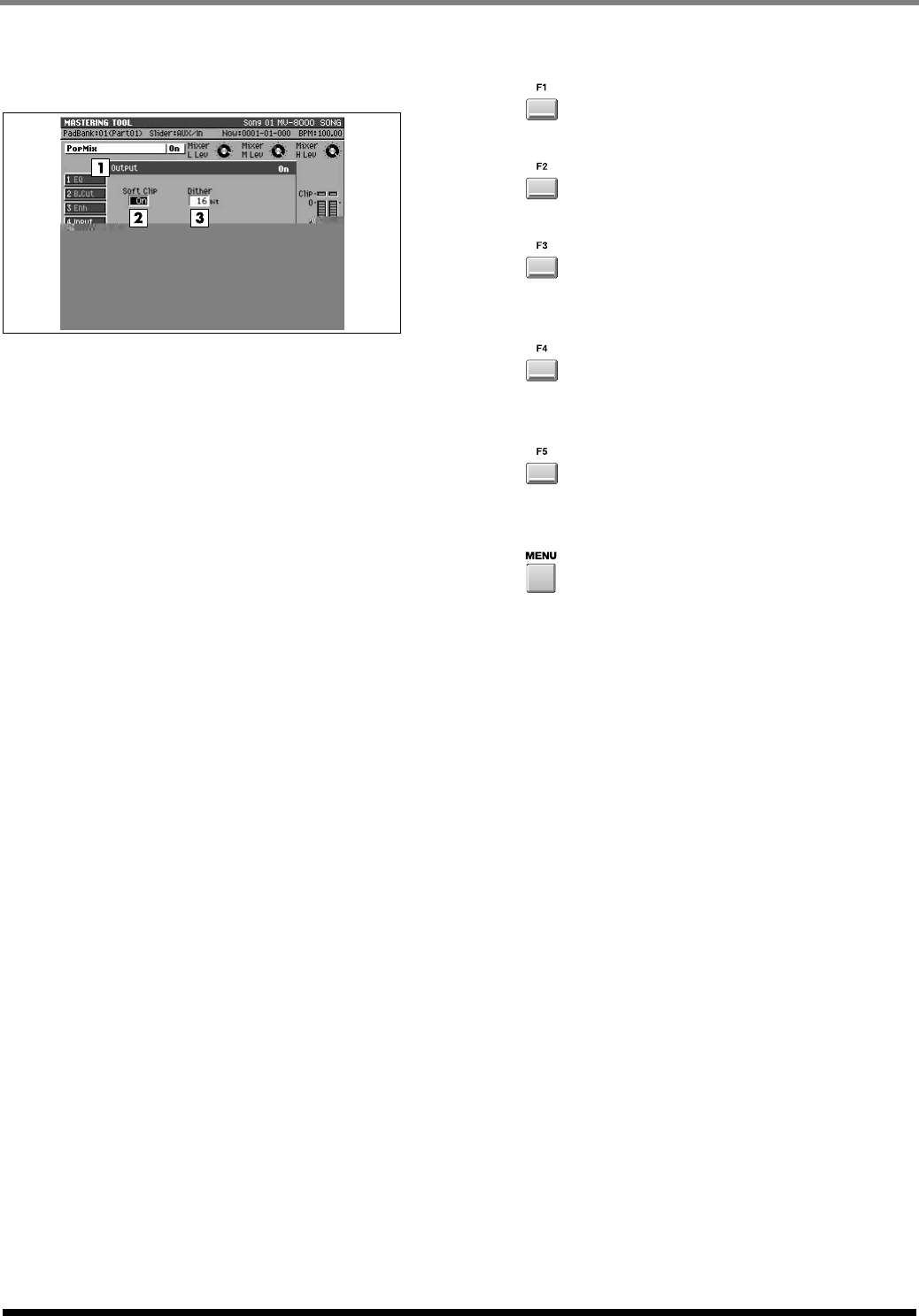
350
MASTERING
Explanation of each area (Output)
Here you can make overall output settings.
1.
Block name (Output)
Displays the parameters of the output block.
2.
Soft Clip
Reduces the distortion that can occur when the
expander or compressor are applied to an extreme
degree.
Range: Off, On
3.
Dither
Smoothes the transition where the sound disappears.
Range: Off, 24~8 bit
F-buttons and menu
Block
▲
Moves the cursor in the effect block upward.
Block
▼
Moves the cursor in the effect block downward.
Reset Peak
Clears the indicators of the peak hold in the Level
meters.
MTK On/Off (MTK switch)
This is the main switch for the mastering tool kit. The
status is shown in area (1).
Sw On/Off (Block switch)
Switches the current block. The status is shown in the
block.
MENU
Displays the Mastering Tool menu.
Menu items
Knob Assign
Displays the
KNOB ASSIGN popup
(p. 377).
MTK Library
Displays the
MASTERING TOOL KIT LIBRARY
popup
(p. 344).
Edit MTK Name
Displays the
EDIT NAME popup
(p. 199).
ECS05_manual_e.book 350 ページ 2005年11月30日 水曜日 午前11時14分


















