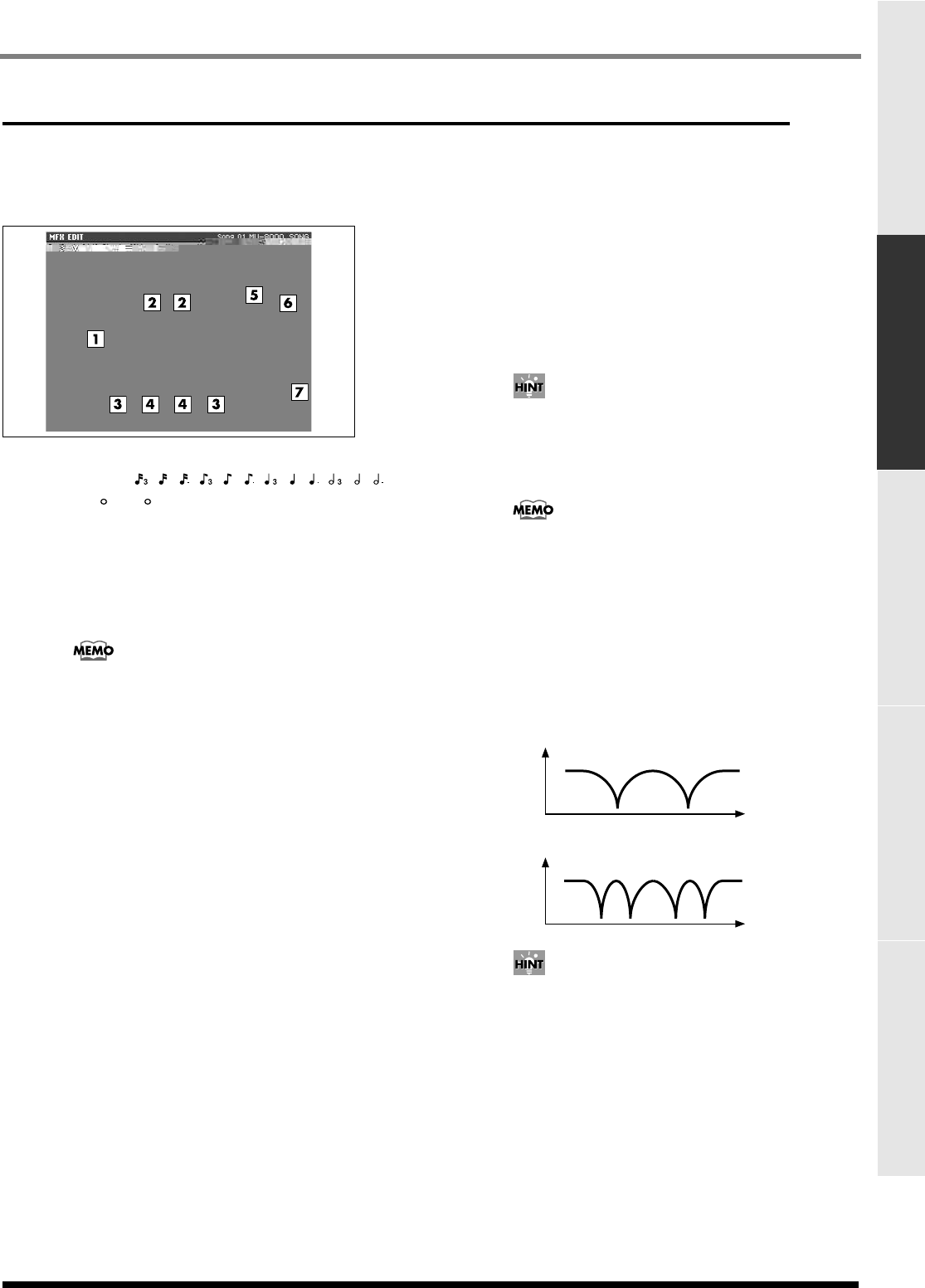
419
Effect Block
Preset patches and Algorithm list Effect Block MIDI Implementation Specifications Index
14 80s Phaser
Phaser (Stereo phaser)
This effect features two linked monaural phasers
arranged in parallel.
1.
Tempo Sync
Value: OFF, , , , , , , , , , , , ,
x1 – x4
Set this when synchronizing the LFO1 Rate setting to
the song tempo. When not synchronizing, set this
“OFF.” When you select the note, the LFO1 Rate
setting is disabled, and the LFO1 Rate is set the note
length corresponding to the song tempo.
If the length of the note is set longer (or shorter)
than that of the possible range of the Rate settings
by the change of song tempo, the Rate can not
correspond to the note length. If “?” appears before
the note symbol you set, it is because the upper (or
lower) limit of the setting range has been exceeded,
and that the synchronization is not correct.
Furthermore, the precision of the Rate setting and
song tempo differ. If left to develop over long
periods, the two may gradually drift apart.
2.
Depth
Value: 0–100
Sets the depth of the swelling sound.
3.
Phase
Value: NonInv, Inv
Sets the phase of both left and right swelling. When
set to “Normal” (NonInv), both are same phase;
when set to “Invert” (Inv), the phase of right channel
is inverted.
4.
Rate
Value: 0–100
Sets the rate of the swelling sound. When Tempo
Sync is active, this is not effective, and you cannot
make this setting.
5.
CenterFreq
Value: 0–100
Sets the center frequency to which the phaser effect is
applied. Increasing this value moves the effect point
of the phaser into higher frequency ranges.
6.
Resonance
Value: 0–100
Increasing this value gives a more distinctive sound
to the effect.
Setting the Resonance value too high may result in
extreme oscillation. Take care to prevent this sound
from damaging your ears or your playback
equipment. To stop oscillation sounds immediately,
press [F4 (FX ON/OFF)].
These are the LFO2 settings. The functions of these
parameters are the same as those for LFO1
(however, there is no Tempo Sync function).
7.
Shift Mode
Value: 4Stage, 8Stage
This sets the number of stages in the pitch shift circuit
(four (4STG) or eight (8STG)). Setting this to eight
stages (8STG) increases the number of the frequency
points that sound is canceled, giving a sharper effect.
fig.10-28e
This algorithm reproduces the sound of the 2U
rack-mount phasers of the early 1980s. Two
monaural single-input, single output phasers are
arranged in parallel. Two oscillators (LFO) which
create the swelling sound installed into each phaser,
allowing the creation of complex modulation
patterns. The rates of the swelling sounds from
LFO1 and LFO2 differ. LFO1 creates an extremely
slow modulation, whereas that of LFO2 is faster.
You can set the phase of each one independently,
and by creating a large swell with LFO1 and a very
short wavering with the phase inverted in LFO2,
you can give the sound a feeling of great breadth.
Freq.
Level
Freq.
Level
4 stage
8 stage
ECS05_manual_e.book 419 ページ 2005年11月30日 水曜日 午前11時14分


















