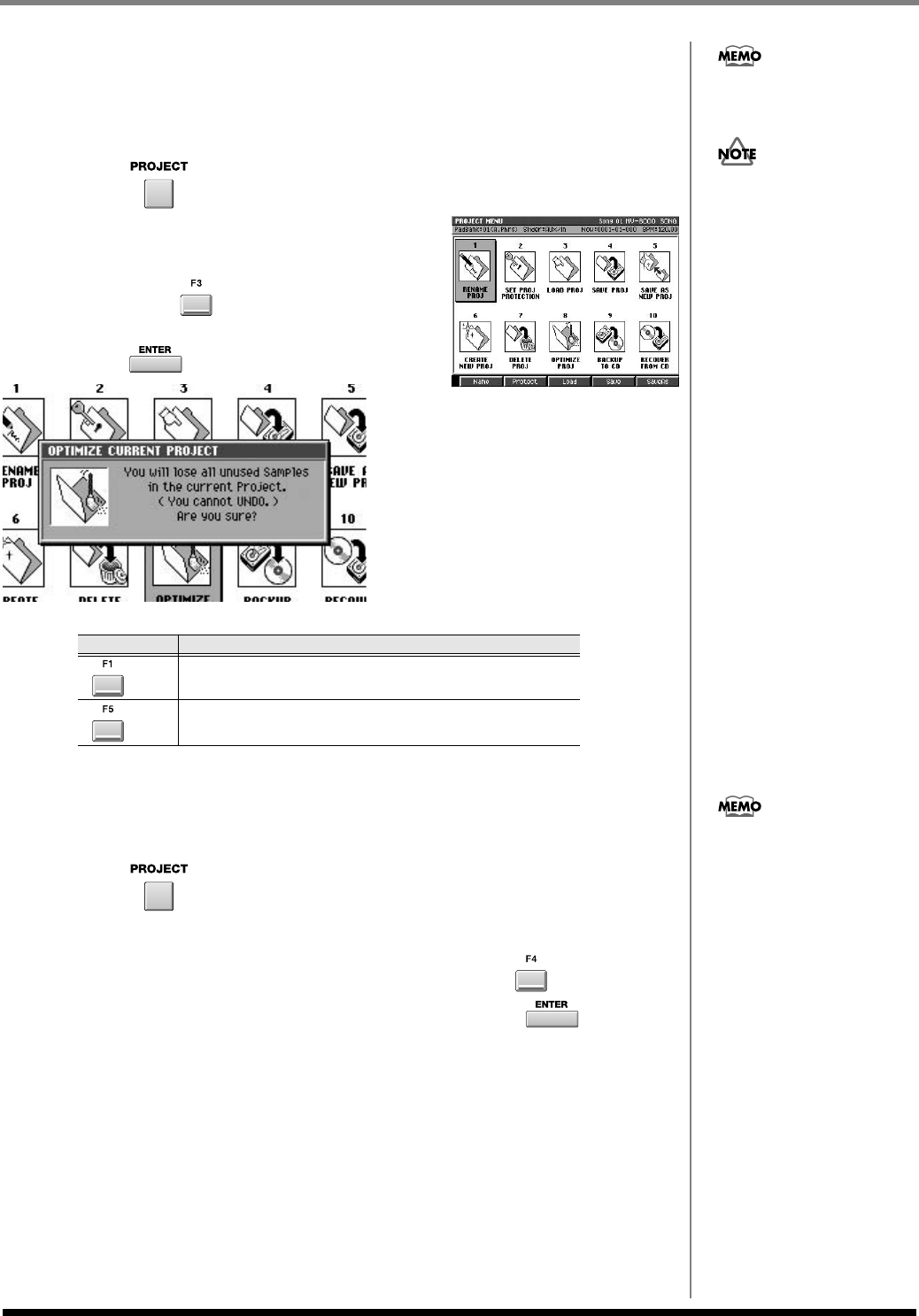
140
Project and disk management
Deleting unused portions of a sample (Optimize)
Here's how you can reduce the total size of the saved sample data by deleting samples
that are not used at any point in the song and portions of samples that are outside the
specified playback region.
1.
Press .
The
PROJECT MENU screen
(p. 308) will appear.
2.
With the cursor located in the lower row of
icons, press (Optimize). Alternatively,
you can directly select the OPTIMIZE icon and
press .
A message of “All not used samples will be deleted. OK?” will appear.
Backing up a project to a CD-R/RW disc
Here's how to save your project to a CD-R/RW disc.
This lets you preserve important data, or use a project on a different MV-8000.
1.
Press .
The
PROJECT MENU screen
(p. 308) will appear.
2.
With the cursor located in the lower row of icons, press (Backup).
Alternatively, select the BACKUP TO CD icon and press .
The
BACKUP PROJECT TO CD screen
(p. 317) will appear. The display will list the
projects saved on the hard disk.
F-button
Action
(No)
Cancels the Optimize operation.
(Yes)
Deletes the unused sample data.
The Optimize operation is
performed on the current
project.
There is no way to recover
data that has been deleted.
(Unless, of course, you
have previously made a
b
ackup of that data.)
Roland Corporation can
accept no responsibility for
any loss of data or any
damages you incur as a
result of such loss.
When backing-up, you must
use one CD-R/RW disc for
each project. You cannot back
up more than one project at a
time.
ECS05_manual_e.book 140 ページ 2005年11月30日 水曜日 午前11時14分


















