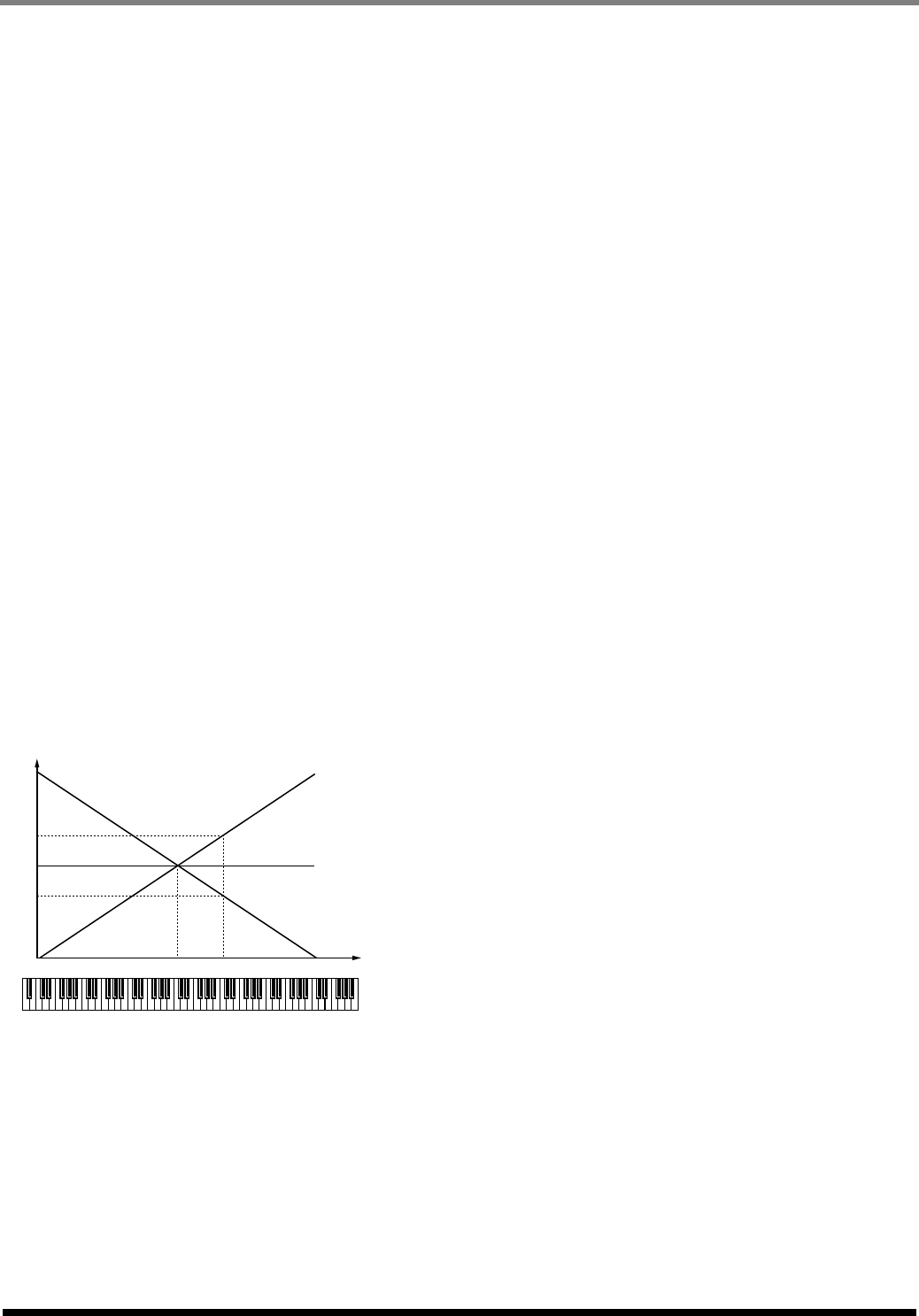
292
INSTRUMENTS
7.
Filter Velo Curve Sens
(Filter Velocity Curve Sensitivity)
Specifies the depth and polarity by which the velocity
will affect the filter curve. Increasingly positive (+)
settings will make the curve closer to the shape
specified by Filter Velo Curve Type. With a setting of
0, the curve will be the same as Filter Velo Curve
Type=1. Negative (-) settings will invert the shape of
the curve.
Range: -63~
0
~+63
8.
Filter KF Point (Filter Key Follow Point)
Use this when you want the cutoff frequency to
change according to the note number you play. The
cutoff frequency will be at its base value for the key
you specify as the KF Point.
Range: A0~
C4
~G#8
9.
Filter Cutoff KF (Filter Cutoff Key Follow)
Use this when you want the cutoff frequency to
change according to the note number you play. With
positive (+) settings of this parameter, the cutoff
frequency will rise as you play keys above the
specified KF Point. With negative (-) settings of this
parameter, the cutoff frequency will become lower as
you play keys above the specified KF Point. The
example shown in the following diagram is when you
play the C5 key with the KF Point set to C4.
Range: -63~
0
~+63
10.
Envelope Time KF (Envelope Time Key Follow)
Specifies how the envelope times (T1~T4) will be
adjusted relative to the key follow point. Increasing
this value will produce greater change. Positive (+)
settings will shorten the envelope times as you play
toward the right of the keyboard. Conversely,
negative (-) settings will lengthen the envelope times.
Range: -63~
0
~+63
11.
Envelope Depth Pitch
Adjusts the amount of pitch change. Increasing this
value will produce greater change. Negative (-)
settings will invert the direction of the change (i.e.,
the shape of the pitch envelope).
Range: -63~
0
~+63
12.
Envelope Depth Filter
Adjusts the amount of filter change. Increasing this
value will produce greater change. Negative (-)
settings will invert the direction of the change (i.e.,
the shape of the filter envelope).
Range: -63~
0
~+63
13.
Envelope Velo Sens Filter
(Envelope Velocity Sensitivity Filter)
Specifies how velocity will affect the filter. Use
positive (+) settings if you want filtering to become
stronger as you play higher velocities, or negative (-)
settings if you want filtering to become weaker.
Range: -63~
0
~+63
14.
Envelope Velo Sens T1 (A)
(Envelope Velocity Sensitivity Attack Time)
Specifies how velocity will affect T1 of the filter
envelope (see the Filter Envelope diagram). Use
positive (+) settings if you want T1 to be faster for
stronger velocities, or negative (-) settings if you want
it to be slower.
Range: -63~
0
~+63
15.
Envelope Velo Sens T4 (R)
(Envelope Velocity Sensitivity Release Time)
Specifies how velocity will affect T4 of the filter
envelope (see the Filter Envelope diagram). Use
positive (+) settings if you want T4 to be faster for
higher note-off velocities (i.e., releasing the key more
quickly), or negative (-) settings if you want it to be
slower.
Range: -63~
0
~+63
16.
Envelope T1 (A), T2 , T3 (D), T4 (R)
(Envelope Times 1~4)
These specify the filter envelope times (T1~T4).
Higher values lengthen the time until the next cutoff
frequency is reached (e.g., T2 sets the time of the
change from L1 to L2).
Range: 0~127
C4C3C2C1 C5 C6 C7
0
Keyboard
pitch
0
Actual cutoff frequency
+63
-63
ECS05_manual_e.book 292 ページ 2005年11月30日 水曜日 午前11時14分


















