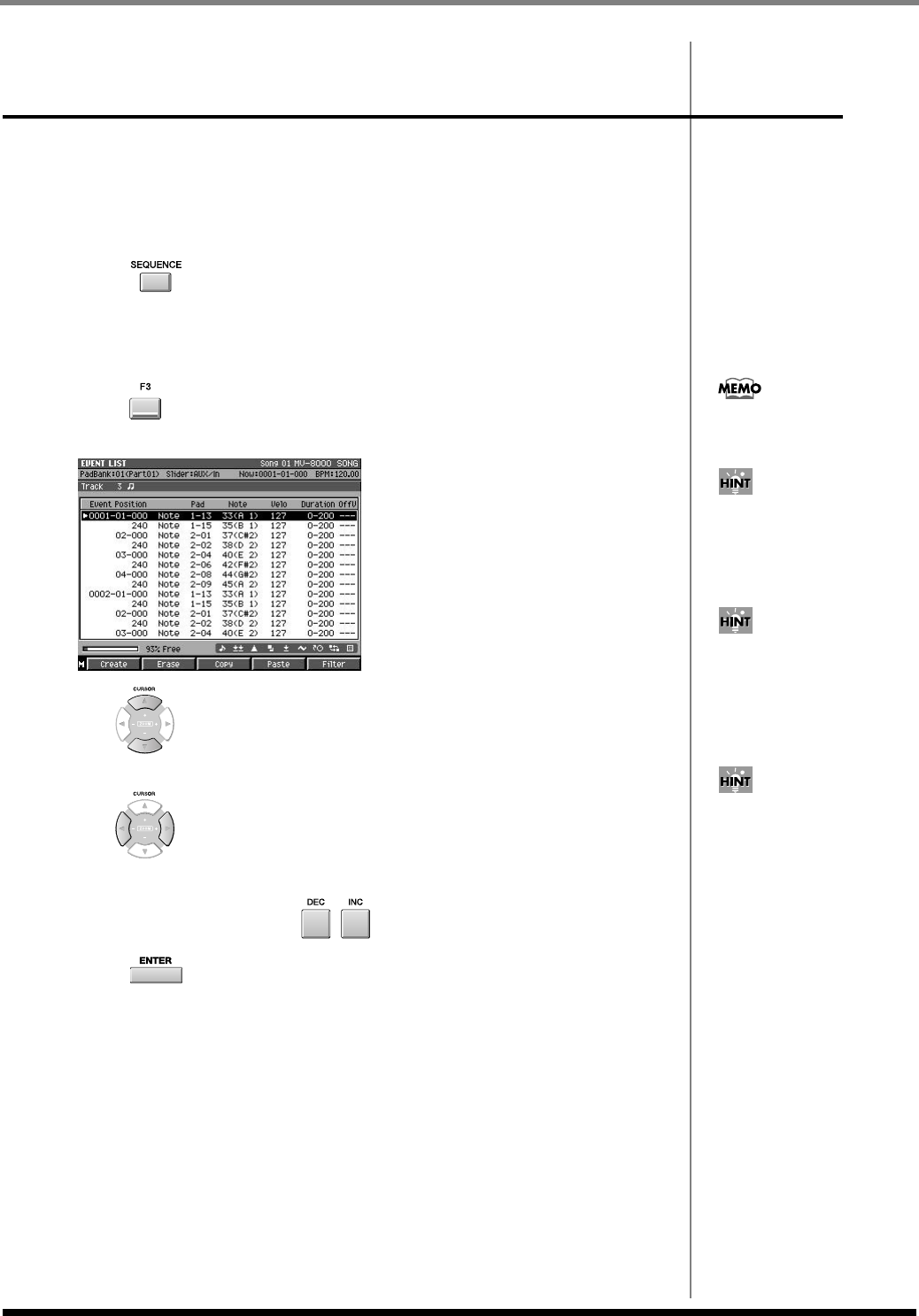
106
Editing a song
Using the EVENT LIST EDIT screen to edit
a MIDI track
The Event List screen lets you edit the individual MIDI messages recorded in your
song. Each line of this screen shows the location (measure - beat - tick), type of data,
and value(s) of a single event.
1.
Select the song you want to edit as described in
Selecting the song that
you want to edit
(p. 88).
2.
Press .
The
SEQUENCE screen
(p. 205) will appear.
3.
Move the cursor to the MIDI track that you want to edit, making it the current
track.
4.
Press (Event List).
The
EVENT LIST EDIT screen
(p. 216) will appear.
5.
Use (up/down) or the VALUE dial to select the event (performance
data) you want to edit.
6.
Use (left/right) to move the cursor to the field for the parameter you
want to edit. The currently-edited event is enclosed by a frame.
7.
Turn the VALUE dial or use / to edit the value.
8.
Press .
The edited value will be finalized.
9.
Repeat steps 5~8 to continue editing.
The EVENT LIST EDIT screen
is available if the current track
is a MIDI track.
When you use the up/down
cursor keys to change the
current time, the event located
at that time will be transmitted
from the MIDI OUT connector.
You can strike a pad to specify
the value when editing the
Note Number of a note or
polyphonic aftertouch event,
or when editing the On
Velocity or Off Velocity.
To specify the value of a
parameter, you can use the
VALUE dial or [DEC]/[INC],
or use the numeric keys to
input the value directly. After
using the numeric keys to
input a value, press [ENTER]
to finalize the input.
ECS05_manual_e.book 106 ページ 2005年11月30日 水曜日 午前11時14分


















