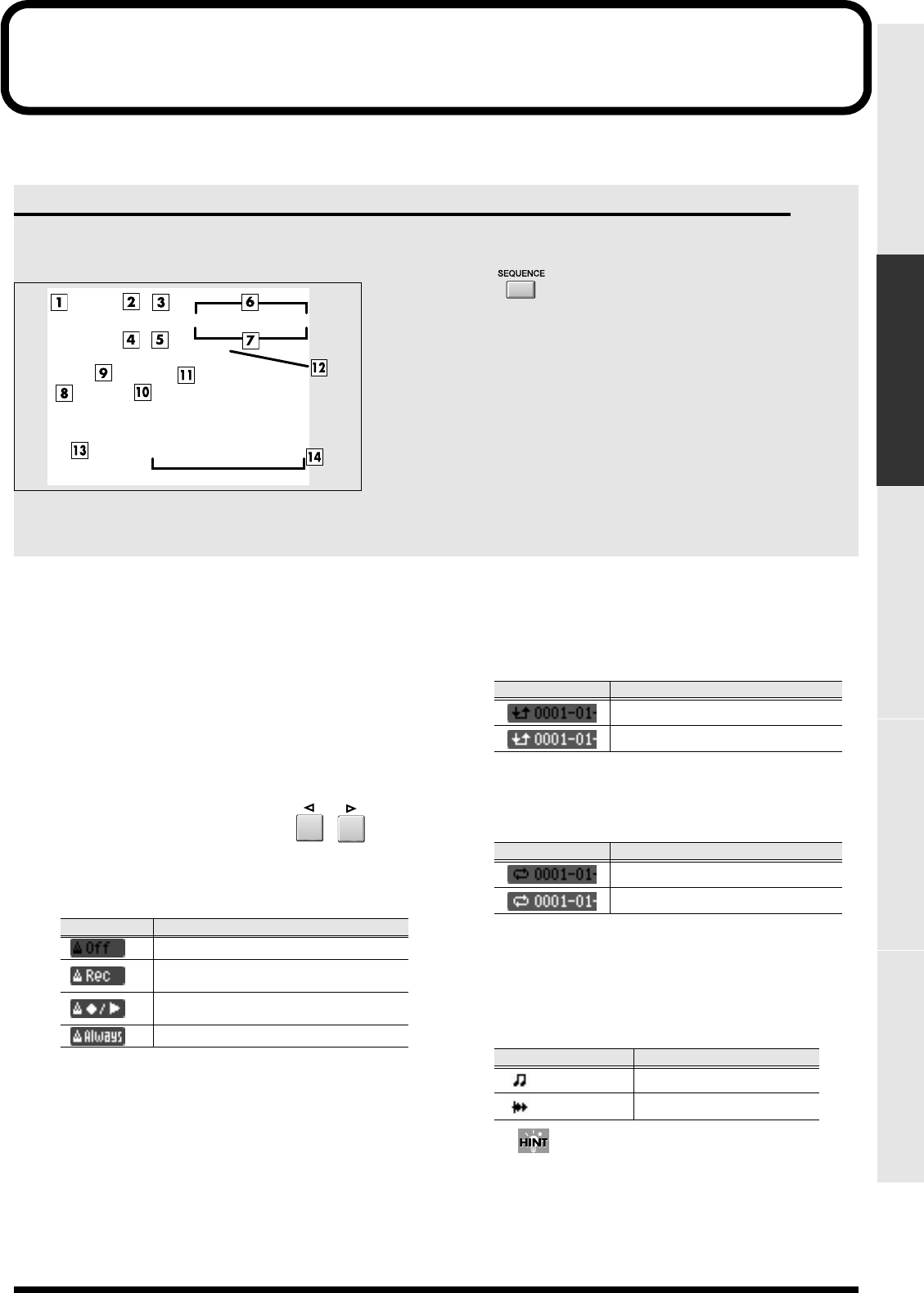
205
Common items in all screens SEQUENCE SONG SETUP INSTRUMENTS AUDIO PHRASES
SEQUENCE
Here you can perform sequencer-related operations.
SEQUENCE screen
This is the Sequence screen; the basic screen where
you play or record songs.
To access this screen
Explanation of each area
1.
Now time
This indicates the current location
(measure/beat/tick, time code) of the sequencer.
2.
Time Signature
Displays the time sign of the current song.
3.
Step Time
This is the unit by which the current time will move
when you press the step buttons ( / ).
4.
Metronome Mode
Specifies when the metronome signal will be output.
5.
Loop Quick Set Length
Displays the length of the loop for Quick Set.
6.
Region of Punch In/Out
Specifies the starting time and end time of the auto
punch in recording. The following characters show
the Punch In/Out status.
7.
Region of Loop play
Specifies the starting time and end time of the loop.
The following characters show the Loop status.
8.
No. (track number and icon)
Shows the number of the each track recorded in the
sequencer. The MV-8000 lets you create up to 128
MIDI sequence tracks and 8 audio tracks. The icon at
the right of the track number shows the type of track.
The line of the track number selected by the cursor
is highlighted. This track is called the “current
track.”
Icon
Explanation
The metronome will not sound.
The metronome will sound only during
recording.
The metronome will sound during play-
back and recording.
The metronome will always sound.
Characters
Explanation
Punch In/Out function is Off
Punch In/Out function is On
Characters
Explanation
Loop function is Off
Loop function is On
Icon
Explanation
MIDI track
Audio track
ECS05_manual_e.book 205 ページ 2005年11月30日 水曜日 午前11時14分


















