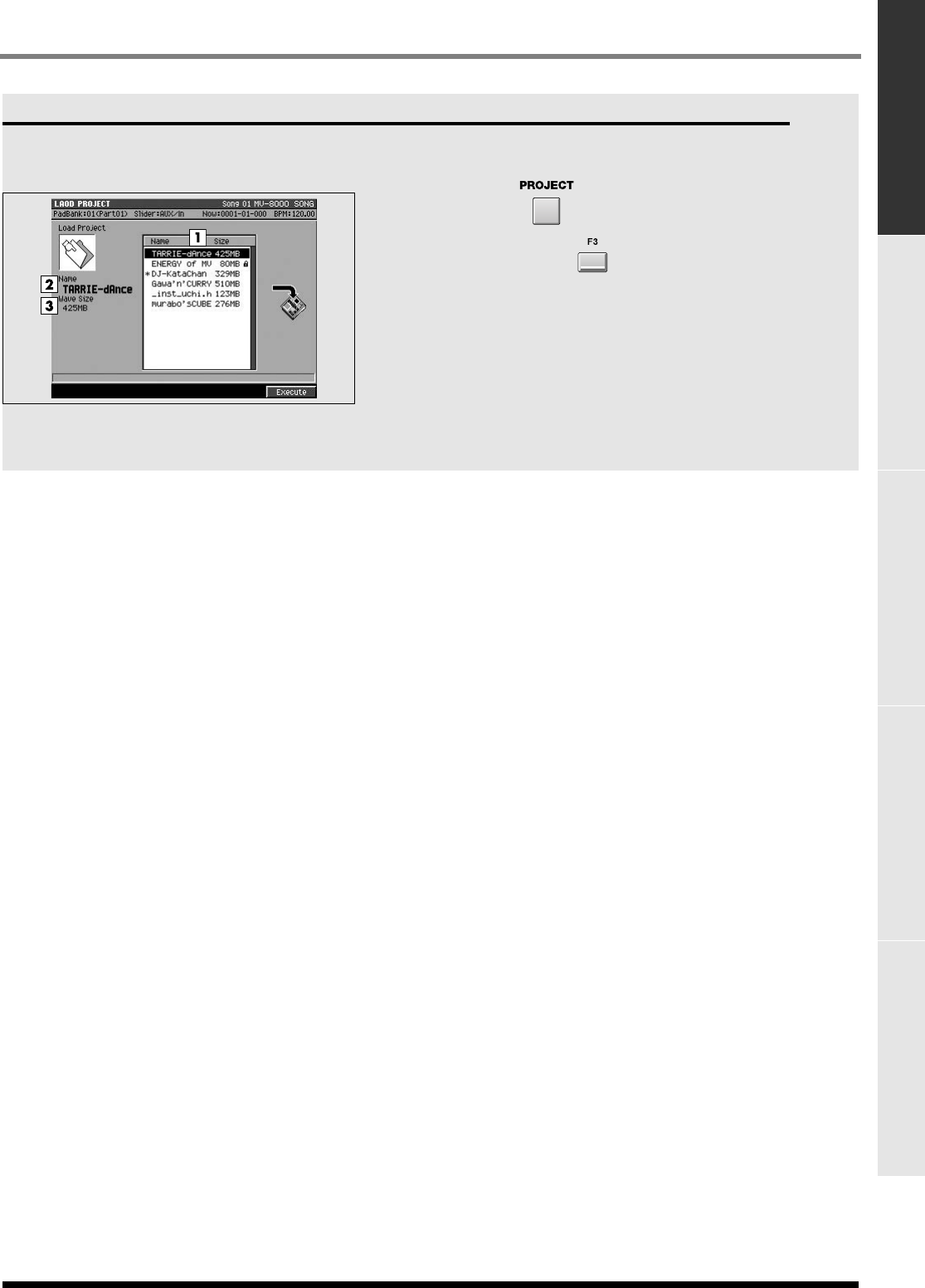
315
PROJECT
PROJECT SYSTEM DISK/USB MASTERING SAMPLING
LOAD PROJECT screen
Here you can load a project, making it the current
project.
To access this screen
•
➜
(move the cursor to the upper row of
icons)
➜
Explanation of each area
1.
Project list
This area lists the saved projects. The project selected
by the cursor is highlighted.
2.
Name


















