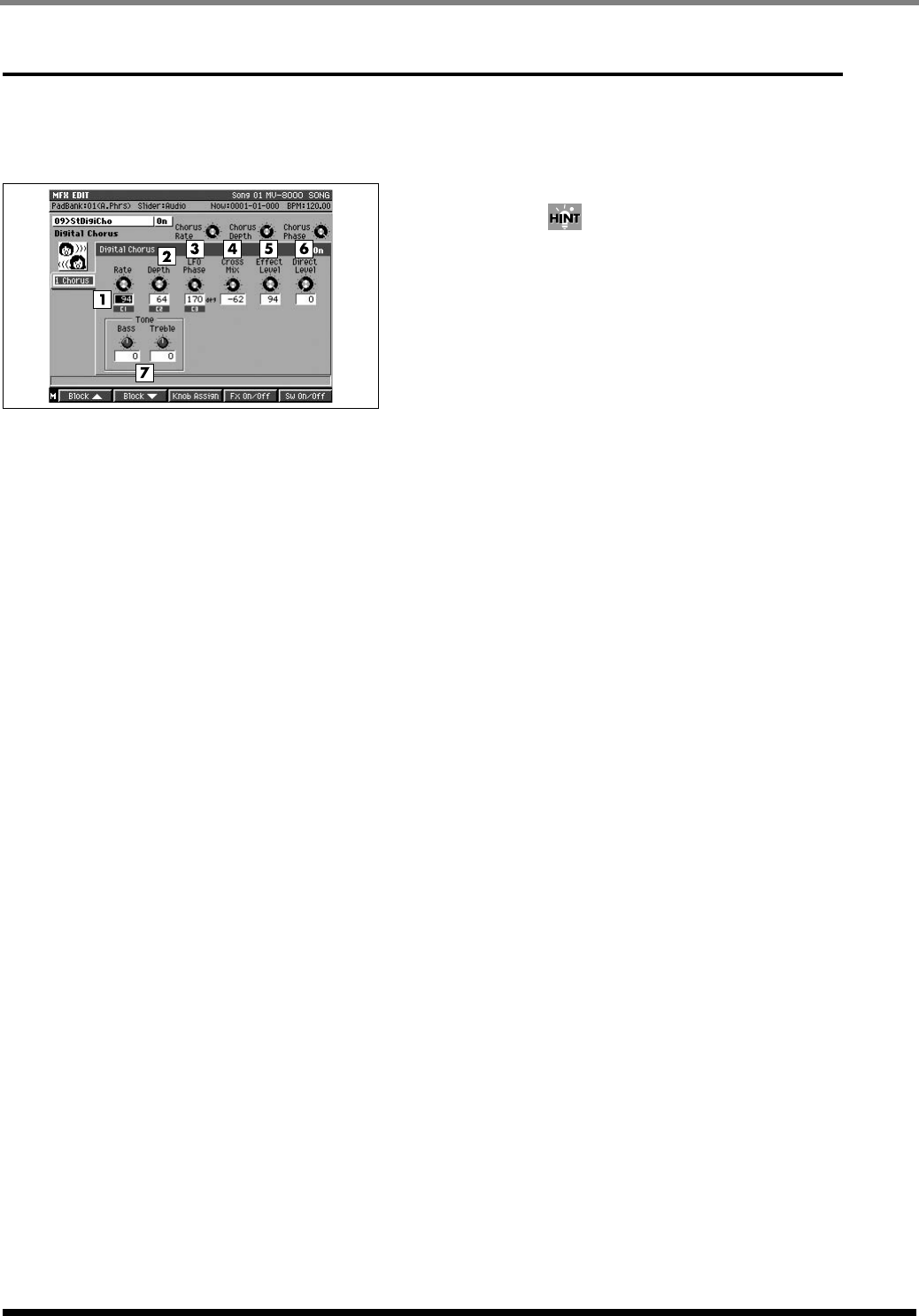
414
Effect Block
09 Digital Chorus
Chorus (Stereo digital chorus)
This effect gives the sound spatial breadth while
adding vibrato.
1.
Rate
Value: 0–100
Sets the rate of the pitch vibrato.
2.
Depth
Value: 0–100
Sets the depth of the pitch vibrato.
3.
LFO Phase
Value: 0–180 deg
Sets the degrees of left and right phase shift in the
Low Frequency Oscillator (LFO) that produces the
pitch vibrato (see HINT).
4.
Cross Mix
Value: -100–+100
This inputs the left chorus sound into the right
channel, and the right side chorus into the left,
thereby creating a greater sense of breadth.
The plus setting makes the chorus sound return in
normal phase, and the minus setting makes it return
in inverted phase.
5.
Effect Level
Value: 0–100
Sets the volume of the chorus sound. This is
ordinarily set to 100.
6.
Direct Level
Value: 0–100
Sets the volume of the source sound. Set this to 0
when using the send/return method. Raise this when
using the insert method to mix the source sound into
the output.
7.
Bass/Treble
Value: -100–+100
These are the chorus bass and treble settings. When
set to 0, they make no change to the sound.
When setting the LFO phase, you can shift the
timing of the rising and falling of the pitch in the left
and right chorus sound. At 0 deg. (0 degree), the left
and right pitches rise and fall together. At 180
degrees, they are completely opposite. Setting a
slight shift, especially with monaural input, brings
out the broadening effect.
By setting a negative value for the Cross Mix as a
“hidden flavor,” you can get stereo chorus that
features a particular floating sensation.
ECS05_manual_e.book 414 ページ 2005年11月30日 水曜日 午前11時14分


















