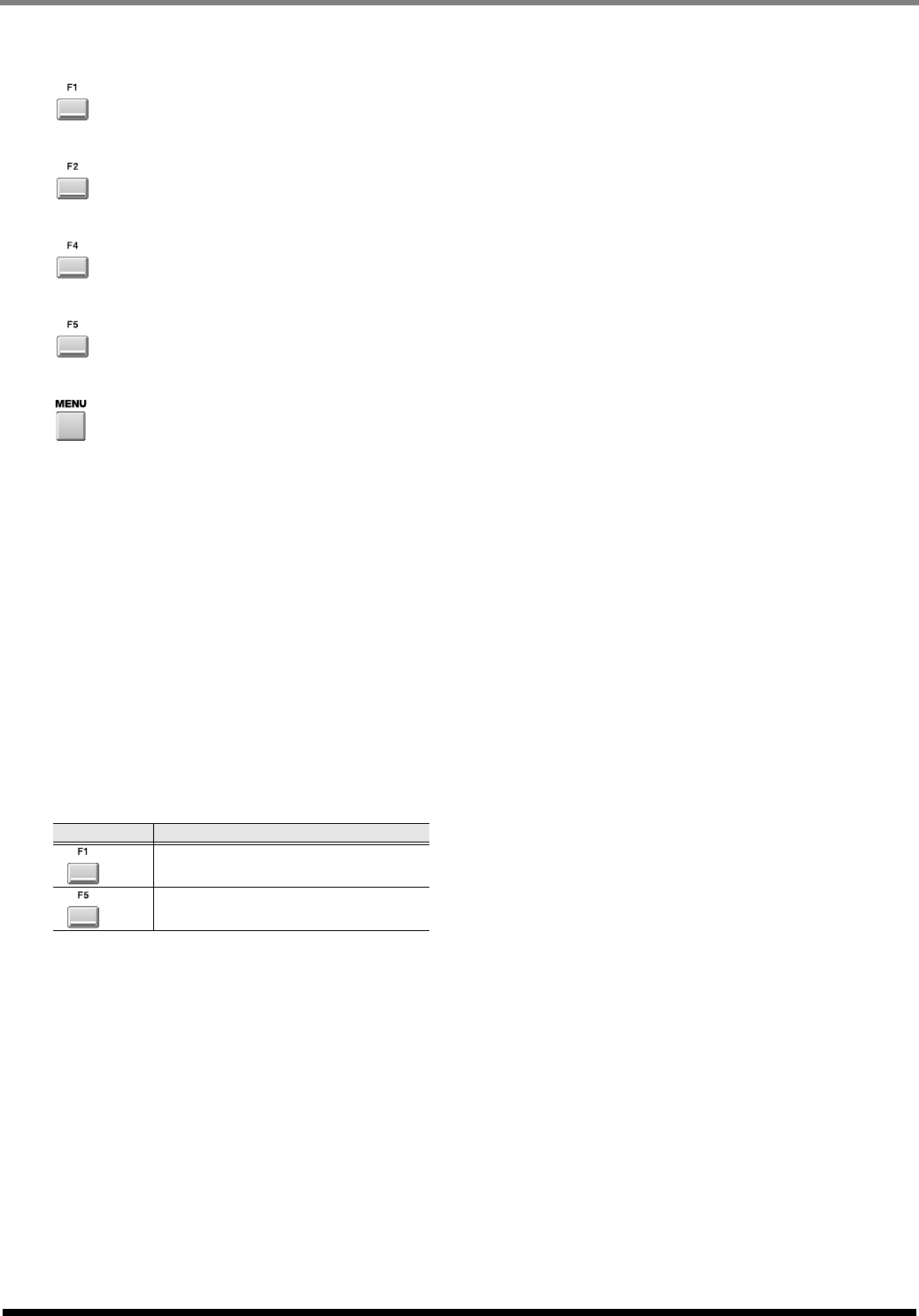
266
INSTRUMENTS
F-buttons and menu
Instruments
Displays the
INSTRUMENTS screen
(p. 265).
MIDI Filter
Displays the
MIDI FILTER screen
(p. 267).
Library
Displays the
PATCH LIBRARY screen
(p. 268).
Patch Edit
Displays the
PATCH EDIT screen
(p. 269).
Menu
Displays the INSTRUMENTS MENU.
Menu items
1.
Save Patch
Displays the
SAVE PATCH screen
(p. 299).
2.
Load Patch
Displays the
LOAD PATCH screen
(p. 298).
3.
Copy Part
Displays the
COPY PART popup
(p. 300).
4.
Initialize Part
A message of “Initialize Current Part. OK?” will
appear. This will delete the settings of the current
part, restoring the default settings.
5.
Delete Patch
Delete the patch assigned to the current part.
F-button
Explanation
No
To cancel without initializing.
Yes
To initialize the current part.
ECS05_manual_e.book 266 ページ 2005年11月30日 水曜日 午前11時14分


















