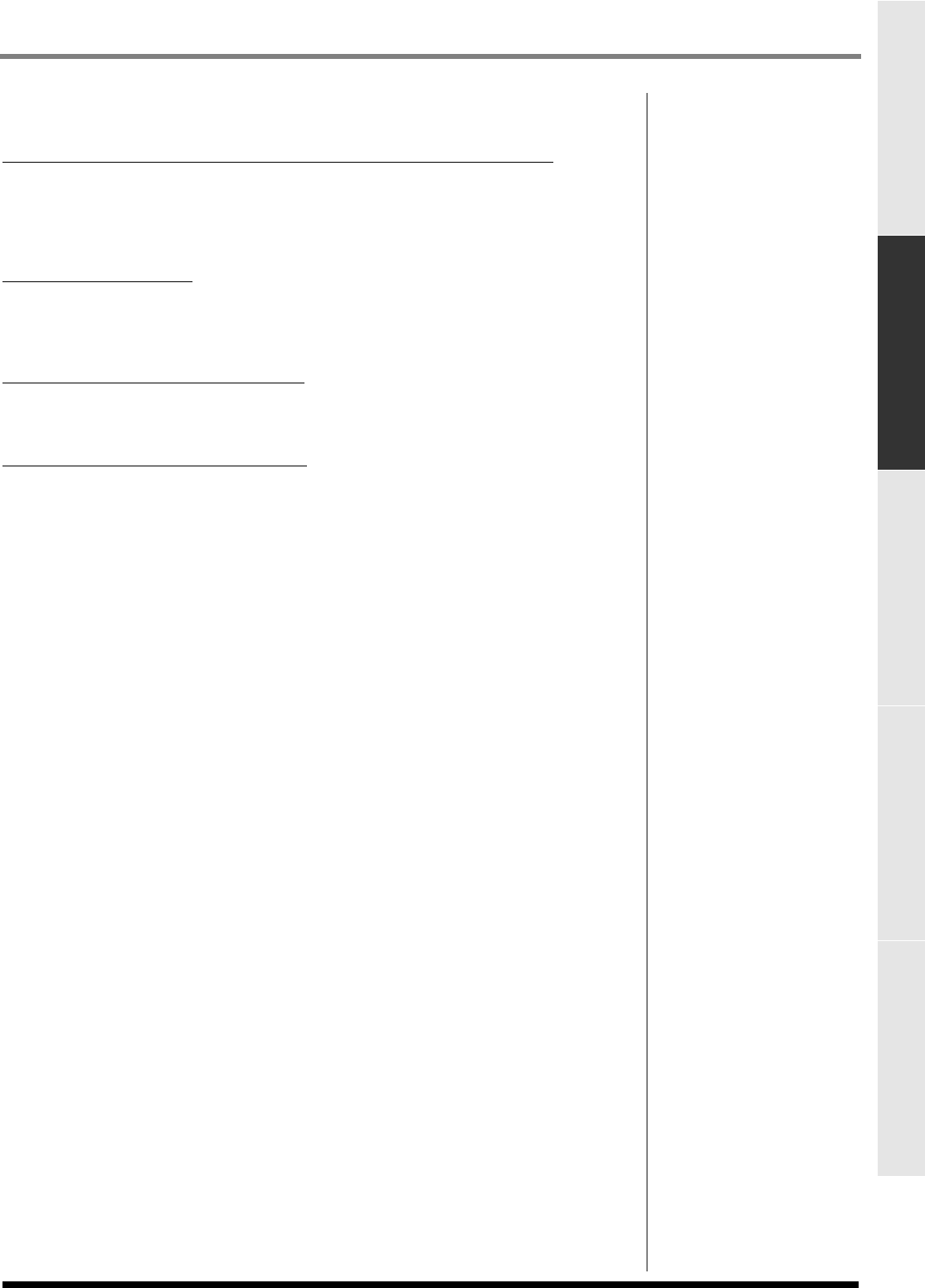
21
Main Features
Main FeaturesContents Parts of the MV-8000 and what they do Sampling Editing a sampled sound
compression when creating a two-track (stereo) mix for a music CD. You can use the
internal CD-R/RW drive to burn the mastered data directly to a music CD.
Internal hard disk, and USB connectivity to your computer
All of your working data within the MV-8000 can be saved as a “project” on the
internal hard disk. A single USB cable is all you need to connect the MV-8000 to your
computer, letting you transfer audio data between the MV-8000's internal hard disk
and your computer.
V-LINK functionality
The MV-8000 can make the Edirol DV-7PR switch images in synchronization with the
music, and you can use its sliders to adjust the brightness, color, or playback speed of
the images.
Direct connection for turntables
In addition to the mic/line input jacks for connecting microphones or instruments, the
MV-8000 provides phono input jacks for connecting a turntable.
Rich array of expansion devices
• Audio I/O expansion option (MV8-OP1)
This expands the audio input/output capabilities of the MV-8000. It provides six
analog multi-out jacks for output to an external mixer, and an R-BUS connector for
digital connection to a VS series unit or PC. Optical/coaxial digital input is also
provided.
• VGA/mouse expansion option (MV8-VGA)
This allows a VGA monitor to be connected, letting you use a mouse for
graphically-based editing.
ECS05_manual_e.book 21 ページ 2005年11月30日 水曜日 午前11時14分


















