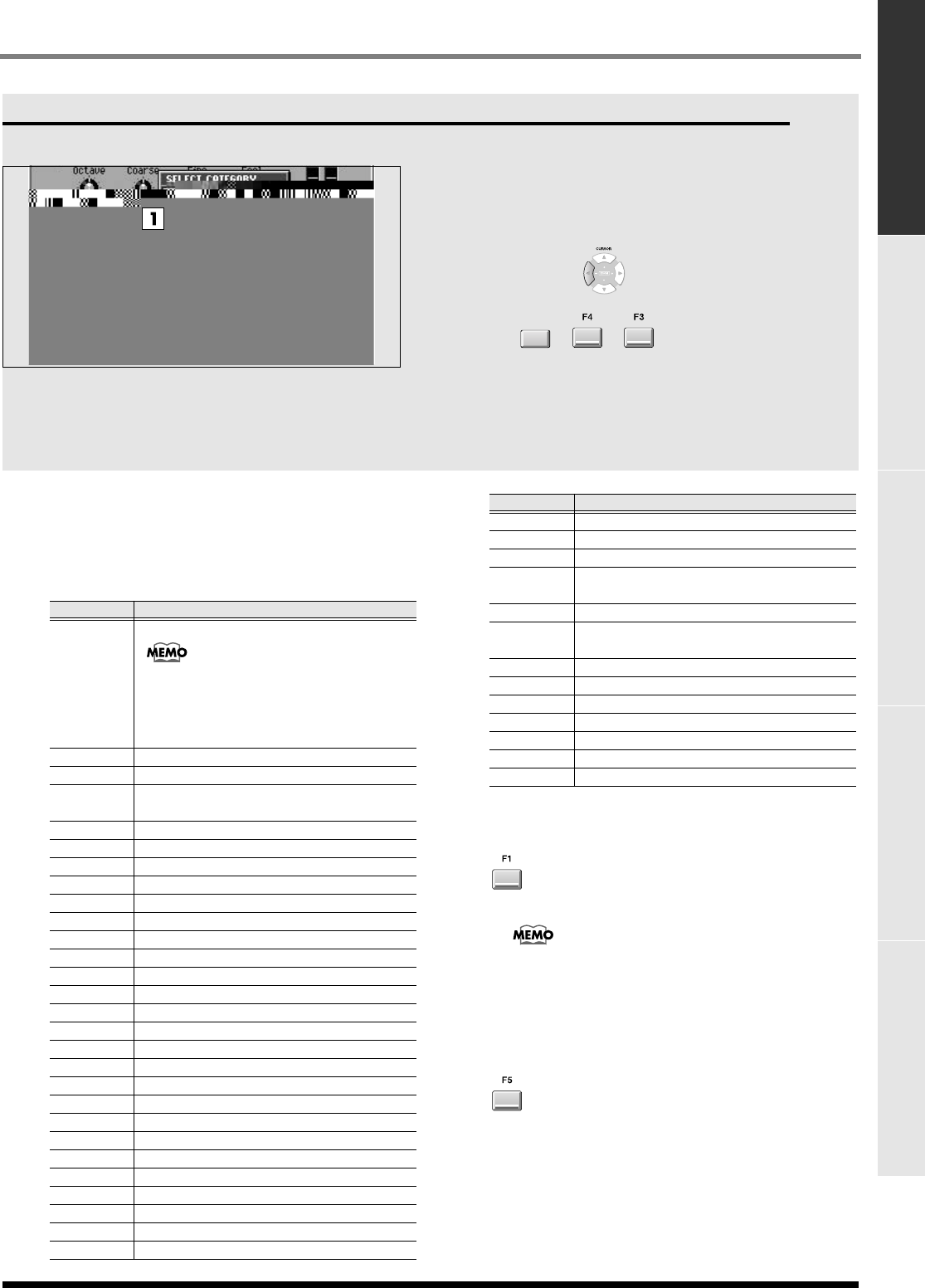
201
Common items in all screens
Common items in all screens SEQUENCE SONG SETUP INSTRUMENTS AUDIO PHRASES
SELECT CATEGORY popup
This popup lets you select a category.
To access this screen
• (display an EDIT SAMPLE NAME, EDIT PARTIAL
NAME, EDIT PATCH NAME, EDIT AUDIO
PHRASE NAME or EDIT MIDI CLIP NAME
popup)
➜
•
➜➜
INSTRU-
MENTS
Explanation of each area
1.
List
Displays a list of categories. The category name
selected by the cursor is highlighted.
F-buttons
Select All
Displays the all categories.
The [F1 (Select All)] is valid if displays the follow
screens.
•
PASTE MIDI CLIP popup
(p. 239)
•
PATCH LIBRARY screen
(p. 268)
•
SAMPLE LIST popup
(p. 281)
Select
Finalize the category.
Category
Content
---
Not categorized
The “---” is available if displays the
EDIT PATCH NAME popup and then
displays the SELECT CATEGORY
popup.
PNO Acoustic piano
EP Electric piano
KEY
Other keyboards (e.g., clavi, harpsi-
chord)
BEL Bell, bell pad
MLT Mallet
ORG Electric organ, church organ
ACD Accordion
HRM Harmonica, blues harp
AGT Acoustic guitar
EGT Electric guitar
DGT Distortion guitar
BS Acoustic bass, electric bass
SBS Synth bass
STR Strings
ORC Orchestra ensemble
HIT Orchestral hits, hits
WND Wind instruments (e.g., oboe, clarinet)
FLT Flute, piccolo
BRS Acoustic brass
SBR Synth brass
SAX Sax
HLD Synth lead (hard)
SLD Synth lead (soft)
TEK Techno synth
PLS Pulsating sounds
FX Synth FX (e.g., noise)
SYN Poly synth
BPD Synth pad (bright)
SPD Synth pad (soft)
VOX Voice, choir
PLK
Plucked instruments (e.g., harp, ethnic
instruments)
ETH Other ethnic instruments
FRT
Fretted plucked instruments (e.g., man-
dolin)
PRC Percussion
SFX Sound effects
BTS Beats, grooves
DRM Drum sets
CMB Other patches using splits or layers
7X0 Roland S-700 series
AK AKAI MPC
Category
Content
ECS05_manual_e.book 201 ページ 2005年11月30日 水曜日 午前11時14分


















