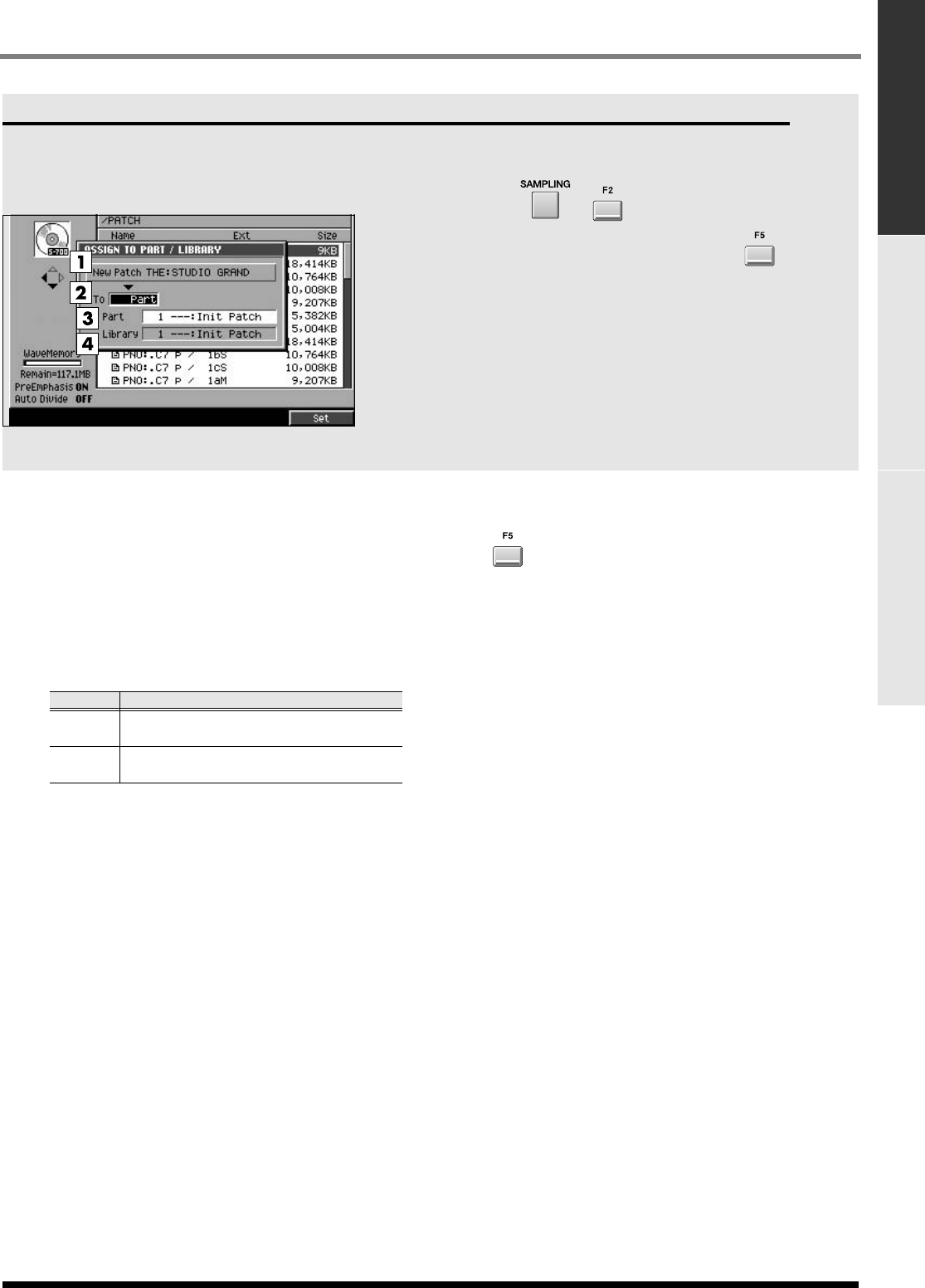
371
IMPORT
IMPORT EFFECTS MIXER
ASSIGN TO PART / LIBRARY popup
When importing an S-700 series patch file, you can
specify whether the patch will be imported as an
entire part or imported into the library.
To access this screen
•
➜
(In
IMPORT screen
(p. 366),
select an S-700 series patch file)
➜
Explanation of each area
1.
New Patch
Displays the name of the S-700 series patch selected
in the
IMPORT screen
(p. 366) for importing.
2.
To
Specifies the type of MV-8000 data into which the
imported patch will be converted.
3.
Part
If the To parameter is set to “Part,” specifies the part
in which the new patch will be created.
Range: 1~16
4.
Library
If the To parameter is set to “Library,” specifies the
library number in which the new patch will be
created.
Range: 1~128
F-buttons
Set
Imports the patch to the specified location, and closes
the
ASSIGN TO PART / LIBRARY popup
(p. 371).
Value
Type of resulting data
Part
Convert to a patch for an instrument
part
Library
Convert to a patch library sound, and
save
ECS05_manual_e.book 371 ページ 2005年11月30日 水曜日 午前11時14分


















