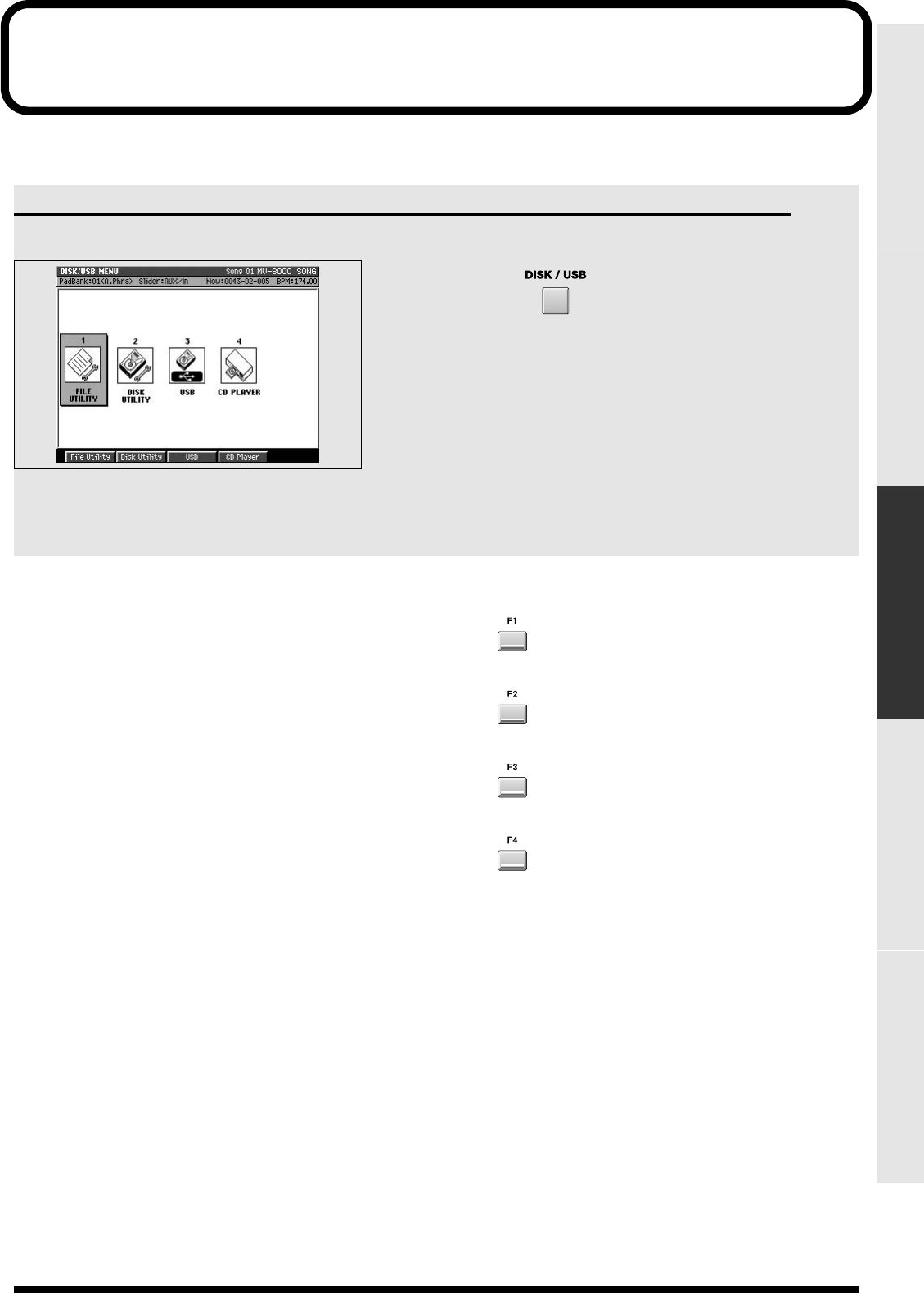
329
PROJECT SYSTEM DISK/USB MASTERING SAMPLING
DISK/USB
Here you can make settings for the MV-8000's disk and for USB.
DISK/USB MENU screen
This is the menu screen for disk-related parameters.
To access this screen
•
Explanation of each area
1.
FILE UTILITY
Displays the
FILE UTILITY screen
(p. 330).
2.
DISK UTILITY
Displays the
DISK UTILITY screen
(p. 334).
3.
USB
Displays the
USB screen
(p. 336).
4.
CD PLAYER
Displays the
CD PLAYER screen
(p. 337).
F-buttons
File Utility
Displays the
FILE UTILITY screen
(p. 330).
Disk Utility
Displays the
DISK UTILITY screen
(p. 334).
USB
Displays the
USB screen
(p. 336).
CD Player
Displays the
CD PLAYER screen
(p. 337).
ECS05_manual_e.book 329 ページ 2005年11月30日 水曜日 午前11時14分


















