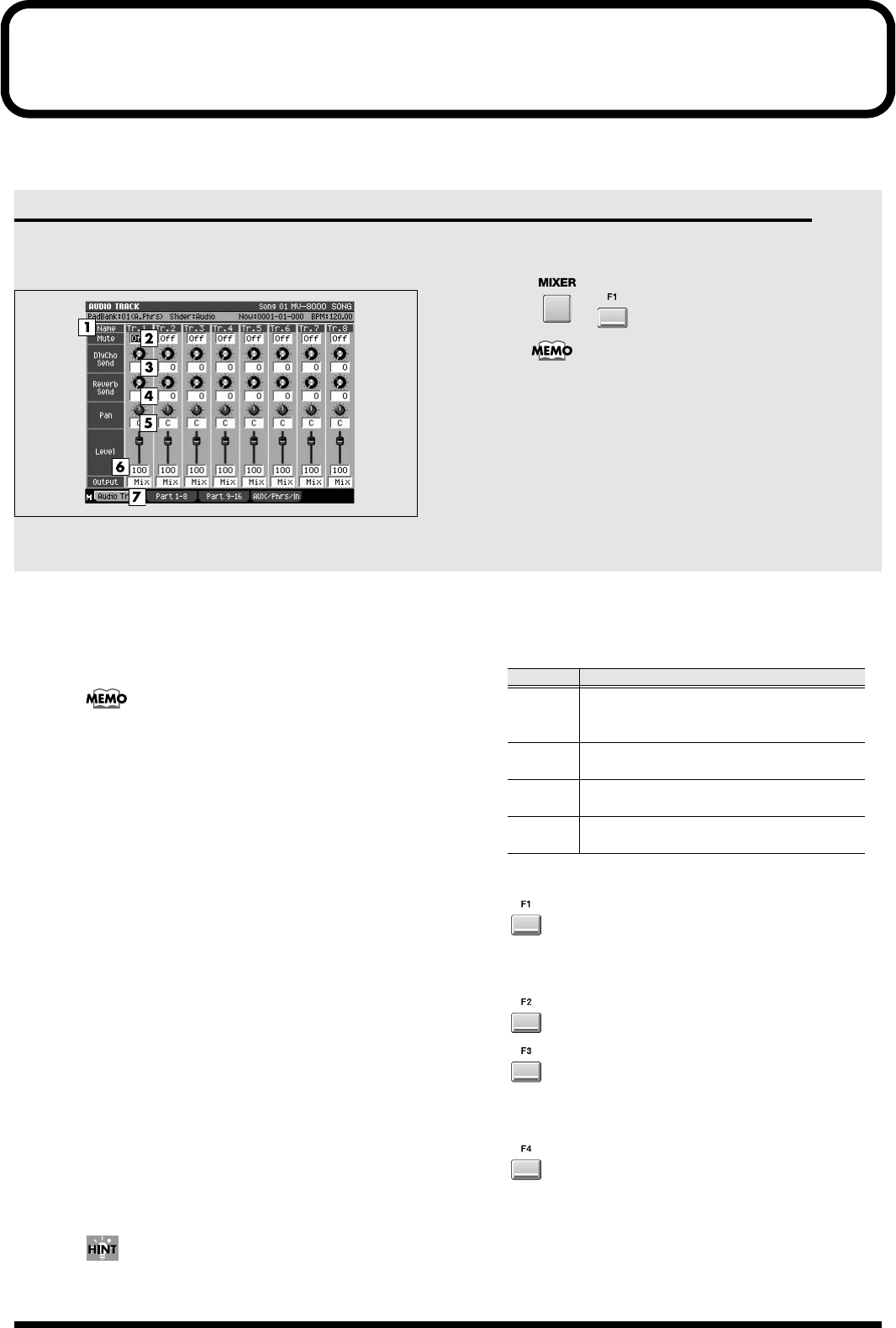
378
MIXER
Here you can adjust the volume and panning of the sound.
MIXER (AUDIO TRACK) screen
This is the audio track mixer screen, where you can
set the level, pan, and output bus.
To access this screen
•
➜
(Audio track mixer)
The Audio Track Mixer screen and the Instrument
Part Mixer screen show the same parameters.
Explanation of each area
1.
Name
Displays the name of the audio track.
The first few characters of the name are shown.
Subsequent characters are not displayed.
2.
Mute
Temporarily silences the track.
Range:
Off
, On
3.
DlyCho Send (Delay/Chorus Send Level)
Specifies the amount of signal sent to the
delay/chorus effect.
Range:
0
~127
4.
Reverb Send (Reverb Send Level)
Specifies the amount of signal sent to the reverb effect.
Range:
0
~127
5.
Pan
Specifies the stereo position at which the signal is
output to the bus.
Range: L63~
0
~R63
6.
Level
Specifies the volume of each part.
Range: 0~
100
~127
You can use the eight sliders on the top panel to
adjust the Level parameter.
7.
Output
Specifies the signal output destination for each track
and part.
F-buttons
Audio 1-8 (Audio Part 1~8)
Displays the
MIXER (AUDIO TRACK) screen
(p.
378).
Part 1-8 (Instrument part 1~8) /
Part 9-16 (Instrument part 9~16)
Displays the
MIXER (INSTRUMENT PART) screen
(p. 379) for channels 1~8 or 9~16.
AUX/Phrs/In (AUX bus / Audio phrase / Input)
Displays the
MIXER (AUX / FX / AUDIO PHRASE /
INPUT) screen
(p. 380).
Value
Explanation
Mix
Output the sound to the Mix bus. The
sound will be output from Master and
Phones.
AUX1~
AUX4
Output the sound to an AUX bus.
MLT1~
MLT8
Output the sound to an ANALOG
MULTI OUTPUT bus (mono output).
M1/2~
M7/8
Output the sound to a pair of ANALOG
MULTI OUTPUT buses (stereo output).
ECS05_manual_e.book 378 ページ 2005年11月30日 水曜日 午前11時14分


















