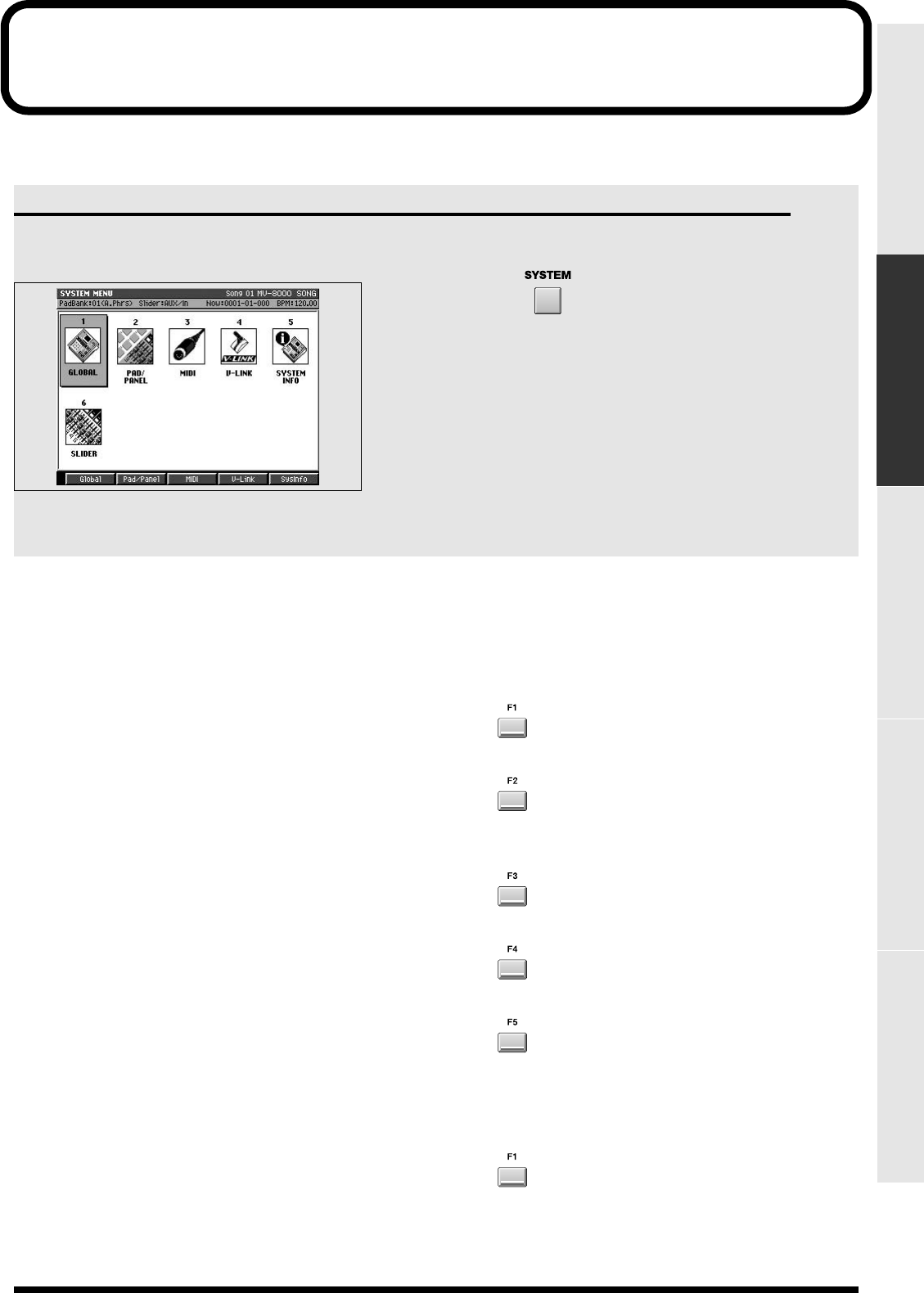
319
PROJECT SYSTEM DISK/USB MASTERING SAMPLING
SYSTEM
Here you can make system settings for the MV-8000.
SYSTEM MENU screen
This is the menu screen from which you can make
MV-8000 system settings.
To access this screen
•
Explanation of each area
1.
GLOBAL
Displays the
GLOBAL screen
(p. 320).
2.
PAD/PANEL
Displays the
PAD screen
(p. 321) or
PANEL screen
(p. 322).
3.
MIDI
Displays the
MIDI screen
(p. 324).
4.
V-LINK
Displays the
V-LINK screen
(p. 325).
5.
SYSTEM INFO
Displays the
SYSTEM INFORMATION screen
(p.
326).
6.
SLIDER
Displays the
ASSIGNABLE SLIDER screen
(p. 328).
F-buttons
The function of the F-buttons will depend on the
location of the cursor.
When the cursor is in the upper row
Global
Displays the
GLOBAL screen
(p. 320).
Pad/Panel
Displays the
PAD screen
(p. 321) or
PANEL screen
(p. 322).
MIDI
Displays the
MIDI screen
(p. 324).
V-Link
Displays the
V-LINK screen
(p. 325).
SysInfo (System Information)
Displays the
SYSTEM INFORMATION screen
(p.
326).
When the cursor is in the upper row
Slider
Displays the
ASSIGNABLE SLIDER screen
(p. 328).
ECS05_manual_e.book 319 ページ 2005年11月30日 水曜日 午前11時14分


















