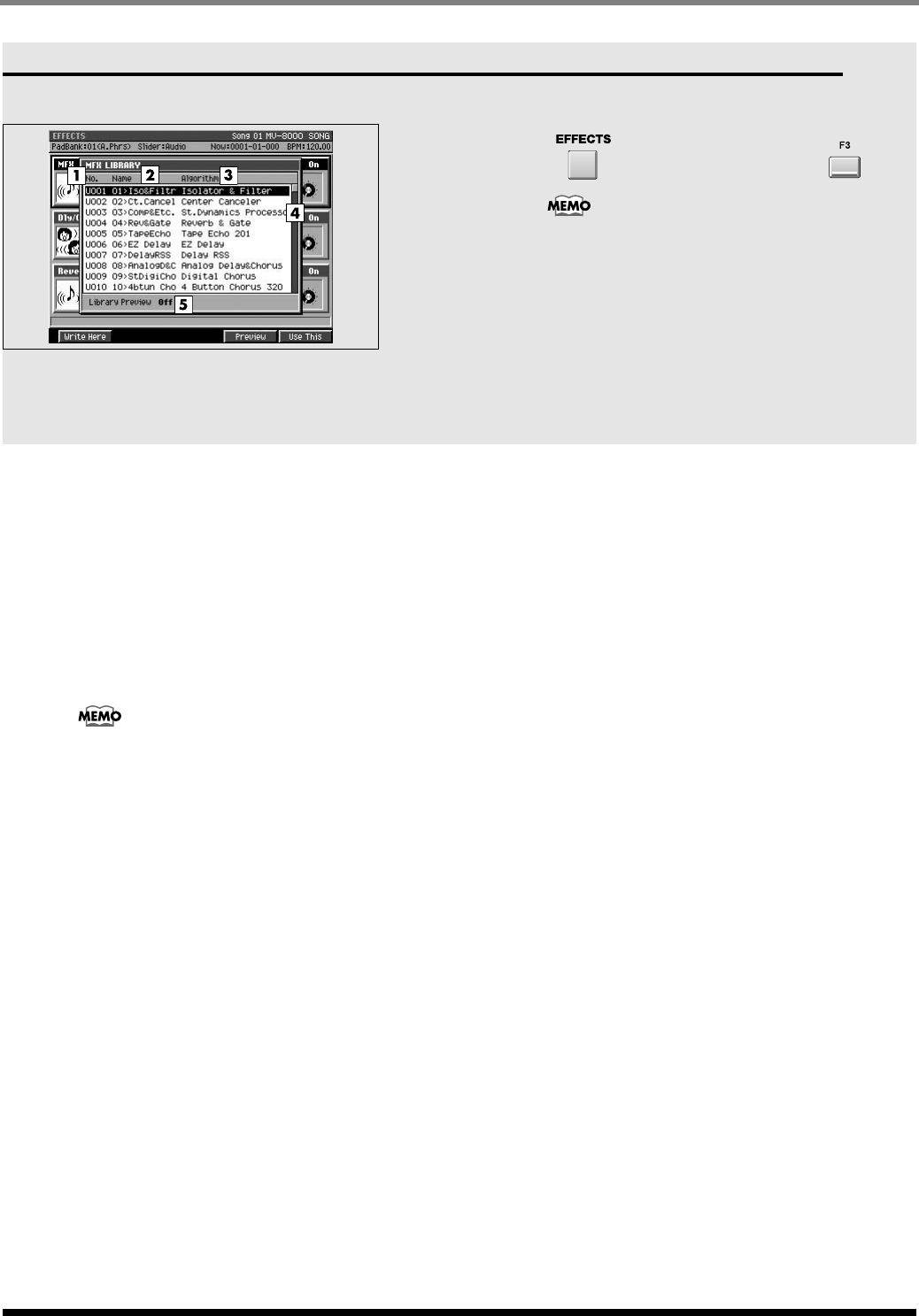
374
EFFECTS
EFFECT LIBRARY popup (MFX/DlyCho/Reverb)
Here you can save and recall effect settings.
To access this screen
•
➜
(select the current effect)
➜
The effect screen that appears will depend on the
current effect at which the cursor is located in the
EFFECTS screen
(p. 372).
Explanation of each area
1.
No. (effect library number)
The effect library consists of a Preset area containing
factory-set settings and a User area for you to
store/recall your own settings.
The Preset area is read-only; you cannot write
settings into the Preset area.
2.
Name
Displays the name of the effect settings.
3.
Algorithm
Displays the currently used effect algorithm.
4.
Scroll bar
Indicates the approximate portion of the list that is
visible.
5.
Library Preview
This will indicate “On” while you are previewing the
effect.
F-buttons
Write Here
Saves the current effect settings to the cursor location
within the library list.
Press [F5 (Yes)] to save, or press [F1 (No)] to cancel
without saving.
Preview


















