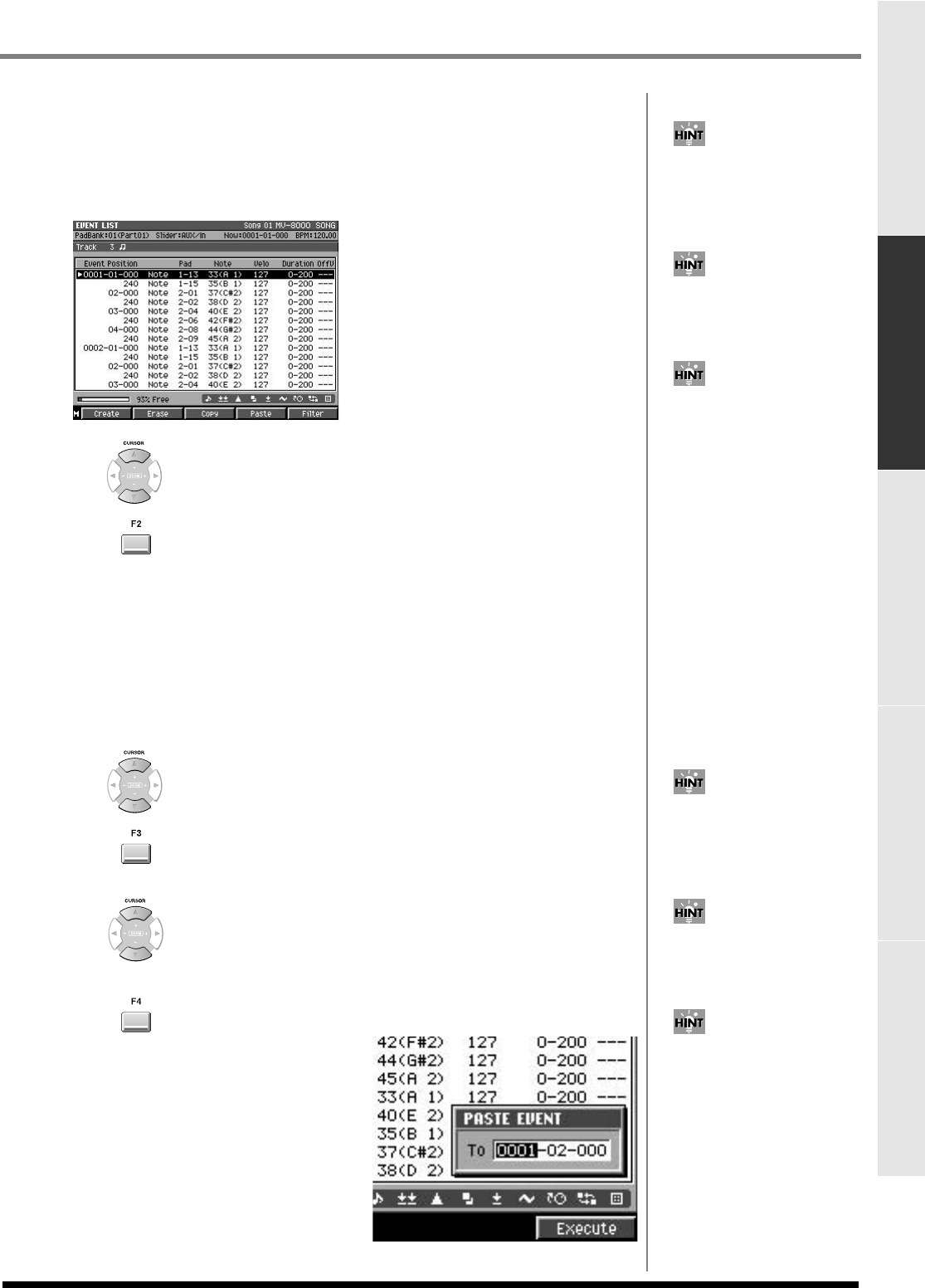
109
Editing a song
Editing a songCreating a song (Song Recording) Playing your songs Using effects Adjusting the balance of your song and
mastering it
Erasing performance data (Erase)
Here's how to erase the selected performance data.
1.
Execute steps 1~4 of
Using the EVENT LIST EDIT screen to edit a MIDI
track
(p. 106).
The
EVENT LIST EDIT screen
(p. 216) will appear.
2.
Use (up/down) or the VALUE dial to move to the data you want to erase.
3.
Press (Erase).
The selected event will be erased.
Copying performance data (Copy)
Here's how to copy the selected performance data to the clipboard (a temporary
holding area).
1.
Execute steps 1~4 of
Using the EVENT LIST EDIT screen to edit a MIDI
track
(p. 106).
The
EVENT LIST EDIT screen
(p. 216) will appear.
2.
Use (up/down) or the VALUE dial to move to the data you want to copy.
3.
Press (Copy).
The selected event will be copied to the clipboard.
4.
Use (up/down) or the VALUE dial to move to the location to which
you want to copy the data (the copy destination).
5.
Press (Paste).
The
PASTE EVENT popup
(p. 218) will
appear.
6.
Specifies To parameter
(copy-destination time) and then press
[F5 (Execute)].
The copied event will be pasted to the To
parameter.
When you use the up/down
cursor keys to move the
current time, the event located
at that time will be transmitted
from the MIDI OUT connector.
If you want to select more than
one event (i.e., a range of
events), hold down [SHIFT]
while you move the cursor.
If you are not satisfied with the
result of executing this
command, press
[UNDO/REDO] to return to
the state prior to execution (p.
80).
When you use the up/down
cursor keys to move the
current time, the event located
at that time will be transmitted
from the MIDI OUT connector.
If you want to select more than
one event (i.e., a range of
events), hold down [SHIFT]
while you move the cursor.
If you are not satisfied with the
result of executing this
command, press
[UNDO/REDO] to return to
the state prior to execution (p.
80).
ECS05_manual_e.book 109 ページ 2005年11月30日 水曜日 午前11時14分


















