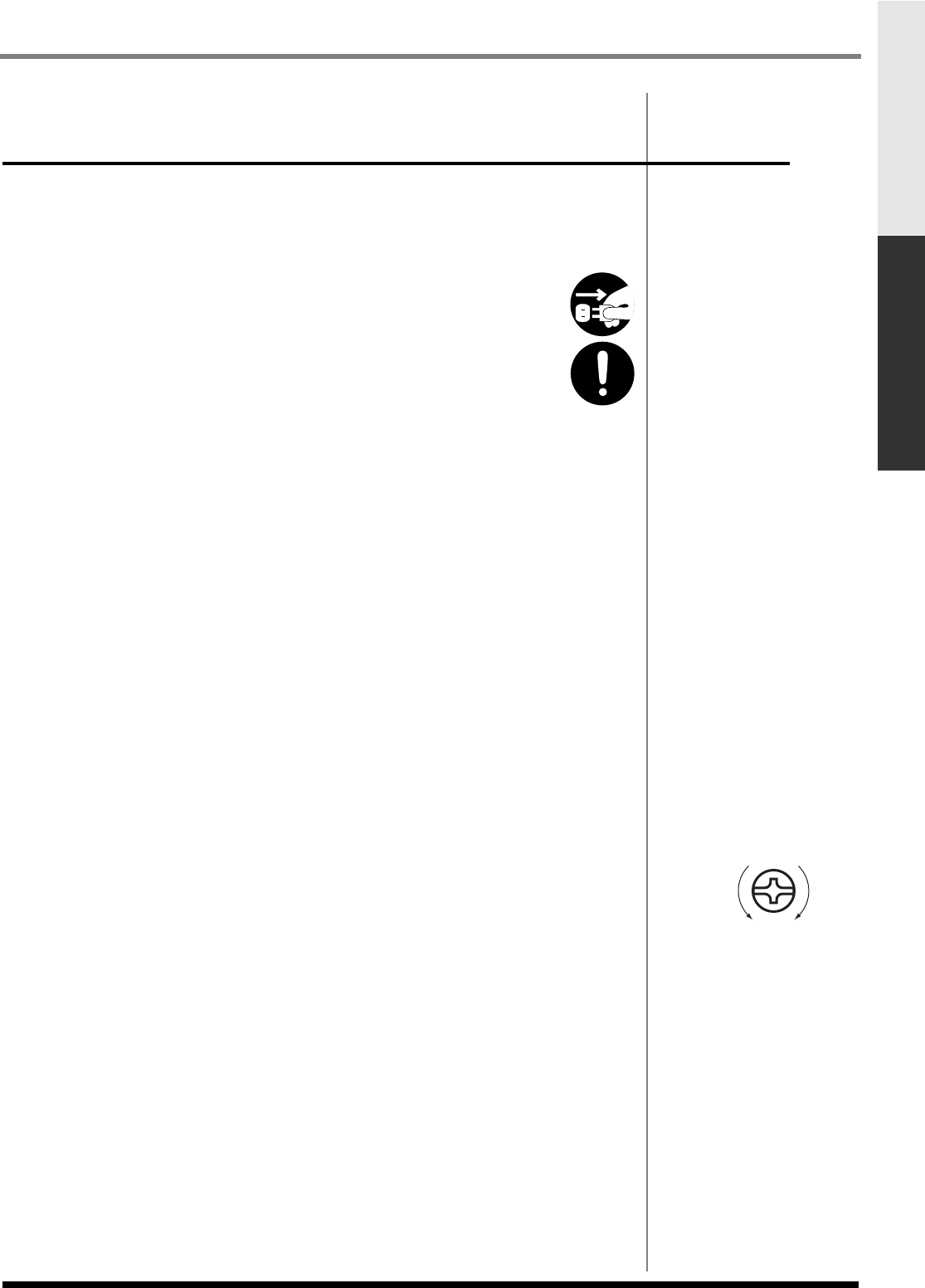
189
Adding options
Adding optionsSystem settings for the MV-8000
Installing the MV8-VGA (VGA/Mouse
Expansion)
The MV8-VGA is an expansion board that lets you connect a VGA display to view the
MV-8000's screens and use a mouse to operate it.
Precautions for expanding option
• Always turn the unit off and unplug the AC plug before attempting
installation of the MV8-VGA.
• Install only the specified option. Remove only the specified screws.
• To avoid the risk of damage to internal components that can be caused by
static electricity, please carefully observe the following whenever you
handle the board.
❍
Before you touch the board, always first grasp a metal object (such as a water pipe), so you
are sure that any static electricity you might have been carrying has been discharged.
❍
When handling the board, grasp it only by its edges. Avoid touching any of the electronic
components.
❍
Save the bag in which the board was originally shipped, and put the board back into it
whenever you need to store or transport it.
• Do not touch any of the printed circuit pathways.
• Never use excessive force when installing a circuit board. If it doesn’t fit properly
on the first attempt, remove the board and try again.
• When circuit board installation is complete, double-check your work.
• When turning the unit upside-down, get a bunch of newspapers or magazines, and
place them under the four corners or at both ends to prevent damage to the buttons
and controls. Also, you should try to orient the unit so no buttons or controls get
damaged.
• When turning the unit upside-down, handle with care to avoid dropping it, or
allowing it to fall or tip over.
• Use a Philips screwdriver of the appropriate size to avoid damaging the screw
heads (a number of 2 screwdriver). If an unsuitable screwdriver is used, the head of
the screw may be stripped.
• Turn the screwdriver counter-clockwise to loosen the screws-turn it clockwise to
tighten them.
• Be careful not to let the screws drop inside the MV-8000's body.
• Do not leave the option slot cover removed. After installation of the MV8-VGA is
complete, be sure to replace the cover.
• Be careful not to cut your hand on the edge of the cover or the opening edge while
removing the cover.
tightenloosen
ECS05_manual_e.book 189 ページ 2005年11月30日 水曜日 午前11時14分


















