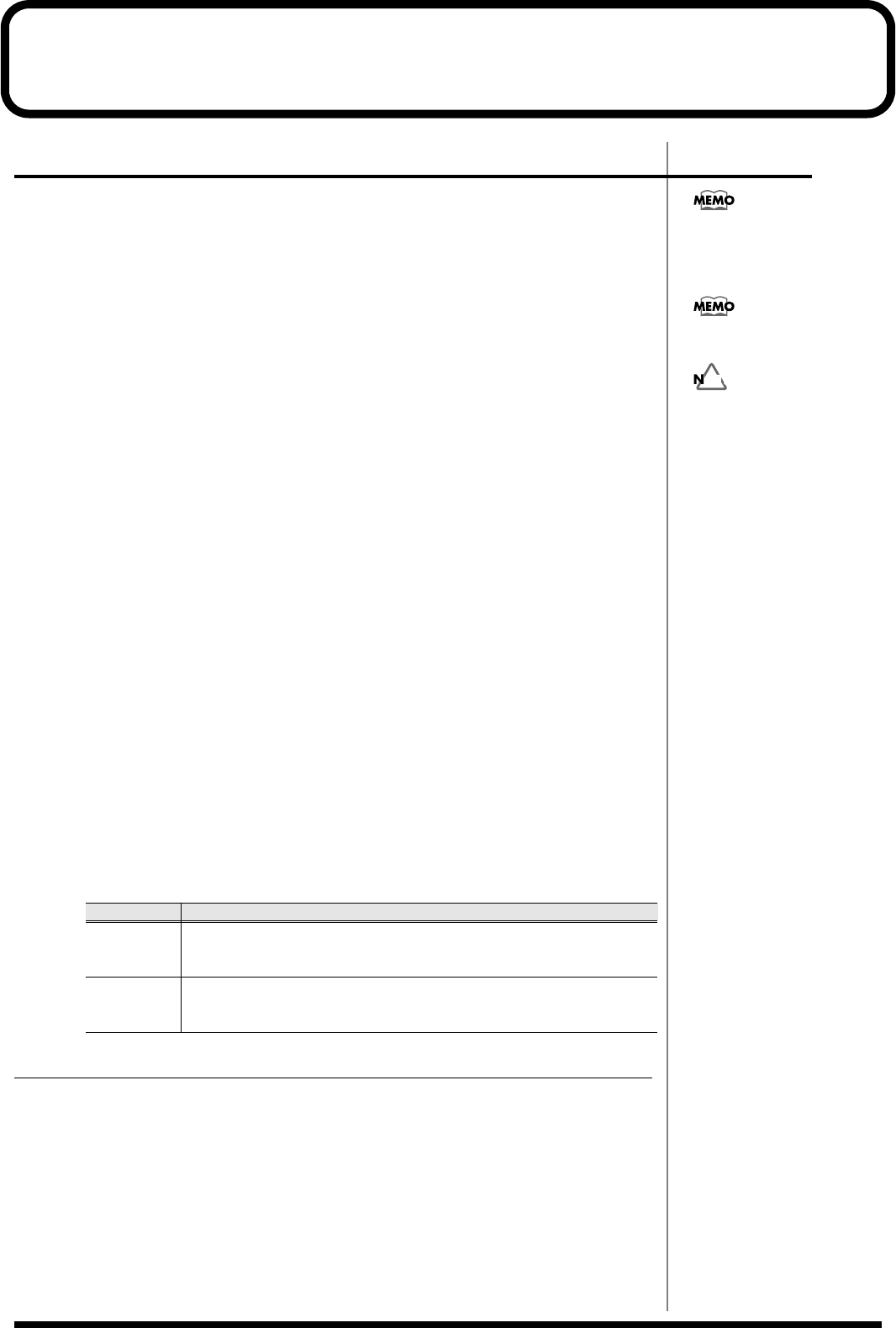
136
Project and disk management
Managing projects
The largest unit of data managed by the MV-8000 is the
Project
(p. 27).
Loading a project
Here's how to load a project that you previously saved on the hard disk. The sample
data, song data, and libraries being used by the current project will all be replaced by
the data of the project you load.
1.
Press .
The
PROJECT MENU screen
(p. 308) will appear.
2.
With the cursor located in the upper row of
icons, press (Load). Alternatively, select
the LOAD icon and press .
The
LOAD PROJECT screen
(p. 315) will appear.
The projects saved on the hard disk are listed in the
display.
3.
Move the cursor to the project that you want to load, and press
(Execute).
The display will ask “Save current project?”
If the display indicates “This project is too large. Extend memory.”
The project you attempted to load requires more memory than is currently installed in
the MV-8000. There is not enough memory to load the project. This can happen if the
amount of memory when the project was created differs from the currently-installed
amount of memory. Replace the current memory with memory equal to or greater than
the amount that was installed when you created the project you're attempting to load.
F-button
Action
(No)
The selected project will be loaded without saving the current
project. After the project is loaded, the
SEQUENCE screen
(p. 205)
will appear.
(Yes)
The current project will be saved, and then the selected project will
be loaded. After the project is loaded, the
SEQUENCE screen
(p.
205) will appear.
The amount of time required
to load a project will be
proportionate to the size of the
project.
You can load a project to the
internal memory.


















