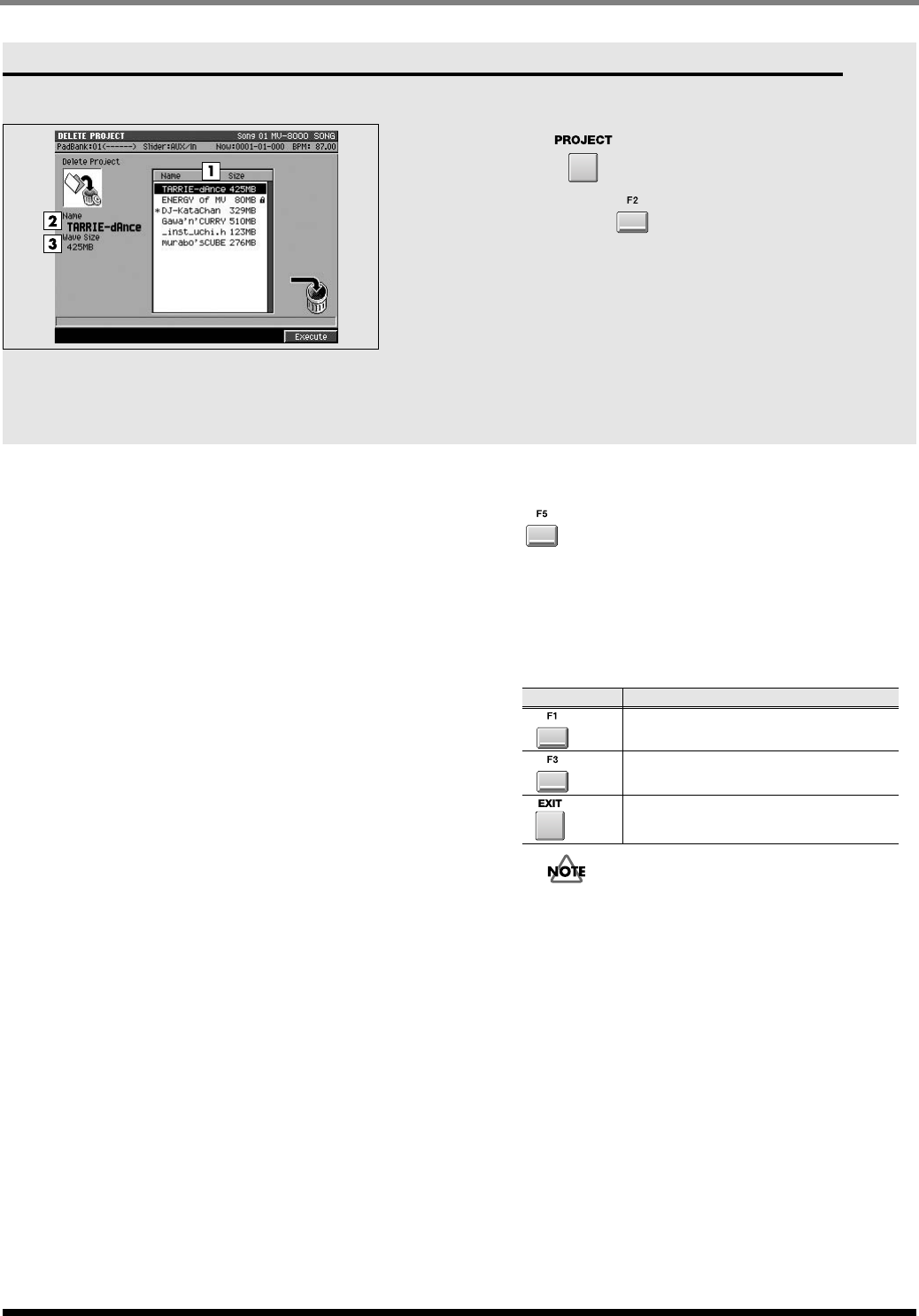
316
PROJECT
DELETE PROJECT screen
Here you can delete an unwanted project.
To access this screen
•
➜
(move the cursor to the lower row of
icons)
➜
Explanation of each area
1.
Project list
This area lists the saved projects. The project selected
by the cursor is highlighted.
2.
Name
This is the name of the saved project.
3.
Wave Size
Displays the size of project at the cursor in project list.
F-buttons
Execute
Deletes the project.
If the display asks “Delete Project. Are you sure?”
When you attempt to delete a project, a confirmation
message will appear.
You cannot use Undo (p. 80) to recover a deleted
project.
F-button
Explanation
No
To cancel without deleting.
Yes
To delete the project.
To cancel without deleting.
ECS05_manual_e.book 316 ページ 2005年11月30日 水曜日 午前11時14分


















