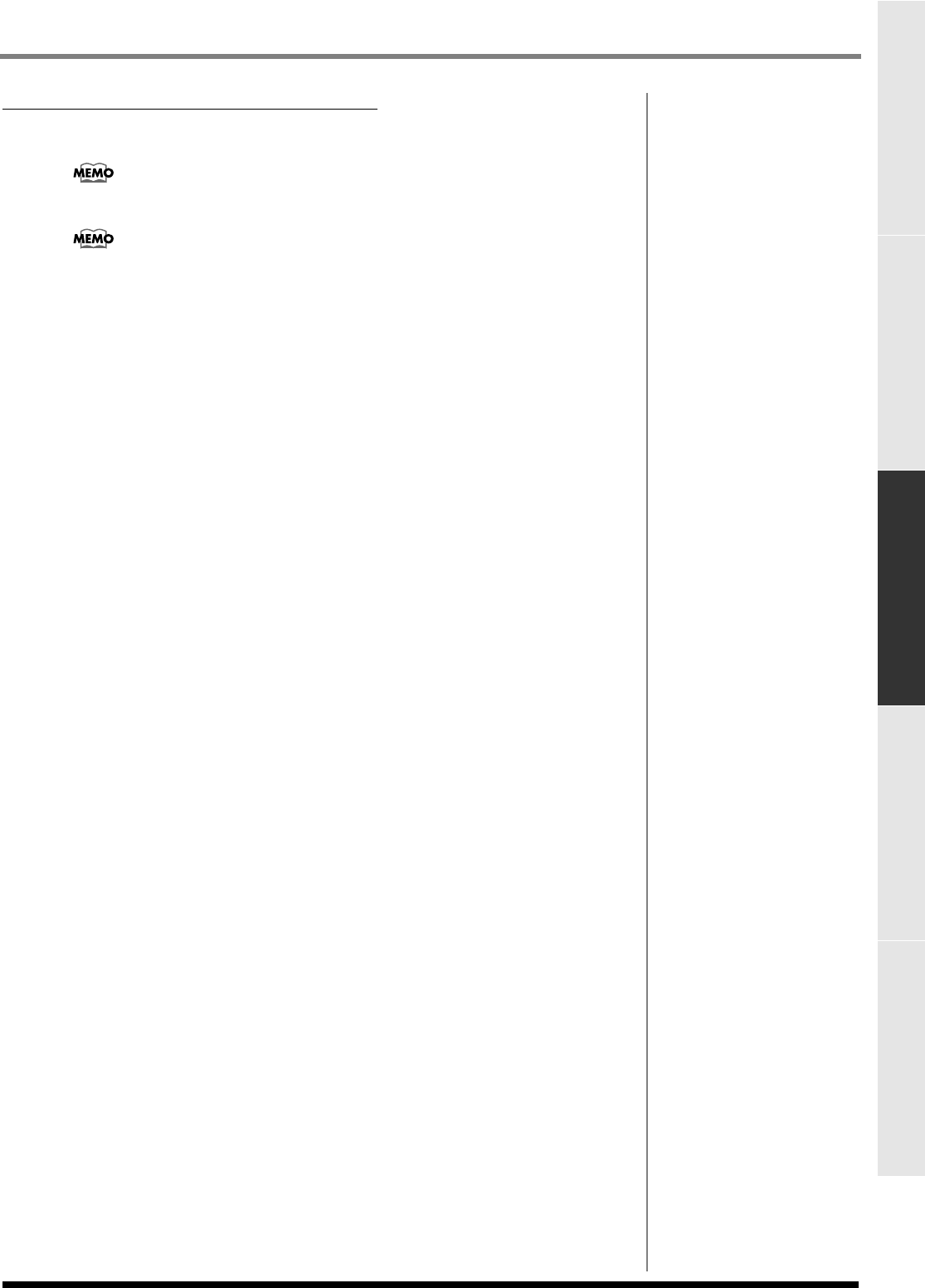
119
Playing your songs
Playing your songsEditing a songCreating a song (Song Recording) Using effects Adjusting the balance of your song and
mastering it
Using the Tap function to set the tempo
You can set the tempo by pressing [BPM/TAP] at the desired interval. Press it at least
three times at quarter note intervals of the playback tempo you want to set.
You can change the tapping interval. To change the tapping interval, specify the length of the
notes in BPM/TAP popup or Tap Resolution parameter in the
PANEL screen
(p. 322).
To use the Tap function to set the tempo, add a check mark
✔
to the Tap parameter in
BPM/TAP popup or turn on the Tap Tempo parameter in the
PANEL screen
(p. 322).
ECS05_manual_e.book 119 ページ 2005年11月30日 水曜日 午前11時14分


















