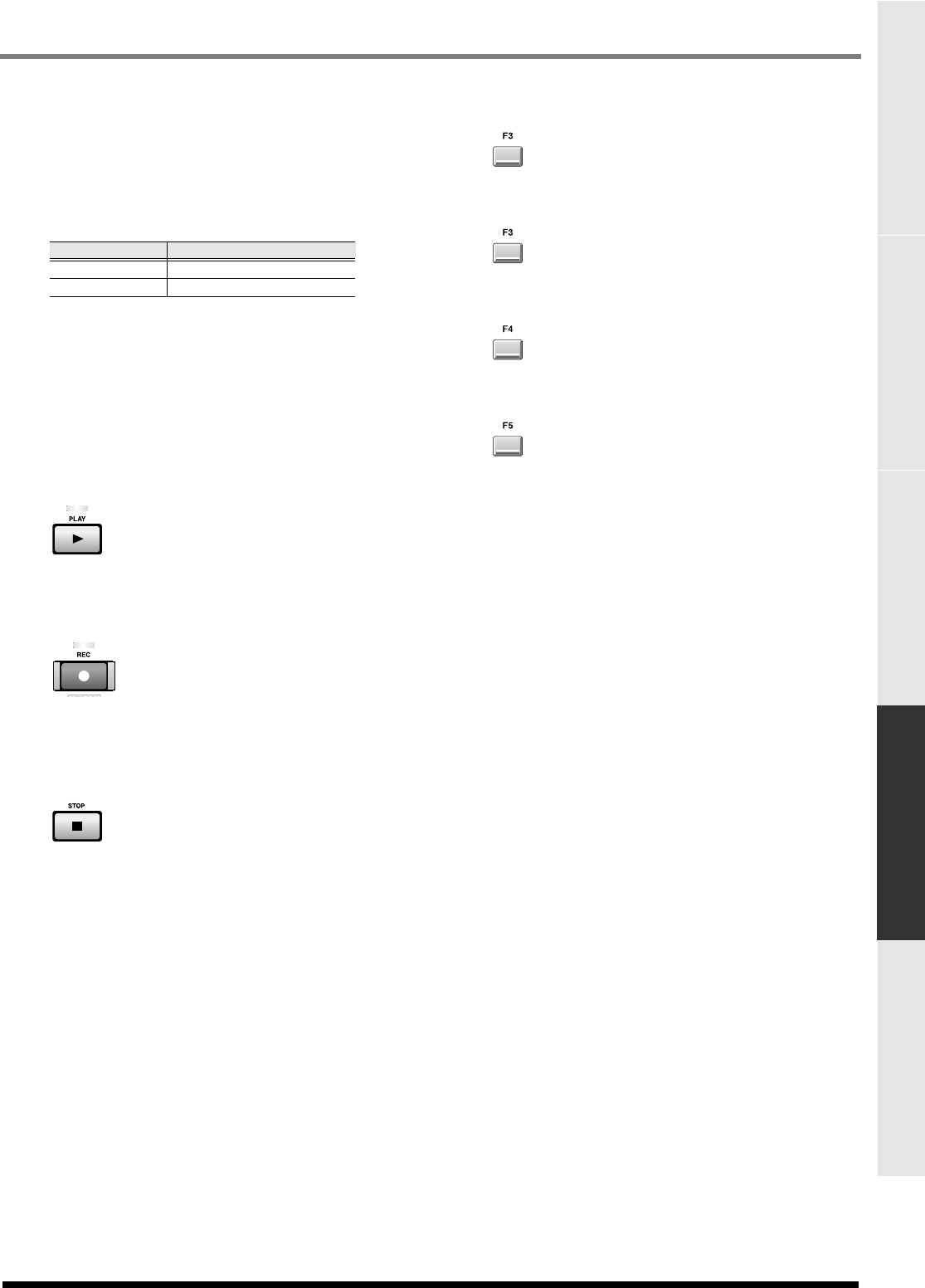
343
MASTERING
PROJECT SYSTEM DISK/USB MASTERING SAMPLING
10.
High Split / Low Split
Specifies the frequency at which the source signal is
divided into frequency bands. High Split is the
frequency at which the mid- and high-frequency
bands are divided. Low Split is the frequency at
which the low- and mid-frequency bands are divided.
11.
In (Input level meter)
Indicates the level of the source signal being input to
the compressor.
12.
Out (Output level meter)
Indicates the output level from the compressor.
Transport buttons
PLAY
Auditions the wave file through the mastering tool
kit. If you press this while the REC indicator is
blinking, mastering will begin.
REC
When you press this once, the indicator (red) will
blink and you will enter mastering-standby mode. If
you press [PLAY] at this time, the indicator will
change to steadily lit, and mastering will begin.
STOP
Stops auditioning or mastering. If you stopped
mastering, the message “Mastering finished. CD
burning?” will appear.
F-buttons
MTK Lib (Mastering Tool Kit library)
Displays the
MASTERING TOOL KIT LIBRARY
popup
(p. 344).
Reset Peak
Clears the indicators of the peak hold in the Level
meters.
MTK On/Off (Mastering Tool Kit switch)
This is the main switch for the mastering tool kit.
Area (3) indicates the status of this switch.
MTK Edit (Mastering Tool Kit Edit)
Displays the
MASTERING TOOL KIT EDIT screen
(p. 345).
Parameter
Range
High Split
1.6~16.0 kHz
Low Split 20~800 Hz
ECS05_manual_e.book 343 ページ 2005年11月30日 水曜日 午前11時14分


















