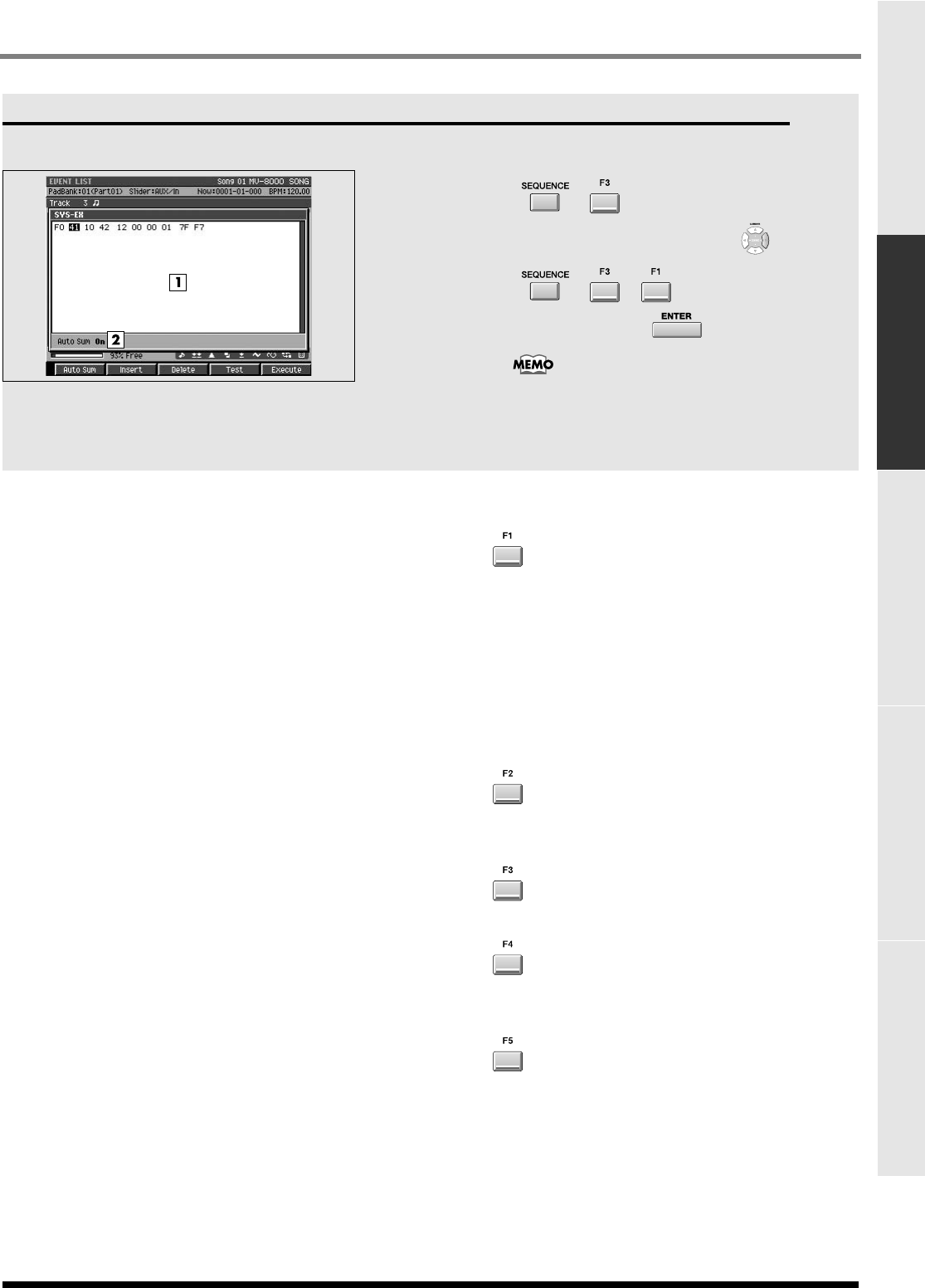
219
SEQUENCE
Common items in all screens SEQUENCE SONG SETUP INSTRUMENTS AUDIO PHRASES
EDIT SYS-EX popup
Here you can edit a system exclusive message.
To access this screen
•
➜➜
(move the cursor in the event list
to a system exclusive message)
➜
(right)
•
➜➜➜
(move the cursor to the
System Exclusive)
➜
This screen will appear if the current track is a MIDI
track.
Explanation of each area
1.
Message
This shows the system exclusive message. Input the
message between F0 and F7. Use the VALUE dial or
[DEC]/[INC] to specify the data.
2.
Auto Sum
Make this indicator appear if you want the check-sum
to be calculated automatically. Press [F1 (Auto Sum)]
to switch this indicator on/off.
F-buttons
Auto Sum
When you are inputting a Roland system exclusive
message, you can use Auto Check Sum to calculate
the checksum automatically.
If Auto Sum is On, the data byte preceding the end of
the message (F7) will be the checksum; the calculated
result will be inserted here automatically.
If input is not successful, turn Auto Sum “Off” and
then “On” again.
Insert
Adds data at the cursor location. A value of “00” will
be inserted; edit this value as desired.
Delete
Deletes the data at the cursor location.
Test
Transmits the currently-shown system exclusive
message from the MIDI OUT connector.
Execute
Finalizes the system exclusive message that you
input.
ECS05_manual_e.book 219 ページ 2005年11月30日 水曜日 午前11時14分


















