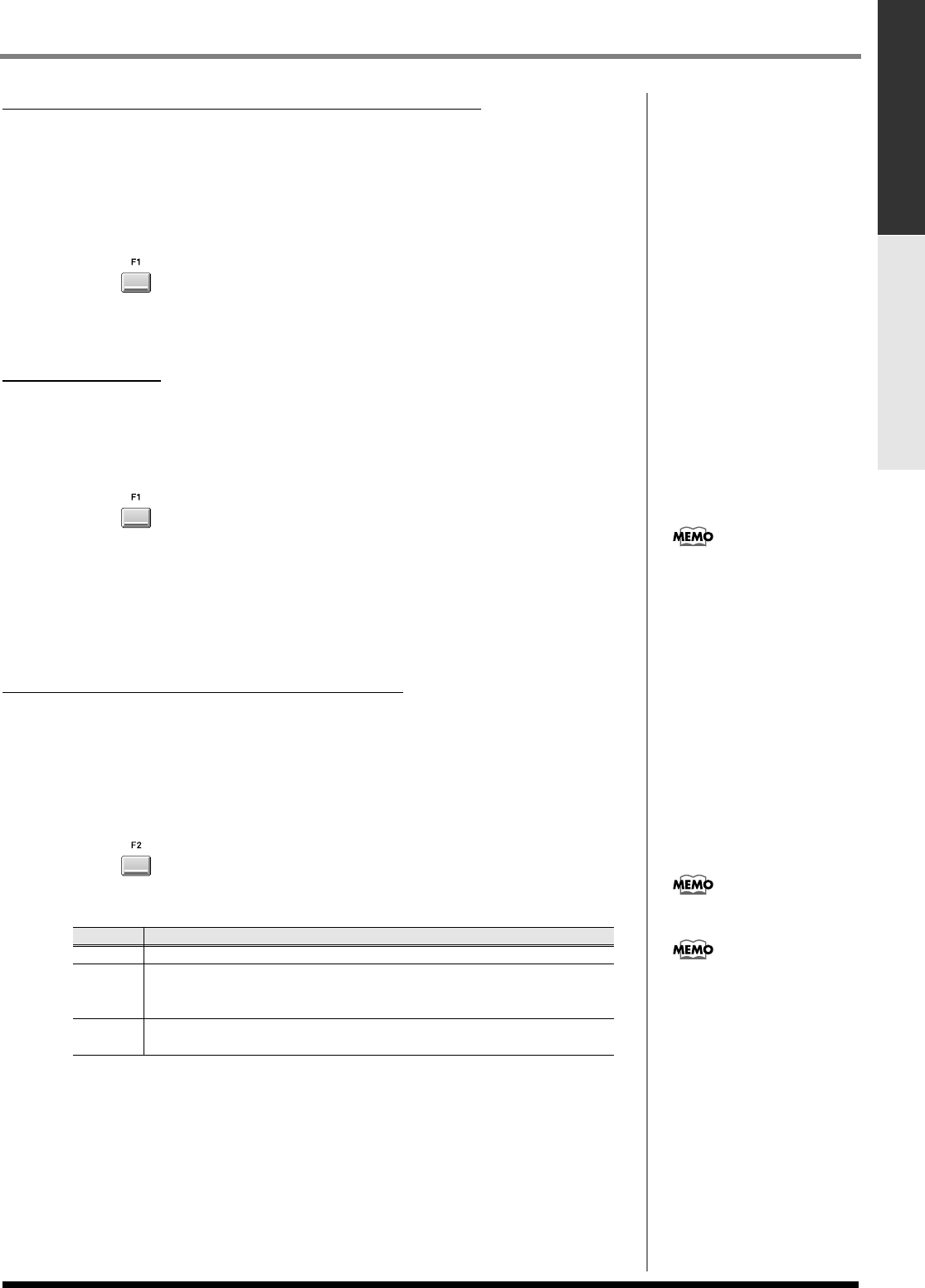
181
System settings for the MV-8000
System settings for the MV-8000 Adding options
Reducing unwanted triggering of the velocity pads
In some cases, striking a pad may cause a pad you didn't strike to sound as well. This
is because depending on the location or force of your strike, the vibration may also
affect another pad. You can reduce such problems by adjusting the threshold at which
the pads are triggered.
1.
Access the PAD/PANEL screen as described in
Accessing the Pad/Panel
screen
(p. 180).
2.
Press (Pad) to select the PAD screen.
3.
Set the Pad Trigger Threshold parameter.
As you raise this value, the pads will become less responsive to light strikes.
Using
aftertouch
You can produce changes in the sound by applying pressure (aftertouch) to a pad.
Here's how to adjust the degree to which aftertouch will affect the sound.
1.
Access the PAD/PANEL screen as described in
Accessing the Pad/Panel
screen
(p. 180).
2.
Press (Pad) to select the PAD screen.
3.
Set the Pad Aftertouch Type parameter to Poly.
You can play the pads with the polyphonic aftertouch
4.
Set the Pad Aftertouch Sens parameter.
As you raise this value, the pads will produce an aftertouch effect even with light
pressure. If you turn this Off, aftertouch will not be used.
Changing the operation of the
Shift button
For some panel buttons, you can access secondary functions by pressing the button
while you hold down the [SHIFT] button. With the factory settings, the Shift function
is active only while you hold down the Shift button, but you can change this so that
Shift remains locked.
1.
Access the PAD/PANEL screen as described in
Accessing the Pad/Panel
screen
(p. 180).
2.
Press (Panel) to select the PANEL screen.
3.
Set the Shift Lock parameter.
Value
Off
The Shift function is active only while you hold down [SHIFT].
Once
The Shift function becomes active when you press [SHIFT], and will
remain active when you release the button. When you execute a func-
tion that uses Shift (i.e., press a button), Shift will be defeated.
On
The Shift function becomes active when you press [SHIFT], and will
remain active until you press [SHIFT] once again.
There are two types of
aftertouch; “channel
aftertouch” and “polyphonic
aftertouch.” For the differences
in the parameters, refer to PAD
screen (p. 321).
[SHIFT] will light when the
Shift function is active.
If Shift Lock=On or Once, you
can press [SHIFT] once again
to defeat the shift function.
ECS05_manual_e.book 181 ページ 2005年11月30日 水曜日 午前11時14分


















