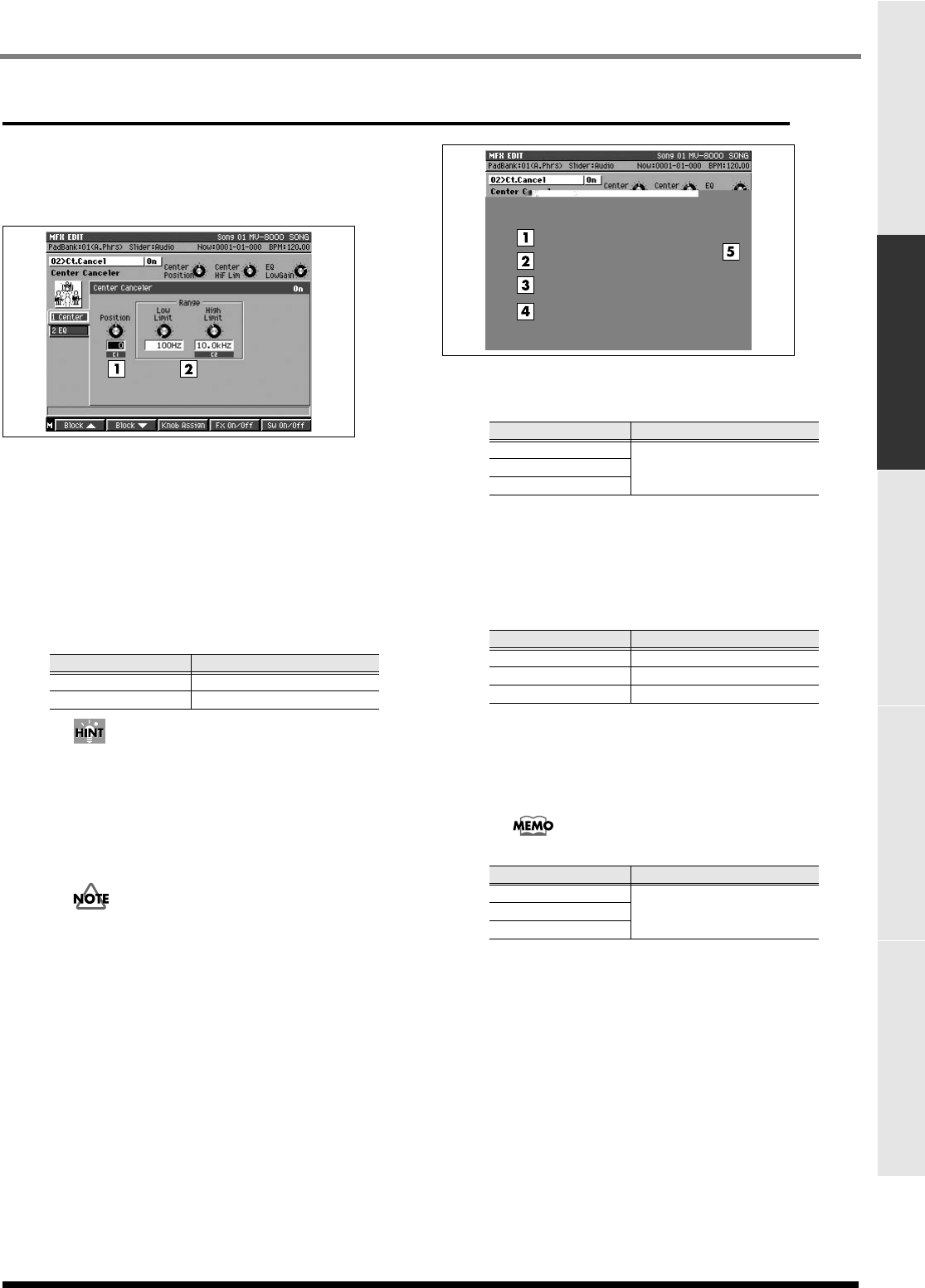
401
Effect Block
Preset patches and Algorithm list Effect Block MIDI Implementation Specifications Index
02 Center Canceler
Cancel (Center canceler)
This cuts sounds in the center of the stereo field (such
as vocals).
1.
Position (Cancel Position)
Value: -50–+50
This is for finer adjustment of the cut position. Adjust
this so that the sound is cut fully.
2.
Range
These set the upper and lower limits of the frequency
range to be cut. When “Thru” is selected, the
frequencies to be cut are not limited.
The sound is outputted in monaural. Although you
can get a similar effect by using the Anti-Phase
function in Algorithm
01 Isolator & Filter
(p. 399),
this algorithm differs in that you can specify the
upper and lower frequency limits of the effect. This
is especially effective when cutting vocals, for
example.
This has no effect if the input sound is monaural.
Additionally, even in stereo, the result of cutting
may differ depending on the particular recording.
EQ (3-band equalizer)
This equalizer works in three frequency ranges: Low,
Midrange, and High. You can set the frequencies and
boost or cut the level.
1.
Gain
Sets the gain (boost or cut) of the equalizer.
2.
Freq
Sets the reference for the frequency range to be boost
or cut. With the peaking-type equalizer, this means
the center frequency; with the shelving-type
equalizer, this becomes the cutoff frequency.
3.
Q
This sets the bandwidth of the sound that is boost or
cut. As the frequency value becomes bigger the
bandwidth becomes narrower.
This is a peaking-only equalizer.
Value
Explanation
Low Limit
Thru, 20–2000 Hz
High Limit 1.0–20.0 kHz, Thru
Parameter
Value
Low Gain
-12 – +12 dBMid Gain
High Gain
Parameter
Value
Low Freq
20–2000 Hz
Mid Freq 200–8000 Hz
High Freq 1.4–20.0 kHz
Parameter Value
Low Q
0.3–16.0Mid Q
High Q
ECS05_manual_e.book 401 ページ 2005年11月30日 水曜日 午前11時14分


















