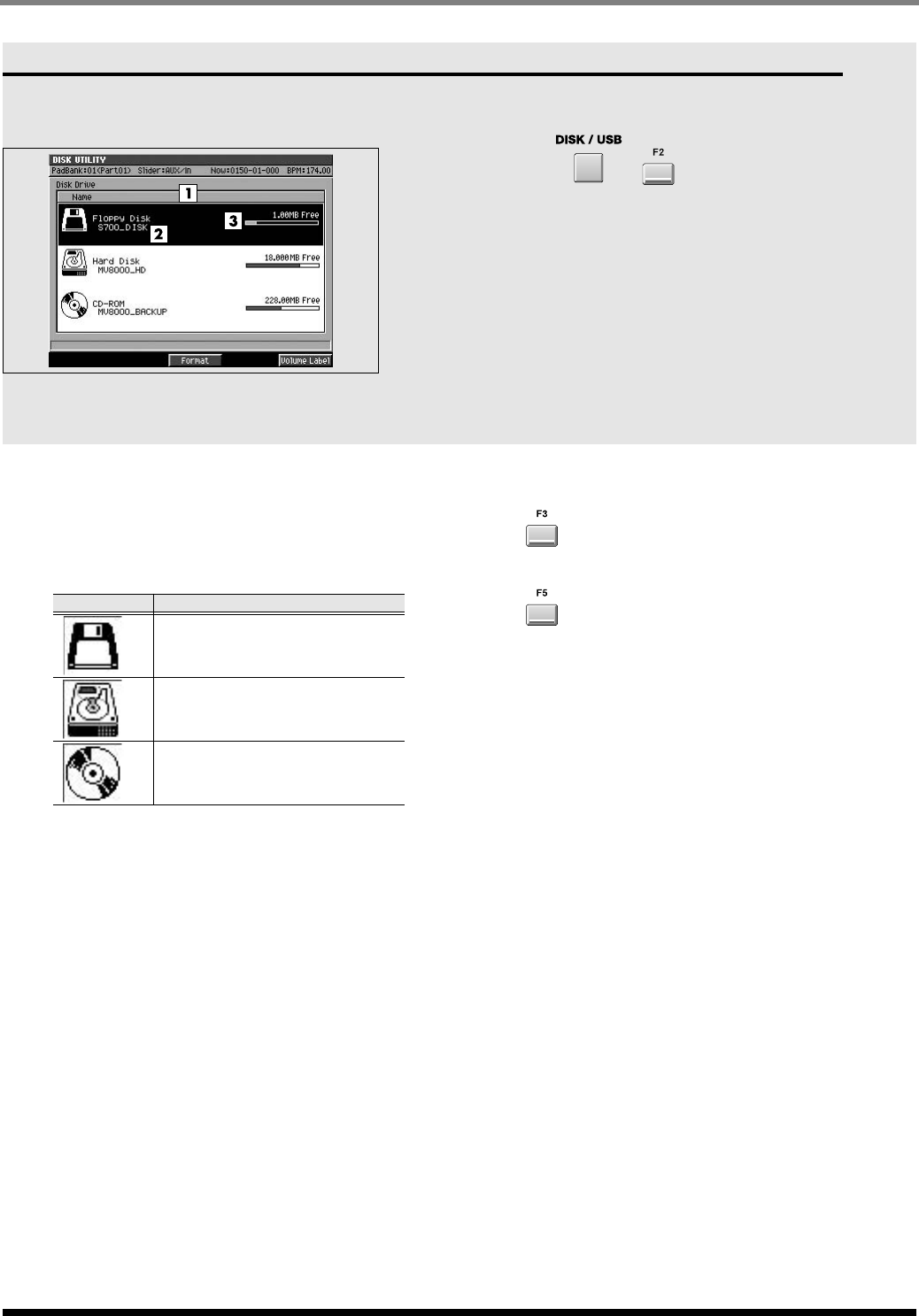
334
DISK/USB
DISK UTILITY screen
Here you can check the disk and perform
maintenance.
To access this screen
•
➜
Explanation of each screen
1.
Drive list
Lists the drives of the MV-8000. The drive selected by
the cursor is highlighted.
2.
Volume Label
This is the name assigned to the drive.
3.
Drive capacity
Displays the free space of the drive.
F-buttons
Format
Displays the
FORMAT popup
(p. 335).
Volume Label
Displays the
EDIT NAME popup
(p. 199), where you
can assign a name to the disk.
Icon
Explanation
Floppy disk drive
Hard disk drive
CD-ROM (CD-R/RW drive)
ECS05_manual_e.book 334 ページ 2005年11月30日 水曜日 午前11時14分


















