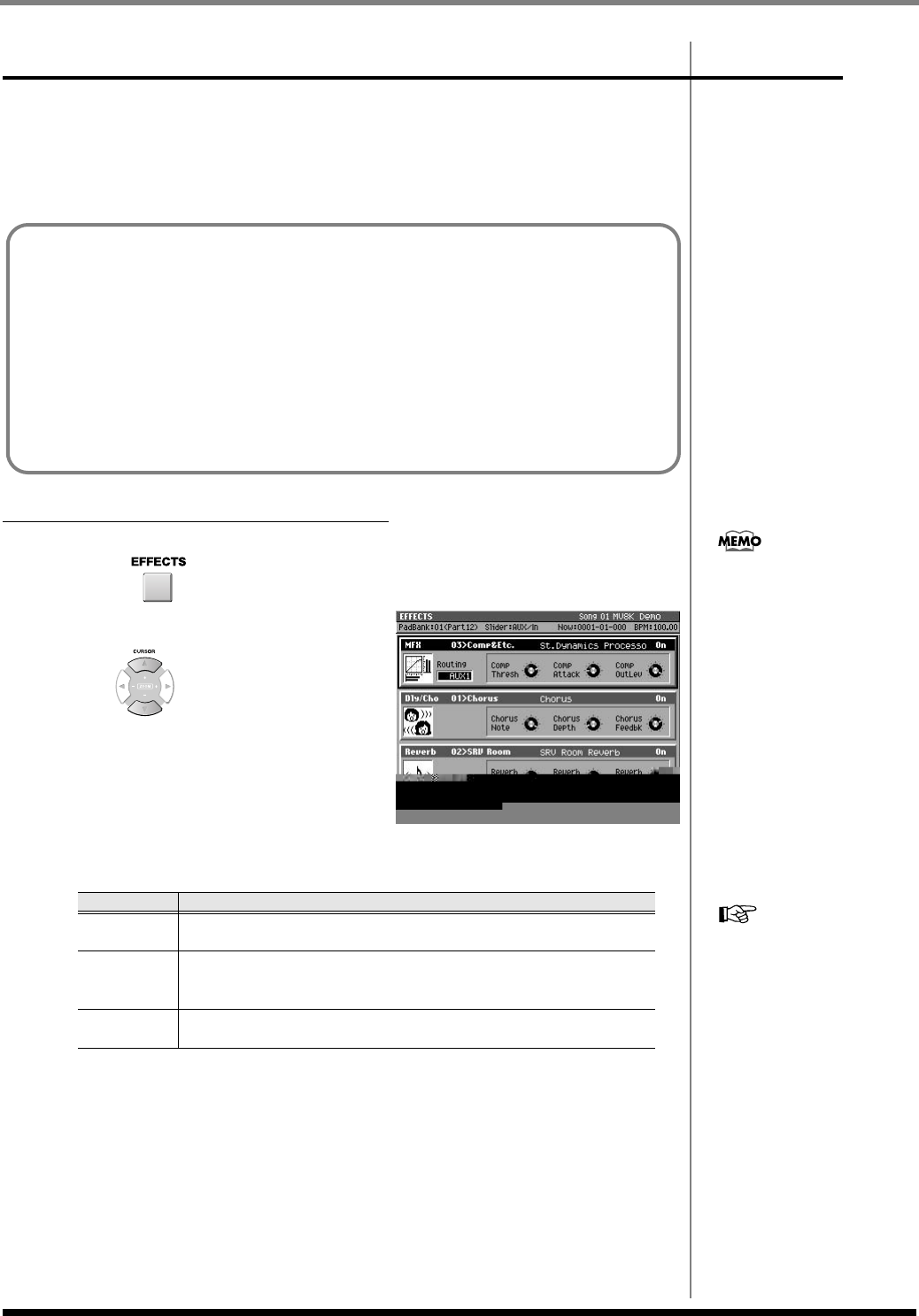
124
Using effects
Effect routing
You can route the MFX to various buses (signal routes) within the MV-8000. Different
routing will produce different results.
Changing the routing
By changing the routing of the MFX you can use it as an insert effect or a loop effect.
Here's how to change the MFX routing
1.
Press .
The
EFFECTS screen
(p. 372) will appear.
2.
Use (up/down) to move the
cursor to MFX, making it the current
effect.
MFX will be enclosed in a frame and
highlighted.
3.
Use the VALUE dial to change the
setting of the Routing parameter.
This sets the MFX routing.
Value
Routing and result
Input
MFX will be routed to the input mixer. The effect will apply to the
signal received from the input jack.
AUX1~4
MFX will be routed to AUX bus mixer 1~4 respectively. The inter-
nal AUX buses will be used, letting you use MFX as a loop-type
effect.
Master
MFX will be routed to the master out, and will process all of the
sounds mixed together.
Insert effect
The audio source will be sent directly into the effect, and the output will be the
sound processed by the effect. Use this routing when you're applying an effect to a
guitar, etc.
Loop effect
This routing is also called “send and return.” The sound processed by the effect
will be mixed with the original (unprocessed) sound. Use this routing when you're
applying reverb to a vocal.
Only the “loop-type” routing
is available for the
Delay&Chorus effect and
Reverb effect.
For details on how the
b
uses are connected, refer
to the “MIXER BLOCK
DIAGRAM” included with
the MV-8000.
ECS05_manual_e.book 124 ページ 2005年11月30日 水曜日 午前11時14分


















