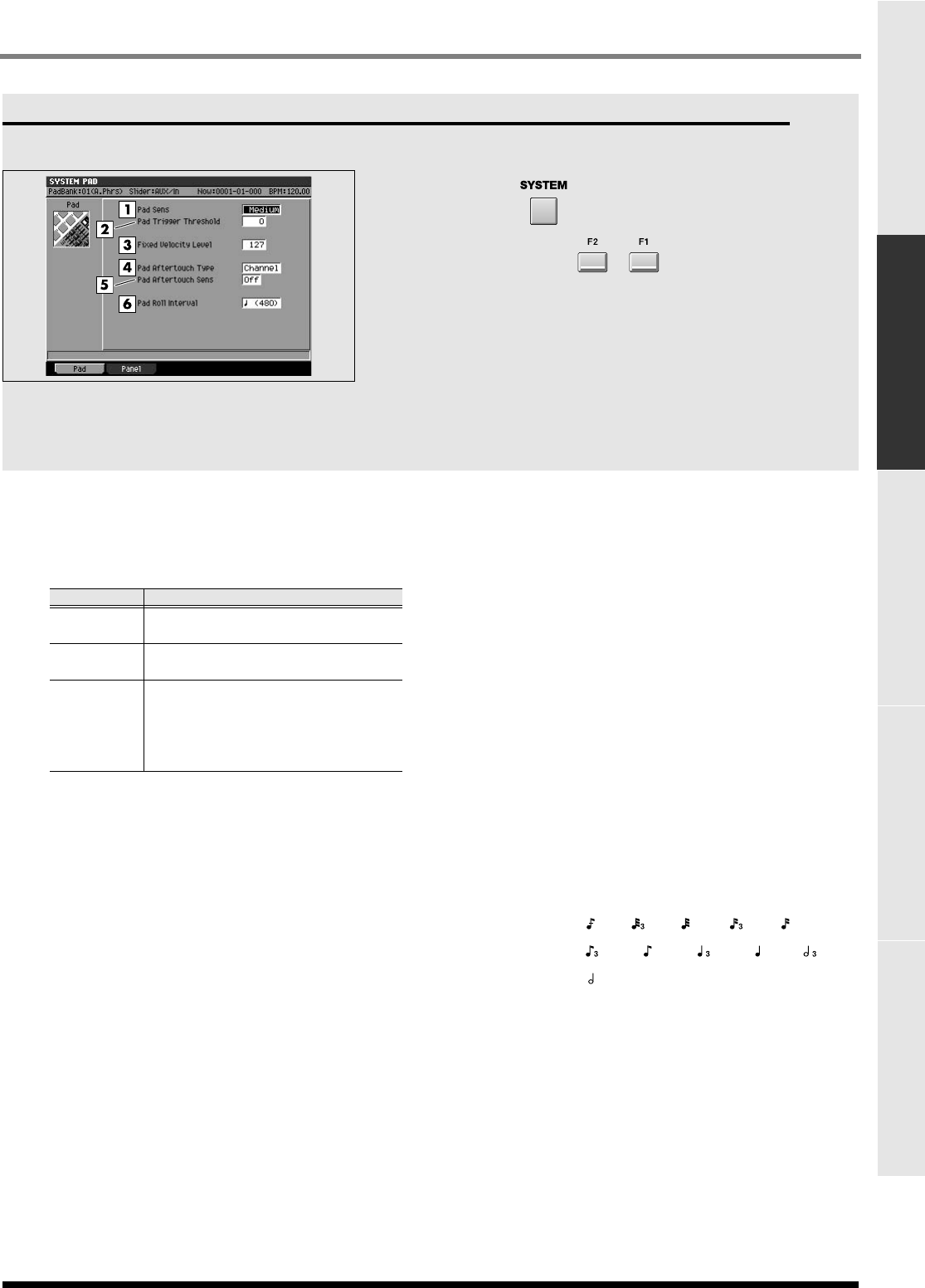
321
SYSTEM
PROJECT SYSTEM DISK/USB MASTERING SAMPLING
PAD screen
Here you can make settings for the velocity pads.
To access this screen
•
➜
(move the cursor to the upper row of
icons)
➜➜
Explanation of each area
1.
Pad Sens (Pad Sensitivity)
Specifies the sensitivity of the top panel velocity pads.
2.
Pad Trigger Threshold
Specifies that the pads will respond only to strikes
that are stronger than a certain level. For example if
striking one pad causes a different pad to sound as
well, you can adjust this setting to prevent false
triggering caused by vibration picked up by the other
pad. Lower threshold (i.e., higher sensitivity) settings
allow the pads to respond to weaker strikes.
Range:
0
~15
3.
Fixed Velocity level
Specifies the velocity level at which the pads will be
fixed if the top panel [FIXED VELOCITY] is turned
on.
Range: 1~
127
4.
Pad Aftertouch Type
Switches the aftertouch mode of the velocity pads.
You can select either “Channel Aftertouch” which
applies the effect to the entire part, or “Polyphonic
Aftertouch” which applies individually to each
velocity pad.
Range:
Channel
, Poly
5.
Pad Aftertouch Sens (Pad Aftertouch Sensitivity)
Specifies the aftertouch sensitivity. Lowering this
setting will lower the sensitivity, meaning that you
will need to press harder to produce an aftertouch
effect. With a setting of Off, aftertouch will not be
transmitted.
Range:
Off
, 1~7
6.
Pad Roll Interval
Specifies the spacing of the roll when you use the
pads to play a roll.
Range: (30), (40),
(60)
, (80), (120),
(160), (240), (320), (480), (640),
(960)
Value
Explanation
Light
Even a relatively light touch will
produce high velocities.
Medium
Mid-way between the Soft and Hard
settings.
heavy
You will need to strike the pad fairly
strongly in order to produce high
velocities. This means that it will be
easier to express small differences
when playing lower velocities.
ECS05_manual_e.book 321 ページ 2005年11月30日 水曜日 午前11時14分


















