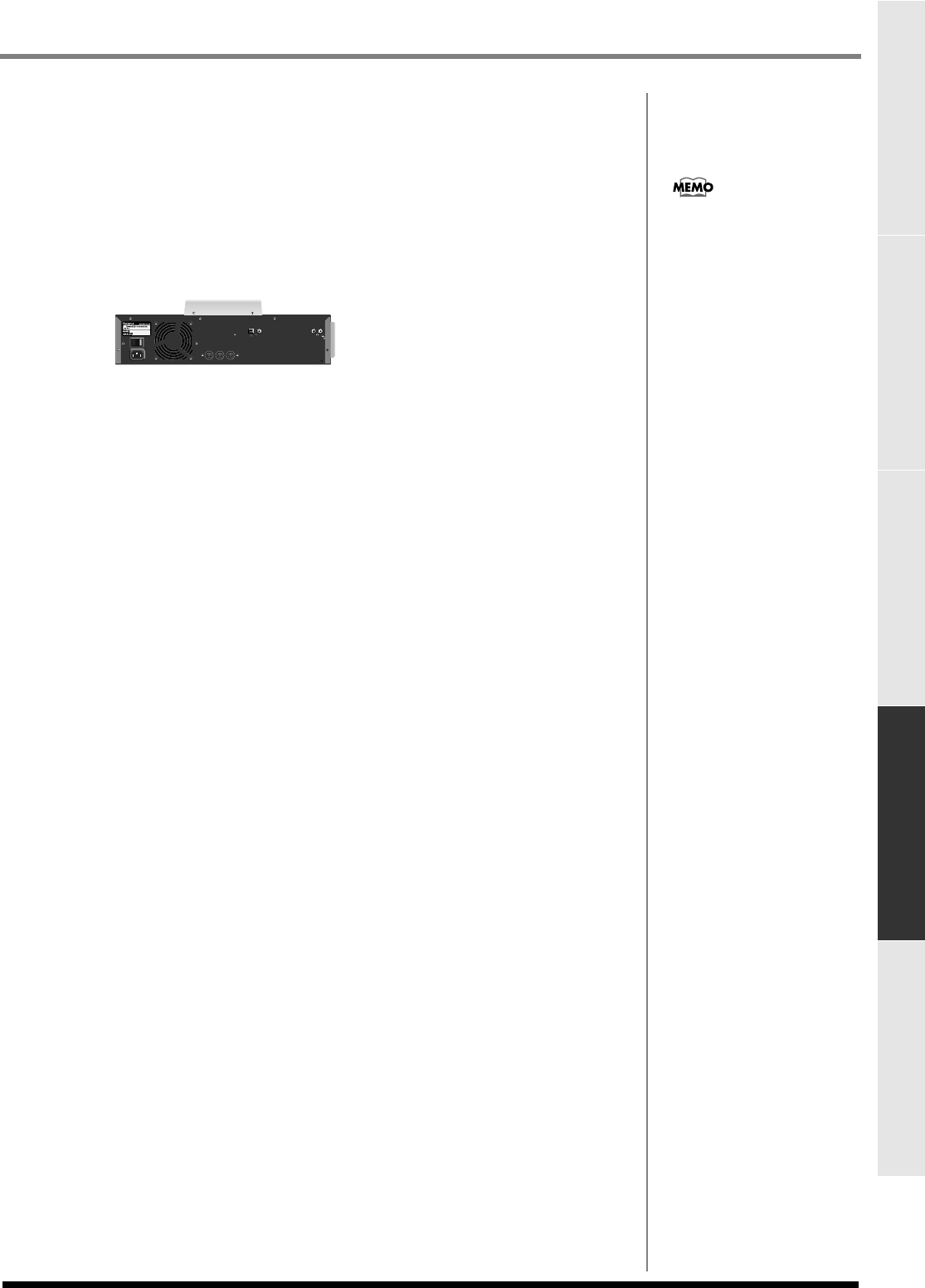
165
Using the MV-8000 with MIDI or V-LINK devices
Using the MV-8000 with MIDI or V-LINK
devices
Creating an audio CD Using the MV8-OP1 (Audio I/O
Expansion) to connect external devices
Project and disk management Using data of other formats
Recording your velocity pad performance on an
externally-connected sequencer
If you turn Multi Timbre Sampler Mode on, your playing on the MV-8000's velocity
pads will be transmitted as MIDI messages. This means you can record your
performance on an externally-connected sequencer.
1.
Connect the MV-8000's MIDI OUT connector to your MIDI sequencer as
described in Quick Start “Preparing your equipment and making connections”
(p. 4).
2.
Press .
SYSTEM screen will appear.
3.
With the cursor located in the upper row of
icons, press (MIDI). Alternatively, you
can select the MIDI icon and press .
The MIDI screen will appear.
4.
Turn the Multi Timbre Sample Mode parameter On in the MIDI screen.
With this setting, your playing on the velocity pads will be transmitted from the MIDI
OUT connector.
5.
Set the Pad Tx Channel parameter.
This specifies the MIDI OUT connector and channel used to transmit your playing on
the velocity pads.
6.
Press .
SEQUENCE screen will appear.
7.
Start recording on your external sequencer, and play the velocity pads.
Your velocity pad performance will be recorded on the external sequencer.
You can't record performance
data on the MV-8000's own
internal sequencer while Multi
Timbre Sampler Mode is on.


















