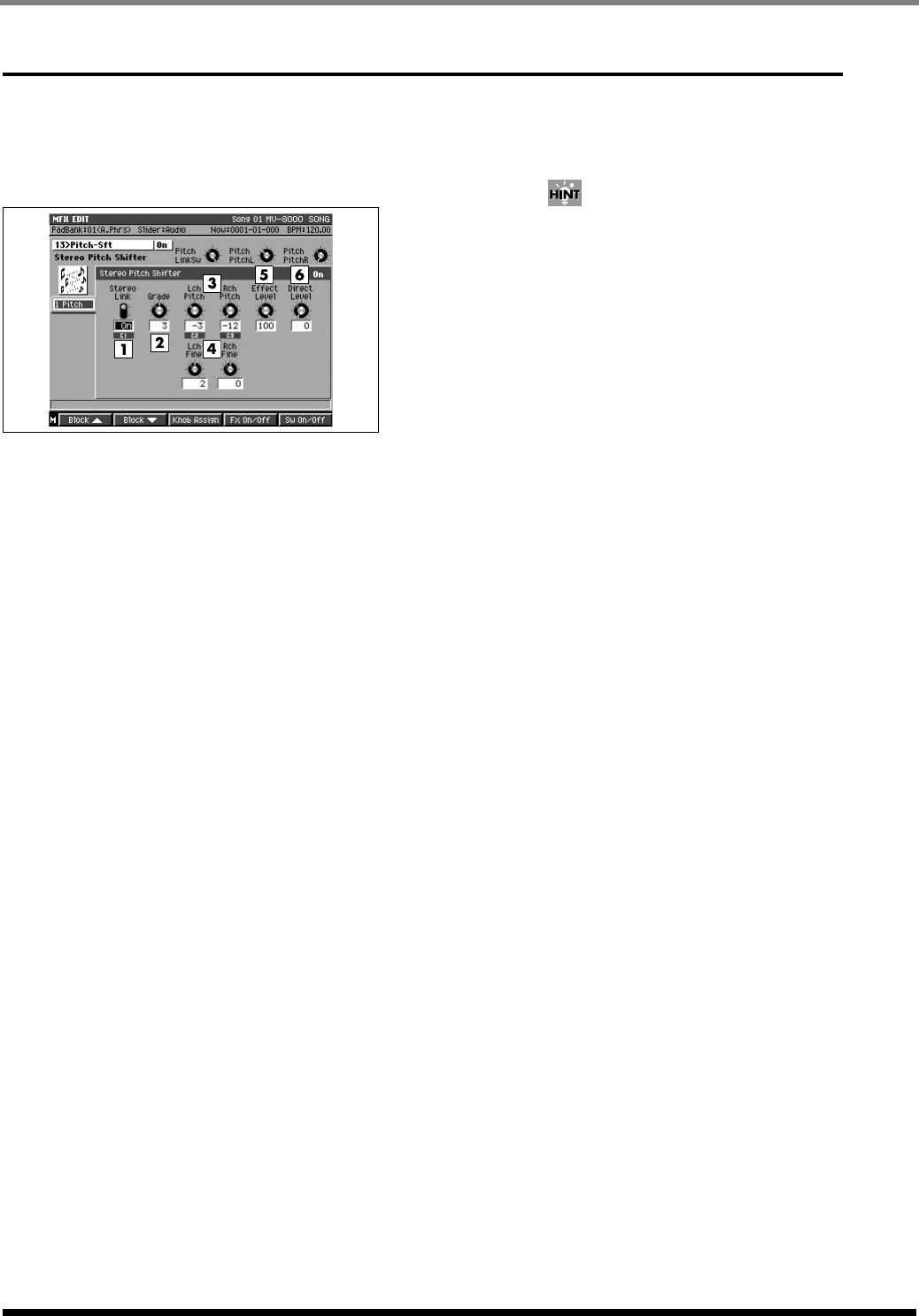
418
Effect Block
13 Stereo Pitch Shifter
Pitch (Stereo pitch shifter)
This effect changes the pitch of the source sound. The
degrees of pitch shift can be set separately for each
channel.
1.
Stereo Link
Value: Off, On
This selects whether the pitch shift in left and right
channels are to be linked or set independently. When
set to “ON,” the right channel pitch shifter settings
conform to those set for the left channel.
2.
Grade
Value: 1, 2, 3, 4, 5
Sets the grade of the effect sound. The higher the
value is set, the more natural-sounding can be
obtained; however, this increases the delay from the
source sound as well. Depending on the setting, you
may be able to hear some disruption of drums and
other parts, so select the suitable setting after
listening to the sound at different settings.
3.
Lch Pitch/Rch Pitch (Left/Right Channel Pitch)
Value: -12–+12
4.
Lch Fine/Rch Fine (Left/Right Channel Fine Pitch)
Value: -100–+100
These set the degrees of left and right pitch shift. You
can adjust the pitch shift in semitones with “Pitch”
and in cents (1/100 of a semitone) with “Fine” for
minute adjustment of the pitch shift. When Stereo
Link is on, changes to the right channel settings are
ignored.
5.
Effect Level
Value: 0–100
Sets the volume of the effect.
6.
Direct Level
Value: 0–100
Sets the volume of the source sound.
When simply changing the pitch of the source
sound, set the direct level to 0 and use with the
insert method.
ECS05_manual_e.book 418 ページ 2005年11月30日 水曜日 午前11時14分


















