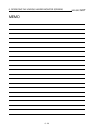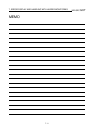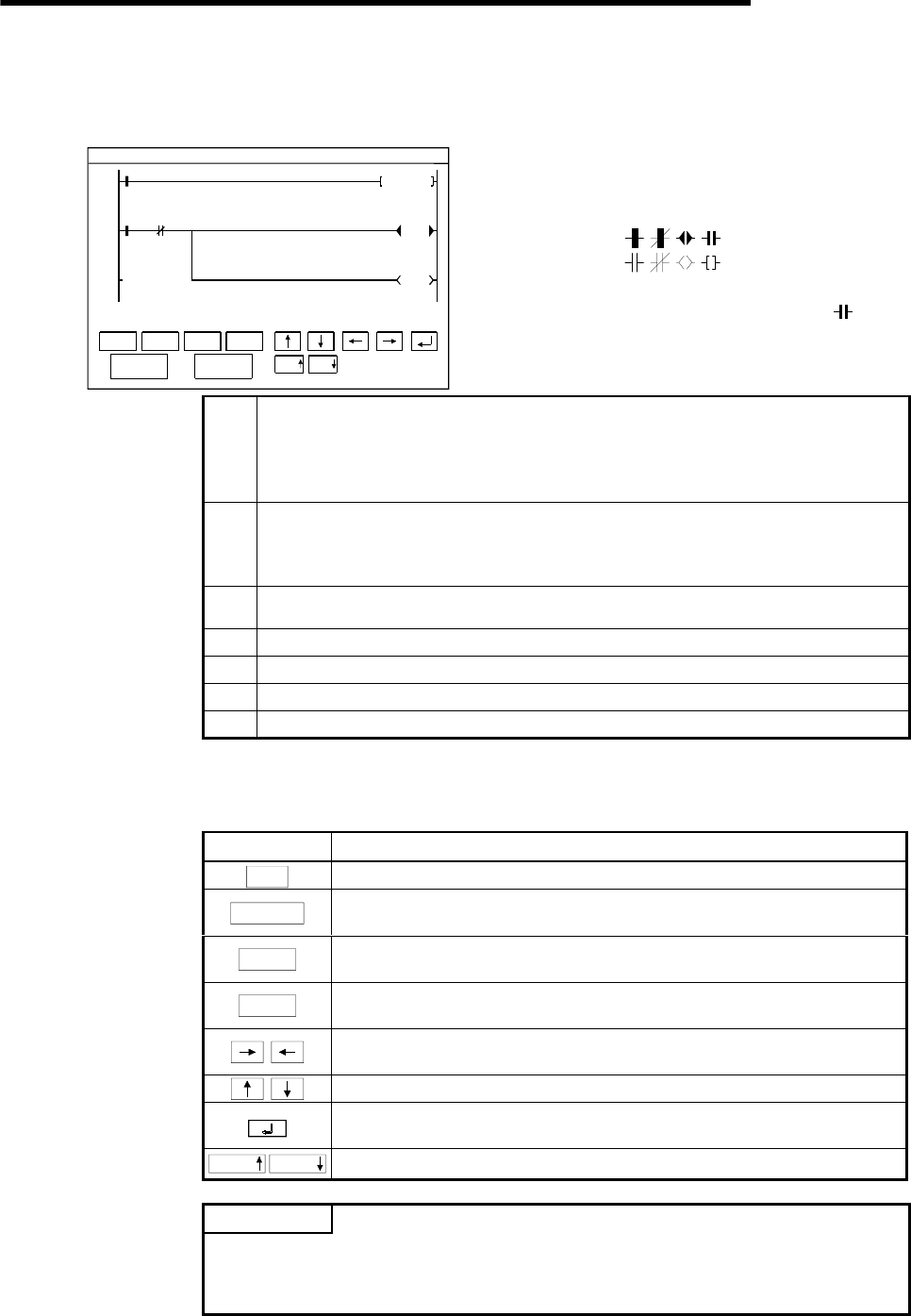
6. OPERATING THE VARIOUS LADDER MONITOR SCREENS
6 - 15
MELSEC
GOT
(2) When MELSEC-QnA ladder monitor is executed
(a) Display
7
M910PLS
Y0023
M9036
0
T0
25
Normalily
ON
Action
X0001
4
Character
string
display
Ready
display
Operation
ready
K25
T0
Operation
start
warning
X0002
Start
operation
instruction
Exit
PLCRD.
Menu
Mon.
Print
Screen
Cancel
Print
1)
2)
3)
7)
O-FF PLC RAM MAIN 124STEP
JUMP
6)5)4)
JUMP
When comment is not displayed : maximum 8 lines
When comment is displayed : maximum 3 lines
ON/OFF status display for ladder monitor
•
ON status
•
OFF status
* The MCR command is normally displayed as .
1)
Sequence program is displayed.
A maximum of 11 contact points is displayed in one line of a ladder; for 12 contact
points or more, move to the next line.
When a comment display is specified, a comment is also displayed; expanded
comments are given priority (For the method of displaying comments, see Sec. 6.2.3.).
2)
A maximum of eight devices is displayed for the word device current value, timer and
counter current value (upper row), and set value (lower row). When the set value is an
indirect specification, the value of the indirectly specified device is displayed.
(To switch between decimal and hexadecimal for the displayed value, see Sec. 6.2.3.).
3)
Display the keys used with the operation on the ladder monitor screen shown in (b)
(Touch input).
4)
The network No. and the station No. are displayed.
5)
The drive is displayed.
6)
The file name of the PLC program is displayed.
7)
The total number of steps in the current monitor PLC program is displayed.
(b) Key functions
This table shows the key functions used with the operations on the ladder
monitor screen.
Key Function
Exit
Return to screen where ladder monitor function starts.
PLCRD.
Move to PLC read screen to read sequence program being monitored from
PLC CPU (PLC read).
Menu
Move to ladder monitor menu screen, to specify sequence program to be
displayed on ladder monitor screen (Ladder read).
Mon.
Start monitoring of sequence program that is displayed on ladder monitor
screen.
Switch display device when there are nine or more devices displaying
current values and set values.
Display one ladder; scroll up or down.
When reading ladder with device specification, read next program with same
device specification (see *2 in Sec. 6.1.2.).
JUMP JUMP
Scrolls the display up or down by ten ladders.
POINT
After executing PLC read, if the PLC CPU comment or comment capacity is changed,
the comment may not be correctly displayed on the ladder monitor screen.
When changing the comment or comment capacity, re-start the GOT.