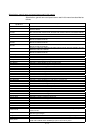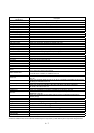A - 13
9 OPERATION OF THE VARIOUS SYSTEM MONITOR SCREENS ............. 9 - 1 to 9 - 22
9.1 Screen configuration, common operations and changing screens when monitoring....................... 9 - 1
9.1.1 Basic screen configuration and key functions (menu) ...........................................................9 - 1
9.1.2 Switching the display form (decimal/hexadecimal) and
turning the comment display on/off (FORM) ..........................................................................9 - 2
9.1.3 Specifying the monitor station and device (SET)...................................................................9 - 4
9.1.4 Changing screens ...................................................................................................................9 - 6
9.2 Entry monitor.......................................................................................................................................9 - 7
9.2.1 Basic operation........................................................................................................................9 - 7
9.2.2 Entry monitor screen display and key functions.....................................................................9 - 8
9.2.3 Deleting a registered device ...................................................................................................9 - 9
9.3 Batch monitor....................................................................................................................................9 - 10
9.3.1 Basic operation......................................................................................................................9 - 10
9.3.2 Batch monitor screen display and key functions..................................................................9 - 11
9.4 TC Monitor (monitor of timer and counter)....................................................................................... 9 - 12
9.4.1 Basic operation......................................................................................................................9 - 12
9.4.2 TC Monitor screen display and key functions ......................................................................9 - 13
9.5 BM Monitor (monitor of buffer memory)...........................................................................................9 - 14
9.5.1 Basic operation......................................................................................................................9 - 14
9.5.2 BM Monitor screen display and key functions......................................................................9 - 15
9.6 Test....................................................................................................................................................9 - 16
9.6.1 Basic operation......................................................................................................................9 - 16
9.6.2 Quick test function.................................................................................................................9 - 19
10 ERROR DISPLAY AND HANDLING WITH SYSTEM MONITORING ........ 10 - 1 to 10 - 2
11 OPERATION PROCEDURES
FOR SPECIAL MODULE MONITOR FUNCTION....................................... 11 - 1 to 11 - 2
11.1 Operation procedures before starting special module monitoring .................................................. 11 - 1
11.2 Operation procedures from user-created monitor screen display
to start of special module monitor ....................................................................................................11 - 2
12 OPERATION OF EACH SPECIAL MODULE MONITOR SCREEN .......12 - 1 to 12 - 114
12.1 Screen configuration, common operation and changing screens when monitoring.......................12 - 1
12.1.1 Composition of system configuration screen and key functions ....................................... 12 - 1
12.1.2 Monitor screen configuration and key functions ................................................................12 - 2
12.1.3 Setting method for remote station monitoring....................................................................12 - 3
12.1.4 Specifying monitor module and selecting monitor menu...................................................12 - 4
12.1.5 Test for special function module.........................................................................................12 - 5
12.1.6 Changing the screen...........................................................................................................12 - 7
12.2 A61LS module monitor .....................................................................................................................12 - 8
12.2.1 Operation monitor ...............................................................................................................12 - 8
12.2.2 I/O monitor...........................................................................................................................12 - 9
12.3 AD61 module monitor.....................................................................................................................12 - 10
12.3.1 Operation monitor .............................................................................................................12 - 10