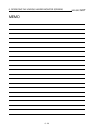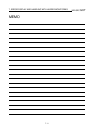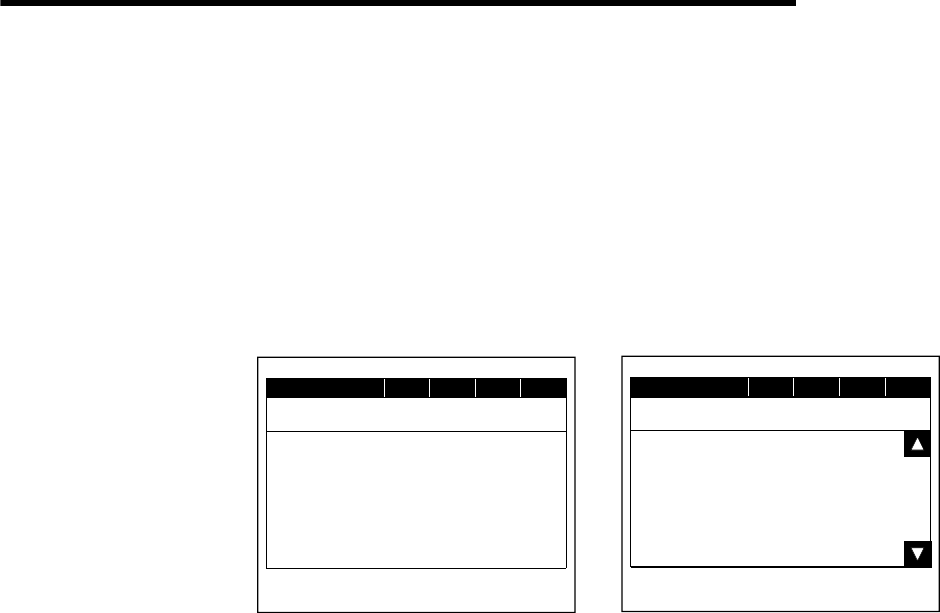
9. OPERATION OF THE VARIOUS SYSTEM MONITOR SCREENS
9 - 2
MELSEC
GOT
9.1.2 Switching the display form (decimal/hexadecimal) and turning the comment display on/off (FORM)
(1) Switching the display form (decimal/hexadecimal)
Display the word device present value or the timer/counter present value or set
value in decimal or hexadecimal.
(2) Switching the comment display on and off
Display the comment that is written in the object PLC CPU (Comment display
priority order: expanded comment > Japanese character comment or Japanese
kana comment).
(When changing to hexadecimal display)
D 15 H 80000000
D 10 H 8001
X 001
!
M 25
"
Y 70
!
W 200 H 002B
R 50 H 04135
C 200 H 7000
NETWK No.[ 0] STATION[FF]
DEVICE MONITOR
TEST
MENU
FORM
SET
(When changing to comment display)
D 200 50
[Production line A ]
W 200 43
[Production quantity ]
R 50 68378428 DW
[link status ]
X 10 100
[Production line B ]
NETWK No.[ 0] STATION[FF]
DEVICE MONITOR
TEST
MENU
FORM
SET
When the monitoring destination is being operated with the following conditions
using the QnA series CPU, take note that the comment display cannot be
performed.
<Conditions>
When executing multiple programs, multiple comment files exist, and all comment
files are set as "same file name being used as program."
When performing the comment display, use the comment file with a set
specification.