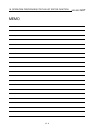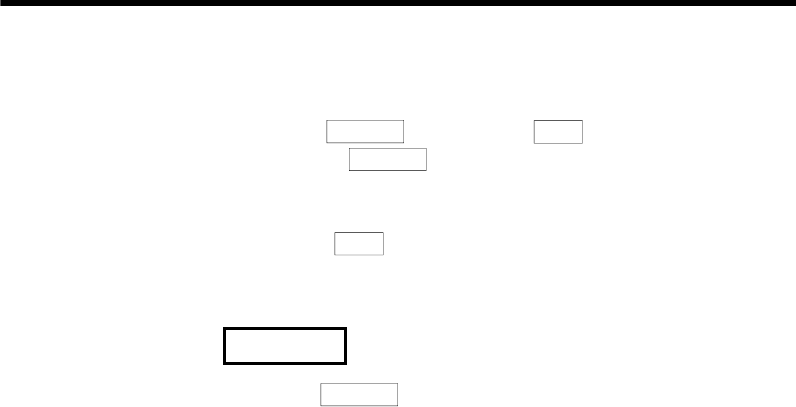
20. OPERATION OF EDITING SCREEN FOR EACH LIST
20 - 6
MELSEC
GOT
20.1.3 Action if an incorrect key is input
(1) Input the
CLEAR
key before the
GO
key. Then input the correct key.
Input of the
CLEAR
key clears the command and the device number that have
been input immediately. The display returns to the status (status before change in
the Write mode) when the mode is selected.
(2) When the
GO
key is input, repeat the intended operation.
Command input procedures can be classified as follows:
REMARK
When the
CLEAR
key is input in the parameter mode, the GOT stops the process.
To continue the operation, carry on the key input.