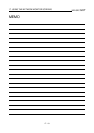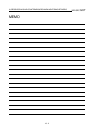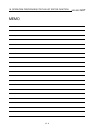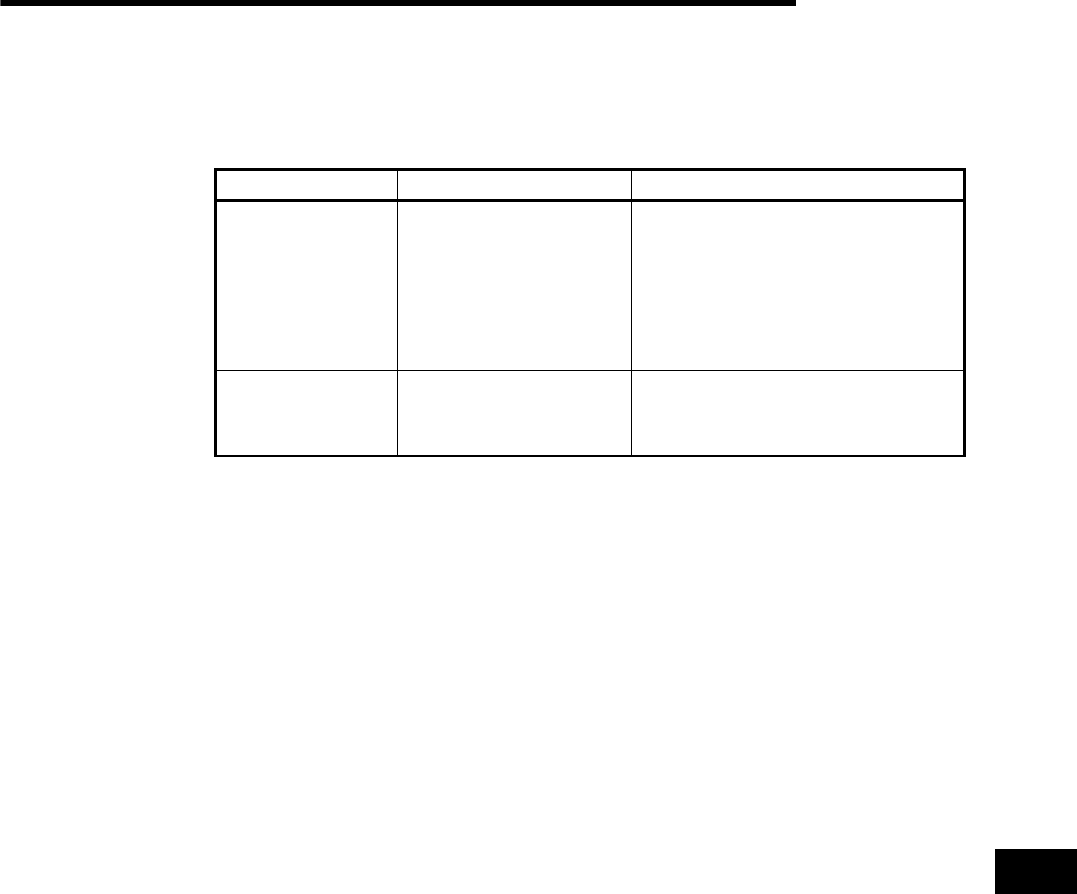
18. ERROR DISPLAYS AND COUNTERMEASURES WHEN MONITORING NETWORKS
18 - 1
MELSEC
GOT
Chapter18 Error Displays and Countermeasures when Monitoring Networks
The following chart shows the error messages that are displayed during the network
monitor operation and how to handle them.
Error message Contents of error Action to take
Can not
Communication
Communication could not
established with the PLC
CPU.
• Check the connections between
the PLC CPU and the GOT for
disconnected connectors and
cables.
• Check if an error has occurred in
the PLC CPU.
Key Word error
The PLC CPU to be
connected is keyword-
protected by the QnA.
• Release the keyword.
18