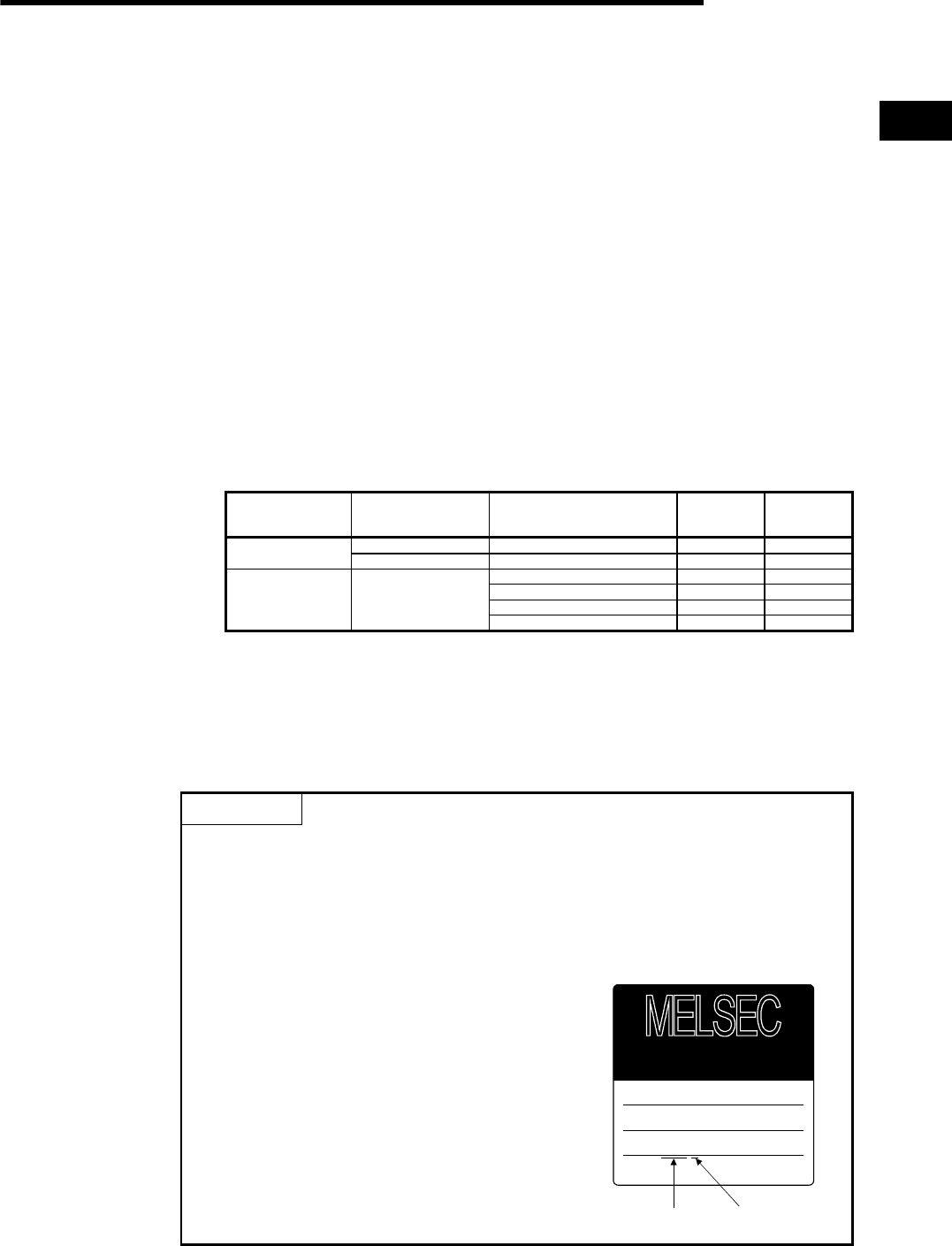
1. OVERVIEW
1 - 1
MELSEC
GOT
Chapter1 Overview
This manual that can be used on a GOT with an operating system installed. These
functions include the utility function, ladder monitor function, system monitor function,
special module monitor function, network monitor function and list editor function.
1.1 Before getting started with various functions
To use in this manual, such as the utility function, ladder monitor function, system
monitor function, special module monitor function, and network monitor function, an
operating system (OS) for each function must be installed first on your GOT by
using drawing software.
To install an OS for your desired function on your GOT, see SW4D5C-GOTR-
PACKE(V) Operating Manual (Drawing Software Manual).
1.2 Precautions before use
Precautions before using each function are described as follows:
(1) There are unavailable functions depending on the GOT.
Please note that some functions require extension memory in the GOT unit.
Memory is extended according to the following procedures.
For A985GOT/A97*GOT/A960GOT : Memory board is installed in the GOT.
For A95*GOT : A95*GOT-*BD-M3 (memory extension type) is used.
Requirement for
memory extension
Function category Function
A985GOT
A97*GOT
A960GOT
A95*GOT
Basic function Utility function
!!
Not required
Extension function System monitor function
!!
Ladder monitor function
!
×
Special unit monitor function
!
×
Network monitor function
!!
Required Option function
List editor function
!!
!
: Applicable
×
: Not applicable
(2) Note that some functions are unavailable depending on the connection target CPU and
connection form. There are the following restrictions on each function depending on the
connection target CPU and connection form.
Refer to Chapter 2 of the GOT-A900 Series User's Manual (SW4D5C-GOTR-PACKE
compatible Connection System Manual) for the connectable CPU names and the access
range for monitoring per connection form.
POINTS
(1) Ladder monitoring is not available for sub-programs 2 and 3 of the A4UCPU
(when connected to the computer link).
(2) When the monitoring destination is QnACPU, Q4ARCPU, or Q2ASCPU, the
CPU that can perform setup value changes to the timer/counter of the
system monitor function and perform device comment displays, is that the
CPU which ahs "9707 B" and later in the date column of the rated plate.
When changing the timer/counter setup value
and performing the device comment display,
use the CPU that is described above.
(3) When the GOT is connected to an AnNCPU
or AnACPU, the I/O No. to which a data link
module or network module is installed cannot
be displayed.
(4) When the GOT is connected to an AnNCPU
or AnACPU, a screen display shows a screen
of the MELSECNET II network even when
you are connected to the MELSECNET/10
network (the monitor screen shows the
display contents of the MELSECNET II).
<Viewing the Rated Plate>
PROGRAMMBLE CONTROLLER
DATE 9707 B
Date of
manufacture
Function
version
1


















