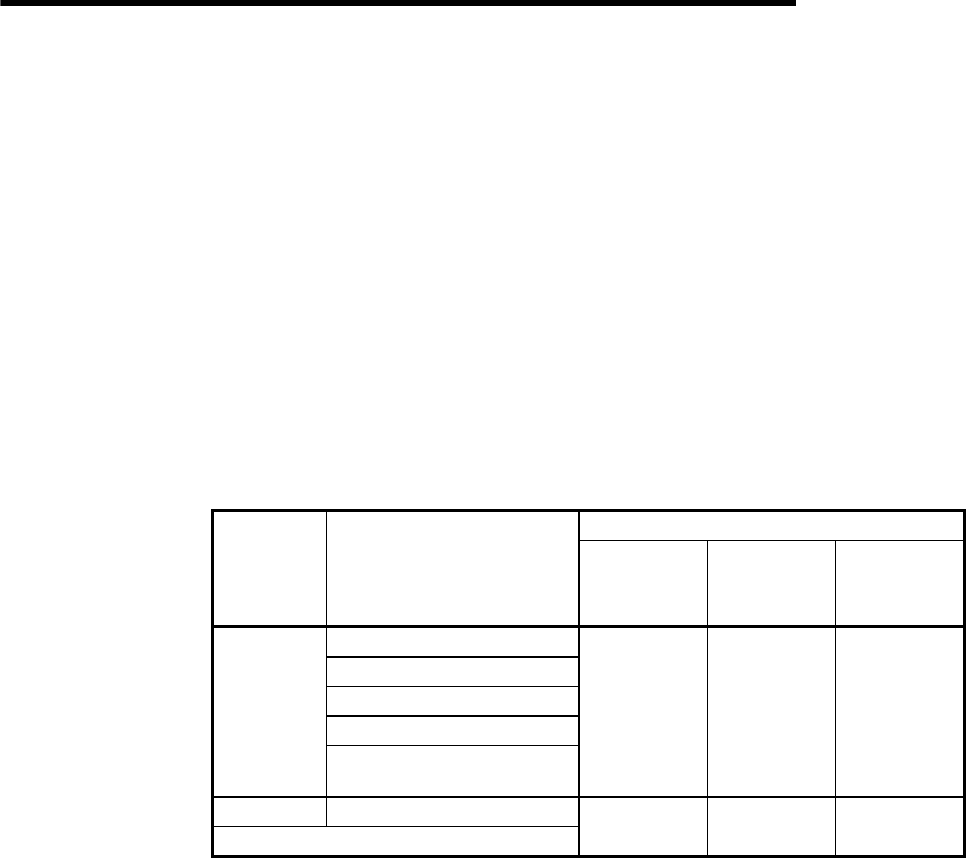
3. SPECIFICATIONS
3 - 9
MELSEC
GOT
3.4.2 Access ranges to be monitored
For access range for monitoring, see Chapter 2 of the GOT-A900 Series User’s
manual (SW4D5C-GOTR-PACKE compatible Connection system manual).
3.4.3 Precautions when using the network monitor function
The following describes precautions that should be followed when using the network
monitor function.
(1) When the GOT is connected to an AnNCPU or AnACPU, a screen display shows a
screen of the MELSECNET II network even when you are connected to the
MELSECNET/10 network (the monitor screen shows the display contents of the
MELSECNET II).
(2) There may be a possibility that the network monitor function cannot be used,
depending on which CPU to connect and which connection method to use.
Network Monitor Function
CPU to Be
Connected
Connection Method
Own Station
Monitor
Detailed Own
Station
Monitor
Other Station
Monitor
Bus connection
Direct CPU connection
MELSECNET connection *1
Computer link connection *
2
QCPU,
QnACPU,
ACPU,
Motion
controller
cpu
CC-Link connection
!!!
FXCPU CPU direct connection
Other manufacture’s PLC
×××
*1 When connected to a QnACPU, control and master stations cannot be monitored.
*2 When connected to an AnUCPU, monitoring cannot be done with the
MELSECNET/10 network card being installed.
(3) When connected to a QnACPU, monitoring cannot be done with the keyword being
defined.


















