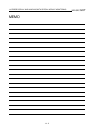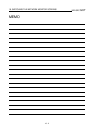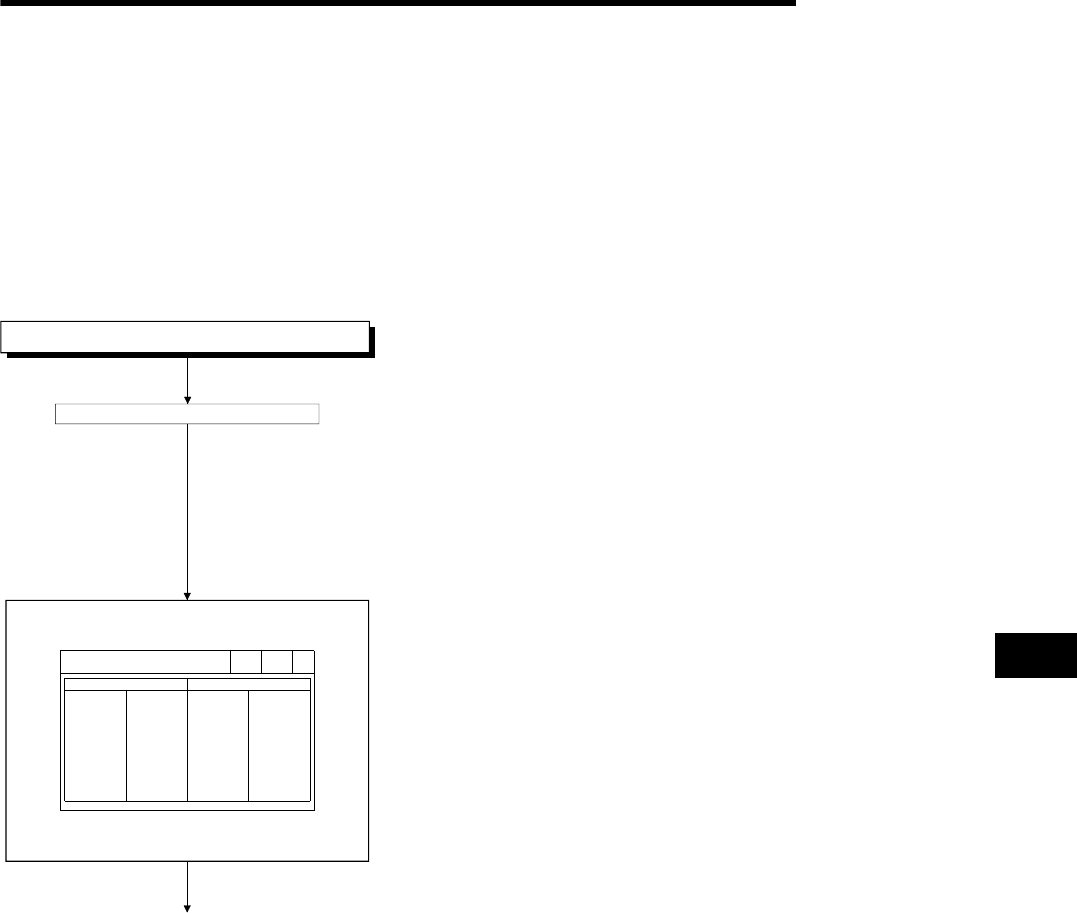
13. OPERATING I/O MODULE MONITOR SCREENS
13 - 1
MELSEC
GOT
Chapter13 Operating I/O module monitor screens
This section explains how the various screens are operated in the special module
monitor function, when monitoring input or output modules.
13.1 Specifying the module to be monitored
This describes how to start monitoring an optional special input or output module.
Display the System Configuration screen.
[Operation procedure]
See Sec. 12.1.1.
T
o
Sec
. 1
3
.2
!!!!!!!
(Touch the position at which the module is displayed.)Specify the module to be monitored
X MODULE
sys.
conf.
END
00
"
01
#
02
"
03
"
04
"
05
#
06
#
07
#
08
#
09
"
0A
"
0B
"
0C
#
0D
#
0E
#
0F
#
10
"
11
"
12
"
13
"
14
#
15
#
16
#
17
#
18
"
19
"
1A
"
1B
"
1C
#
1D
#
1E
#
1F
#
20
"
21
"
22
"
23
"
24
#
25
#
26
#
27
#
28
#
29
#
2A
#
2B
#
2C
#
2D
#
2E
#
2F
#
30
"
31
#
32
"
33
"
34
"
35
#
36
#
37
#
38
#
39
"
3A
"
3B
"
3C
#
3D
#
3E
#
3F
#
X
"
X
Display the monitor screen for the specified module.
(1) Of the modules installed in Slot 0 to Slot 7 of the base
unit, specify a module for which "Input" or "Output" is
displayed. For information on specifying special function
modules, please see Sec. 12.1.3.
(2) For information on confirming the displayed contents and
subsequent operation, please see Sec. 13.2.
* Tests cannot be conducted on input or output modules.
13