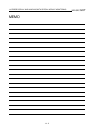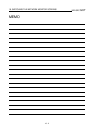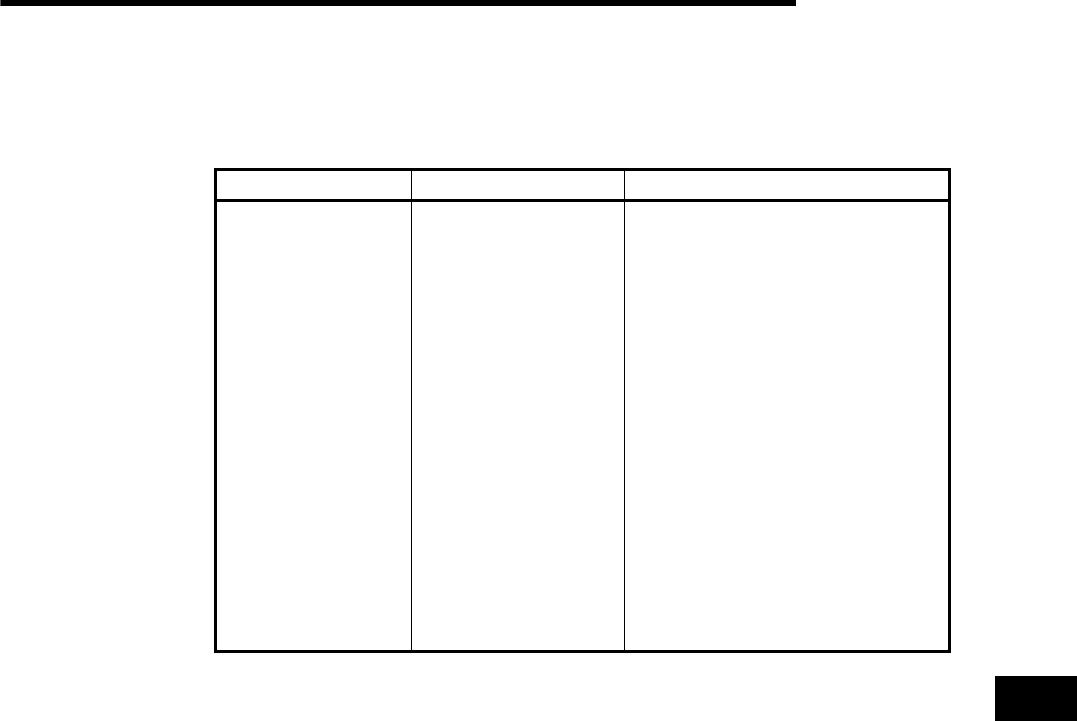
14. ERROR DISPLAY AND HANDLING WITH SPECIAL MODULE MONITORING
14 - 1
MELSEC
GOT
Chapter14 Error display and handling with special module monitoring
The following chart shows the error messages that may be displayed when operating
the special module monitor and the method of handling them.
Error message Description Method of Handling
Can not
Communication
Communication could
not be established with
the PLC CPU.
(1) To try the operation again,
touch "Retry". When the
operation is retried, the error
message disappears and
monitoring resumes
automatically, so no action is
required. If monitoring is not
resumed for a long period of
time, however, check the
following:
1) Connections between the
PLC CPU and the GOT
(disconnected or cut cables).
2) Has an error occurred in the
PLC CPU?
Etc.
14