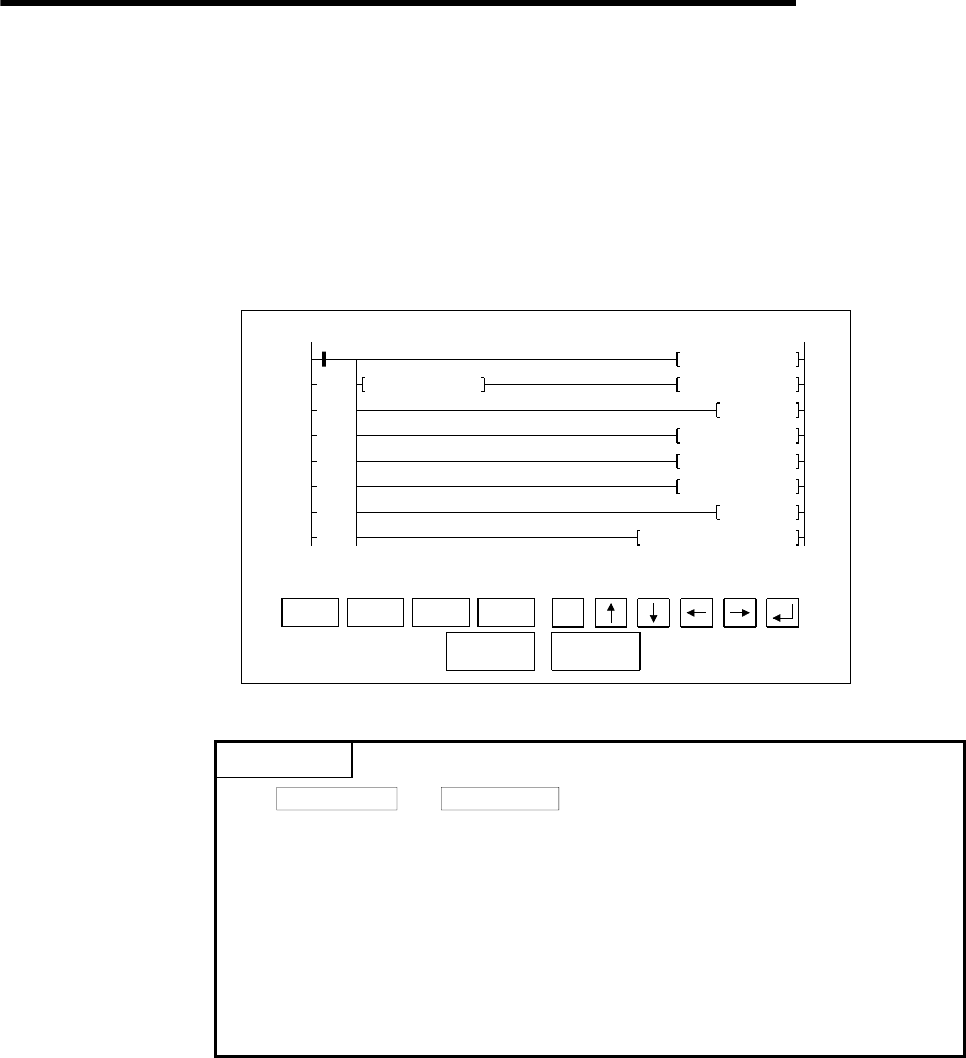
1. OVERVIEW
1 - 8
MELSEC
GOT
1.3.2 Features of the ladder monitor function
Installing the ladder monitor function operating system into the GOT built-in memory
using the drawing software enables ladder monitoring of the PLC CPU program as
shown in a ladder diagram. The features of the ladder monitor function are shown
below.
(1) Monitoring based on ladder symbols (see Section 6.2 for details)
(Sample display) Ladder monitor screen
List
D2
MOV D1
K
1
MOV D2
K
2
VRST
MOV D162
K
90
MOV D167
K
110
MOV D172
K
100
M9028SET
M9020
K
400DUTY
K
350
=D100
K
1234
M999
187
P0
D1
1
V
2
D162
47
D167
90
D172
110 100
DATA OVERFLOWS ONE SCREEN
STEP : 12345/18374
Exit MenuPLCRD. Mon.
Print
Screen
Cancel
Print
REMARK
The
Print Screen
and
Cancel Print
buttons are not displayed on the EL type
screen.
(1) Ladder monitor screen
A maximum of 8 lines (max. 11 contact points per line; with 12 contact points
or more, the line returns) of a sequence program are displayed on one
screen.
Also, for the current values and other settings of word devices, a maximum of
8 devices are displayed (With 9 devices or more, use the arrow keys to switch
displays.).


















