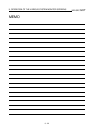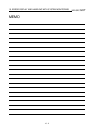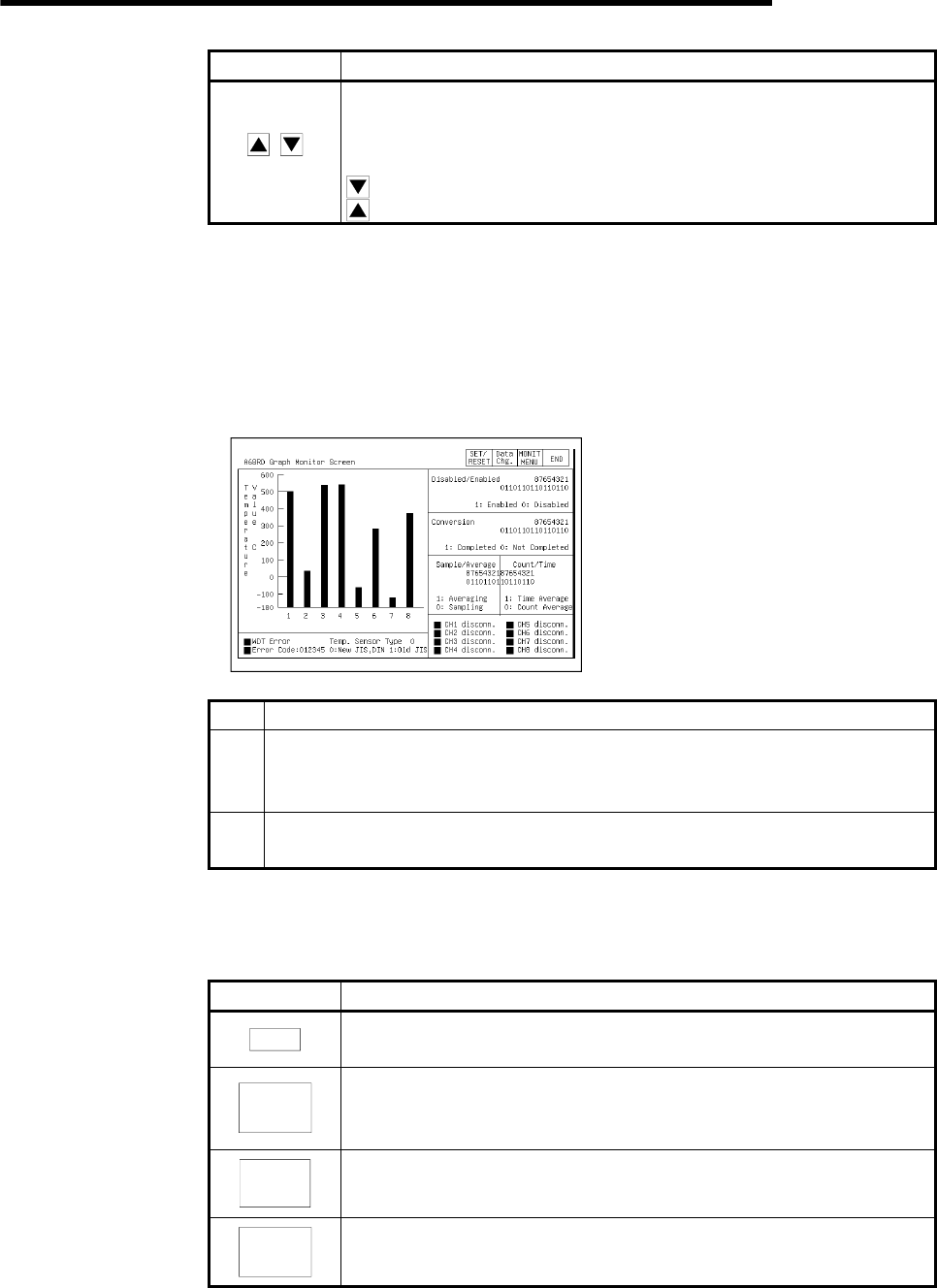
12. OPERATION OF EACH SPECIAL MODULE MONITOR SCREEN
12 - 2
MELSEC
GOT
Key Function
Scrolls display up or down one level to display the system configuration of
the level number just before or after the one that is currently displayed.
Operation of these keys is enabled when the system configuration extends to
three levels or more.
: Scrolls down one level.
: Scrolls up one level.
12.1.2 Monitor screen configuration and key functions
This section describes the structure of the monitor screen that is displayed by
specifying the module with the system configuration screen, and the key functions that
are displayed at the top of the screen.
(1) Display (with A68RD)
1)
2
)
3)
All types of data are displayed when the
readout from the special function module
is complete.
(OS executes it automatically.)
1) Displays format of module being monitored.
2)
Displays buffer memory data of object module in its current form, or in a graph.
Display status of I/O signal with the PLC CPU.
When testing, tests after moving the cursor to the display position of the target data.
3)
The keys used for the operation with the monitor screen shown in (2) are displayed.
(Touch input)
(2) Key functions
The chart below shows the functions of the keys that are used with the System
monitor screen operation.
Key Function
END
Monitoring ends; and display returns to the screen where the special module
monitor function was begun.
MONIT
MENU
Ends current monitoring and moves to screen that shows monitor menu.
Operation can be used only if the special function module has a Monitor
menu.
Data
Chg.
Starts change of current values for buffer memory of special function module
displayed on screen.
SET/
RESET
Starts test set/reset for I/O signal between PLC CPU and special function
module.