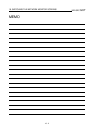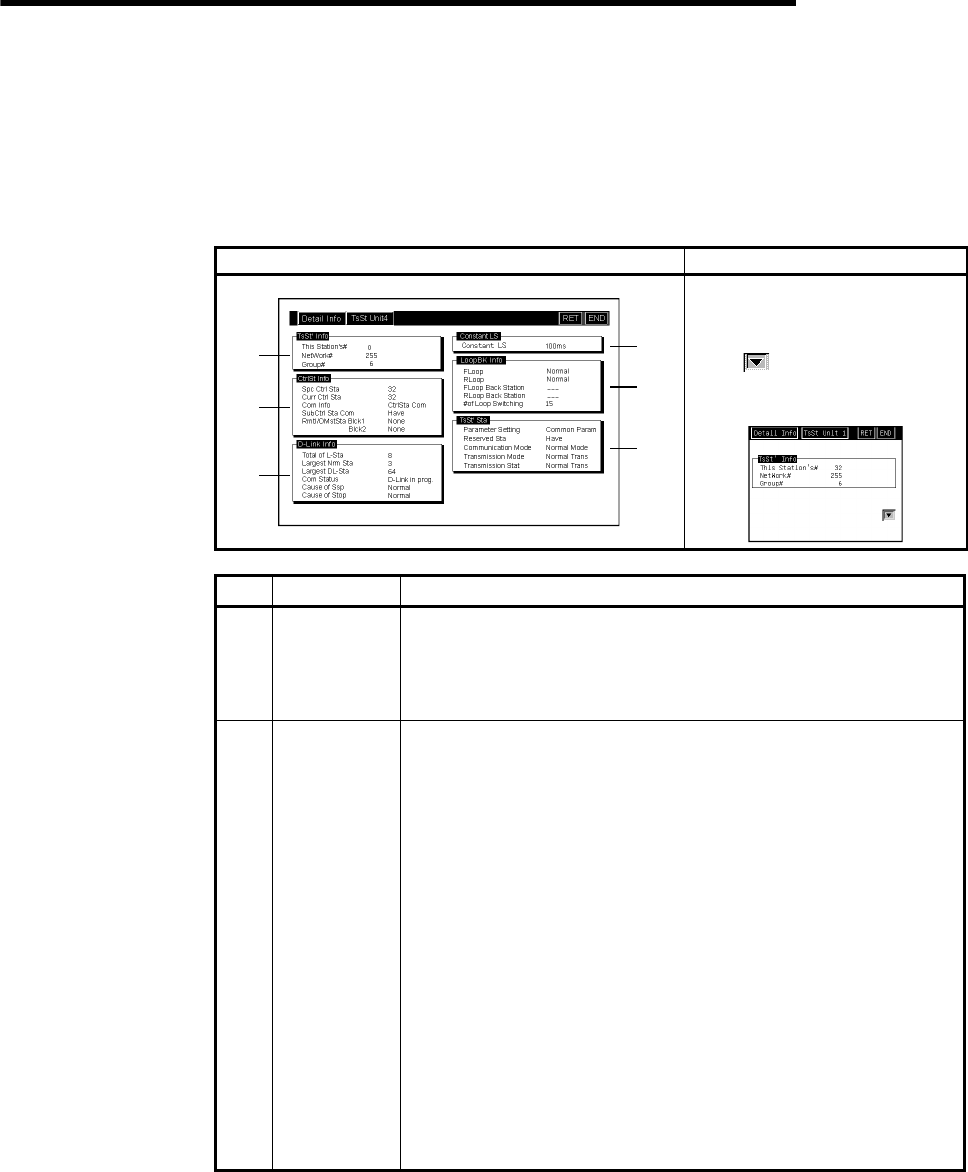
17. USING THE NETWORK MONITOR SCREENS
17 - 5
MELSEC
GOT
17.2.3 Display contents and keys functions: acting as a MELSECNET/10 Control station/ordinary Station
This section describes the contents of the detailed own station monitor screen and the
function of on-screen keys. All these are displayed and used when the own station
acts as the control station/ordinary station on the MELSECNET/10.
(1) Display contents
When the A985/97*/960GOT is used When the A95*GOT is used
1)
4)
2)
3)
5)
6)
The display details are the same
as the ones on the A985/97*
/960GOT.
Touch
button to change the
display.
(Display example)
No. Section Contents of Display
1) TsSt’ Info
•
This Station’s #:
Indicates the station number of the own station.
•
Network #: Indicates the network number.
•
Group #: Indicates the group number.
2) Ctrl St Info
•
Spc Ctrl Sta:
Indicates the station number of a station that is specified as a
control station.
•
Curr Ctrl Sta:
Indicates the station number of a station that is currently
acting as the control station.
•
Com Info:
Indicates whether the own station is communicating with the
control station or the sub control station.
•
SubCtrl Sta Com:
Indicates the availability of a sub control station.
(Available/None)
•
Rmt I/O Mst Sta:
Indicates the station number of a remote I/O master station in
Block 1 or Block 2. If the master station is not available, this
indicates "None" instead.