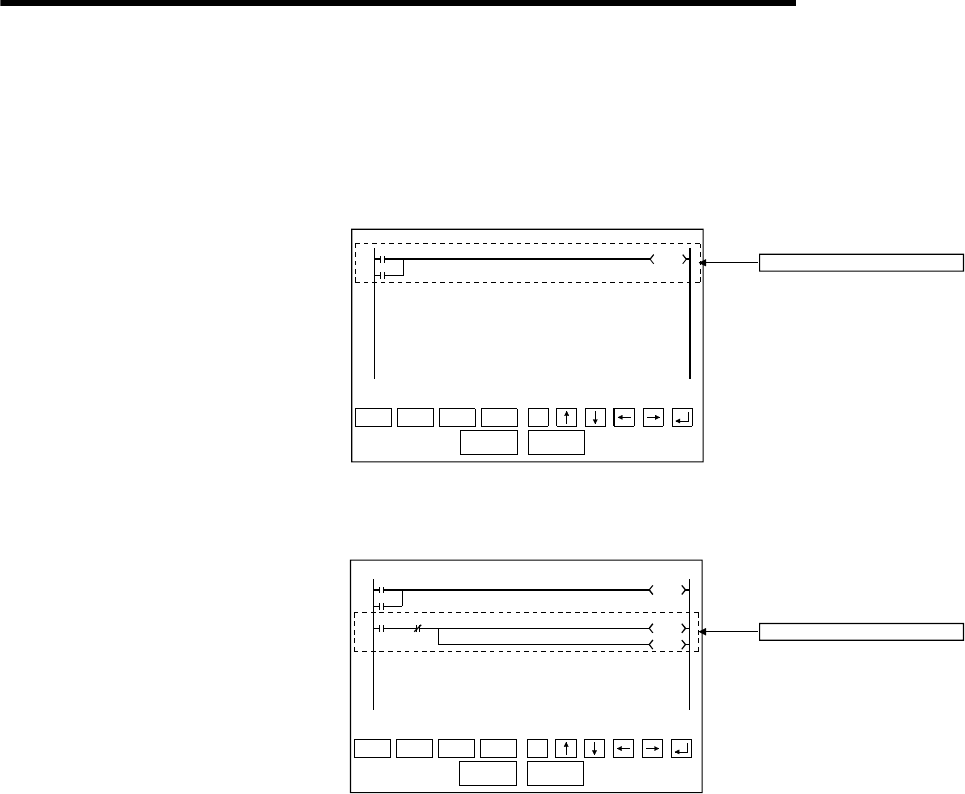
6. OPERATING THE VARIOUS LADDER MONITOR SCREENS
6 - 9
MELSEC
GOT
*3 When device search, contact point search, or coil search is performed during ladder
monitoring, only the ladder block which includes the read search device is
displayed.
Example) 1) When the device name to be searched is entered as "X0001"
X0001
10
STEP : 12345/18374
X0002
Y0025
14
Print
Screen
Cancel
print
Exit MenuPLCRD. Mon.
<Ladder monitor screen>
Displayed in the top area.
List
2) When the same search is repeated
X0001
10
STEP : 12345/18374
X0002
Y0025
14
X0001
107
Y0030
Y0040
X0002
Print
Screen
Cancel
Print
Exit MenuPLCRD. Mon.
<Ladder monitor screen>
Displayed on the next line.
List
*4 Please note that the indirect specification device (index register (z)) cannot be
specified and read while the MELSEC-QnA ladder monitor is executed.


















