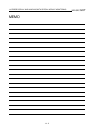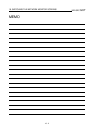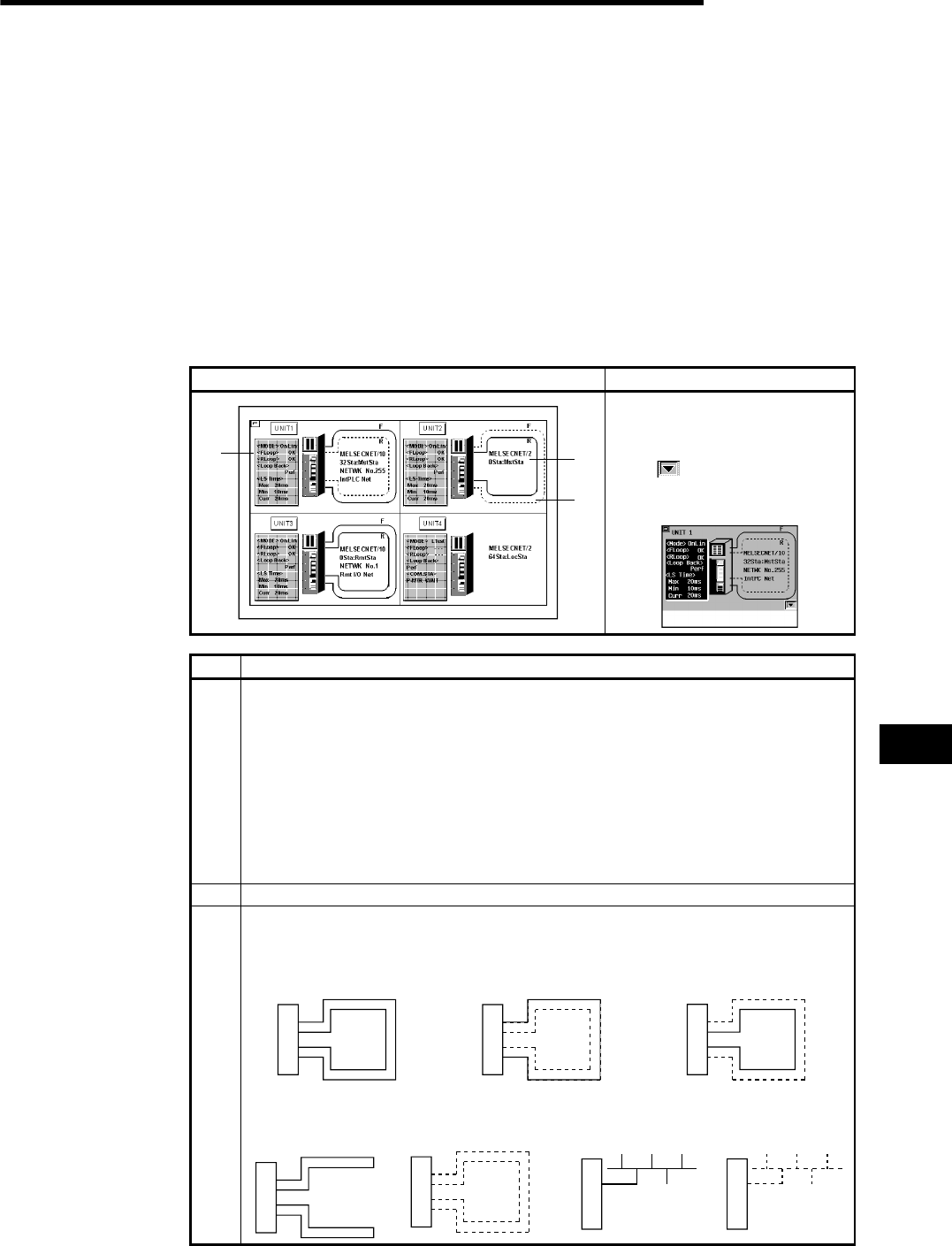
17. USING THE NETWORK MONITOR SCREENS
17 - 1
MELSEC
GOT
Chapter17 Using the network monitor screens
This chapter describes how to use various monitor screens when you execute the
network monitor function.
17.1 Own station monitor
This section describes the structure of the monitor screen and the common operations
used when executing the own station monitor.
17.1.1 Display contents and keys functions: own station monitor
This section describes the own station monitor screen and the function of on-screen
keys, all of which are displayed and used when executing the network monitor
function.
(1) Display contents
When the A985/97*/960GOT is used When the A95*GOT is used
1)
2
)
3
)
The display details are the same
as the ones on the A985/97*
/960GOT.
Touch
button to change the
display.
(Display example)
No. Contents of Display
1)
(1) This shows the action mode of the own station: On-line, Off-line, loop test.
(2) This shows the status of the F-loop (primary loop): OK, NG.
(3) This shows the status of the R-loop (secondary loop): OK, NG.
(4) This shows whether the loopback was executed or not: Executed, Not executed.
(5) This shows link scan time required for the control station and the ordinary station, for
the remote master station and the remote I/O station, and for the mater station and
all the sub-stations.
(a) Maximum (the maximum value of link scan time)
(b) Minimum (the minimum value of link scan time)
(c) Current (the current value of link scan time)
2) This shows the network category, network number, and station number.
This shows the loop status of a network system as follows: (Primary loop: F, Secondary
loop: R)
(a) Primary loop : OK
Secondary loop : OK
(b) Primary loop : OK
Secondary loop : NG
(c) Primary loop : NG
Secondary loop : OK
R
F
R
F
R
F
(d) Executing
loopback
(e) Primary loop : NG
Secondary loop : NG
(f) MELSECNET/10
coaxial bus (OK)
(g) MELSECNET/10
coaxial bus (NG)
3)
R
F
R
F
17