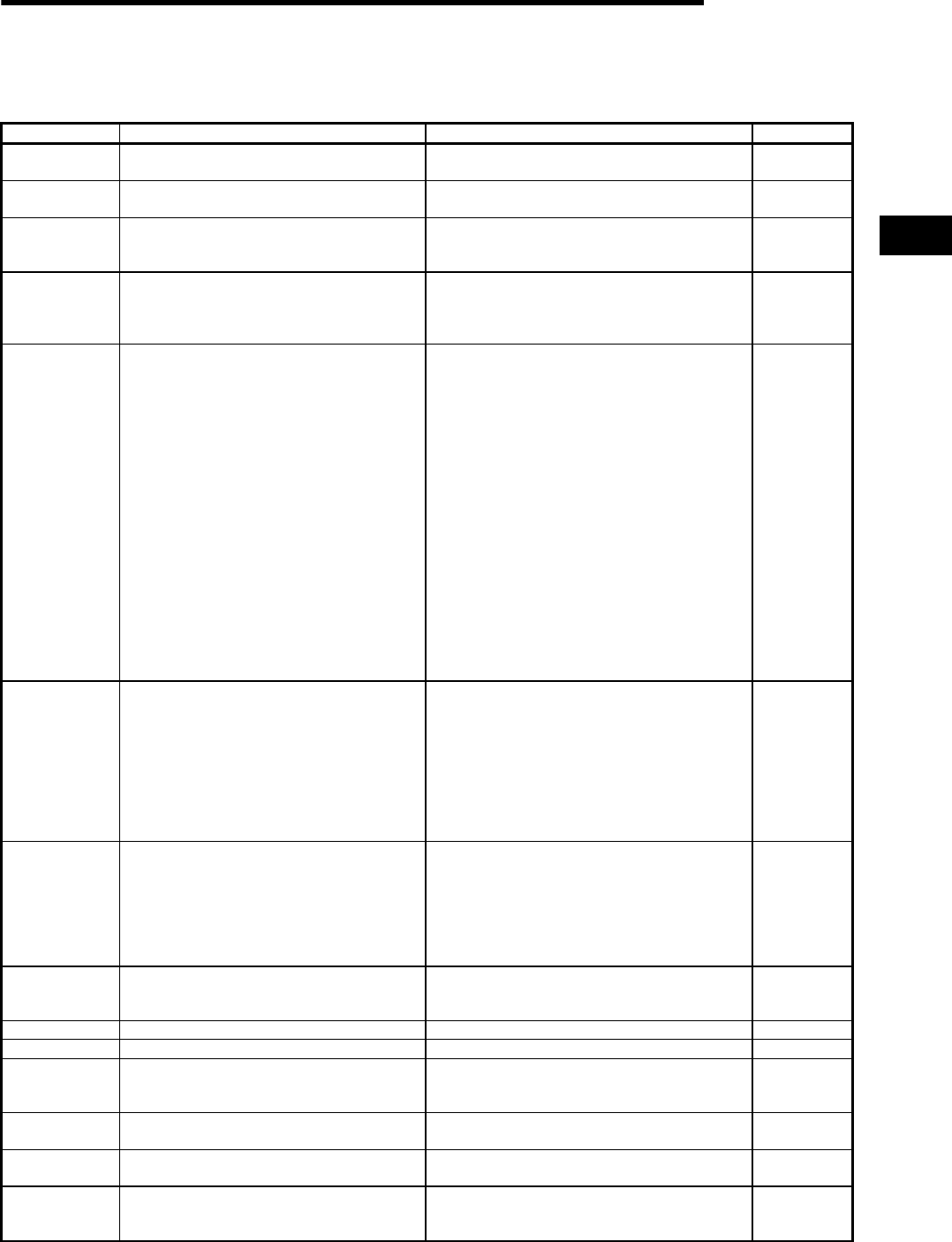
4. OPERATING THE UTILITY FUNCTION
4 - 1
MELSEC
GOT
Chapter4 Operating the utility function
4.1 Utility function table
Functions Description Remarks Ref. section
Brightness/contr
ast adjustment
Adjusting the brightness/contrast of a monitor
screen.
This function changes with the GOT used. Section 4.3
System monitor Monitoring or changing devices in a PLC CPU.
This function can be executed only after installing
an OS on the GOT by using drawing software.
Chapter 9
Special module
monitor
Monitoring or changing buffer memory of a
special module.
This function can be executed only when the GOT
memory is extended and the OS is installed from
the drawing software to the GOT.
Chapter 12
Screen & OS
copy
Copying of screen data between internal
memory and memory card
Copying of OS data between internal memory
and memory card
Refer to the HELP function of SW4D5C-GOTR-
PACKE to install the OS (from memory card to
internal memory).
Section 4.4
Setup
The options of settings include:
•
Language used in a message display
(Japanese/English)
•
Buzzer sound adjustment
•
Sounds from an external speaker
•
Idle time for a screen saver
•
Backlighting for a screen saver
•
Protocol and baud rate when connected to a
microcomputer
•
Reverse display
•
Extension number and slot number for bus
connection with QCPU
•
Transmission speed for Computer link connection
•
Transmission speed for Yasukawa PLC
connection
•
Transmission speed and address for
SIEMENS PLC connection
•
Grip switch enable/disable setting
(A950 handy GOT only)
Section 4.5
Self-test
The self-test include diagnostic checks on
GOT hardware as follows:
•
Drawing check
•
Font check
•
Memory card check
•
User-space-in-the-internal-memory check
•
OS-space-in-the-internal-memory check
•
CPU communications check
•
Touch key check
Section 4.6
Memory
information
The contents of GOT memory information include:
•
OS version number
•
Status of communications with the PLC CPU
•
Available space in the internal memory
•
Availability of memory cards and available
space in a memory card
•
Availability of the ladder monitor function
Section 4.7
Ladder monitor
Monitoring the sequence programs on the PLC
CPU.
This function can be executed only when the GOT
memory is extended and the OS is installed from
the drawing software to the GOT.
Chapter 6
Clock Setting date and time.
Section 4.8
Screen cleanup Displaying the display area cleanup screen.
Section 4.9
Network
monitor
Monitoring the line status of MELSECNET.
This function can be executed only when the GOT
memory is extended and the OS is installed from
the drawing software to the GOT.
Chapter 17
Security
password
Changing the security levels of numeric input
and objects.
If a security password is defined by using drawing
software, security levels can be changed.
Section 4.10
Password
Defining a password for limited access to the
utility menu screen.
Section 4.11
List edit List editing of PLC programs in PLC CPU
This function can be executed only when the GOT
memory is extended and the OS is installed from
the drawing software to the GOT.
Chapter 19
4


















