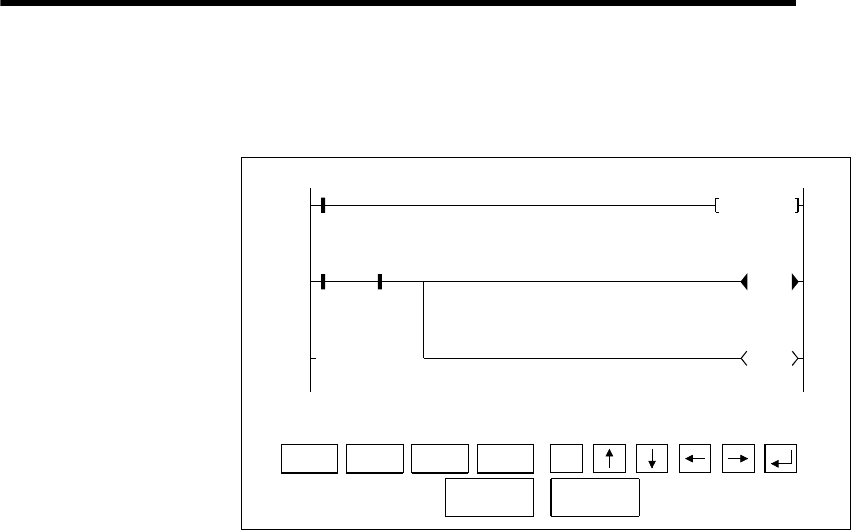
1. OVERVIEW
1 - 9
MELSEC
GOT
(2) The display format can be changed to show comments for devices (see Section
6.2.2 for details).
(Sample display) Ladder monitor screen
7
M910PLS
Y0023
M9036
0
T0
25
STEP : 12345/18374
Normally ON
Action
X0001
4
Character string
display
Ready
display
Operation ready
K25
T0
Operation start
warning
X0002
Start
operation
instruction
Exit MenuPCRD. Mon.
Print
Screen
Cancel
Print
List
1) Switching the display format
The current values monitor of the word devices at the bottom of the screen are
executed in decimal or hexadecimal format.
2) Displaying device comments
Comments of for the device used in the PLC program (comments that are
written into the PLC CPU) are displayed.
When comments are displayed, 3 lines of the program are shown.
(3) Monitoring other stations
Other stations in data link systems, network system or CC-Link system, including
the GOT (or stations connected to the GOT), can be monitored.


















