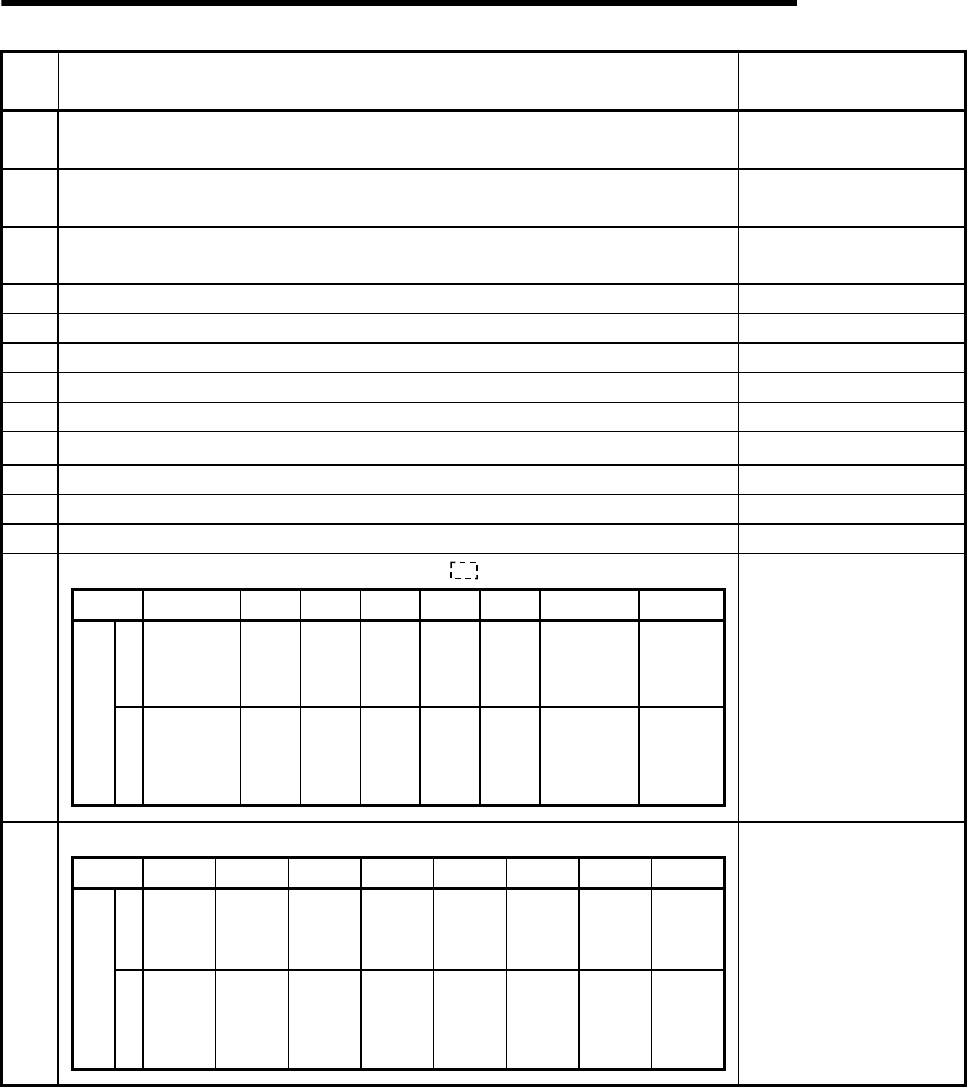
12. OPERATION OF EACH SPECIAL MODULE MONITOR SCREEN
12 - 62
MELSEC
GOT
No. Contents of display
Buffer memory address
to reference (decimal)
12)
The error code is displayed when an error occurs that can be handled by a
sequence program such as a data error or BUSY in progress.
121
13)
The error code is displayed when an error occurs that causes monitoring to
stop due to an external signal when starting or when a startup is in progress.
122
14)
The error code output from the servo amp that was converted into an error
code for AD70D is displayed.
123
15) The change value (PLS) of the current value is displayed. 80, 81
16) The change value (PLS) of the speed/position/travel distance is displayed. 86, 87
17) The change value of the velocity change is displayed. 82, 83
18) The set value of the JOG velocity is displayed. 84, 85
19) The change value of the torque limit is displayed. 89
20) The actual number of revolutions of the motor is displayed. 110
21) The motor current is displayed as 100% of the rated current. 111
22) The data for monitoring the load of the regeneration resistance is displayed. 112
23) The maximum torque is displayed when it is 100% of the rated torque. 113
Valid when using peripheral equipment (SW GP-AD70DP).
Bit 8 76543 2 1
0
Servo
Ready
OFF
Test mode
normal
Not in
test
mode
Contents of display
1
Servo
Ready ON
Test mode
request
error
Test
mode in
progress
24) 125
The set status of the AD70D slide switch is displayed.
Bit87654321
0
SW8
"OFF"
SW7
"OFF"
SW6
"OFF"
SW5
"OFF"
SW4
"OFF"
SW3
"OFF"
SW2
"OFF"
SW1
"OFF"
Contents of display
1
SW8
"ON"
SW7
"ON"
SW6
"ON"
SW5
"ON"
SW4
"ON"
SW3
"ON"
SW2
"ON"
SW1
"ON"
25) 126


















