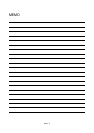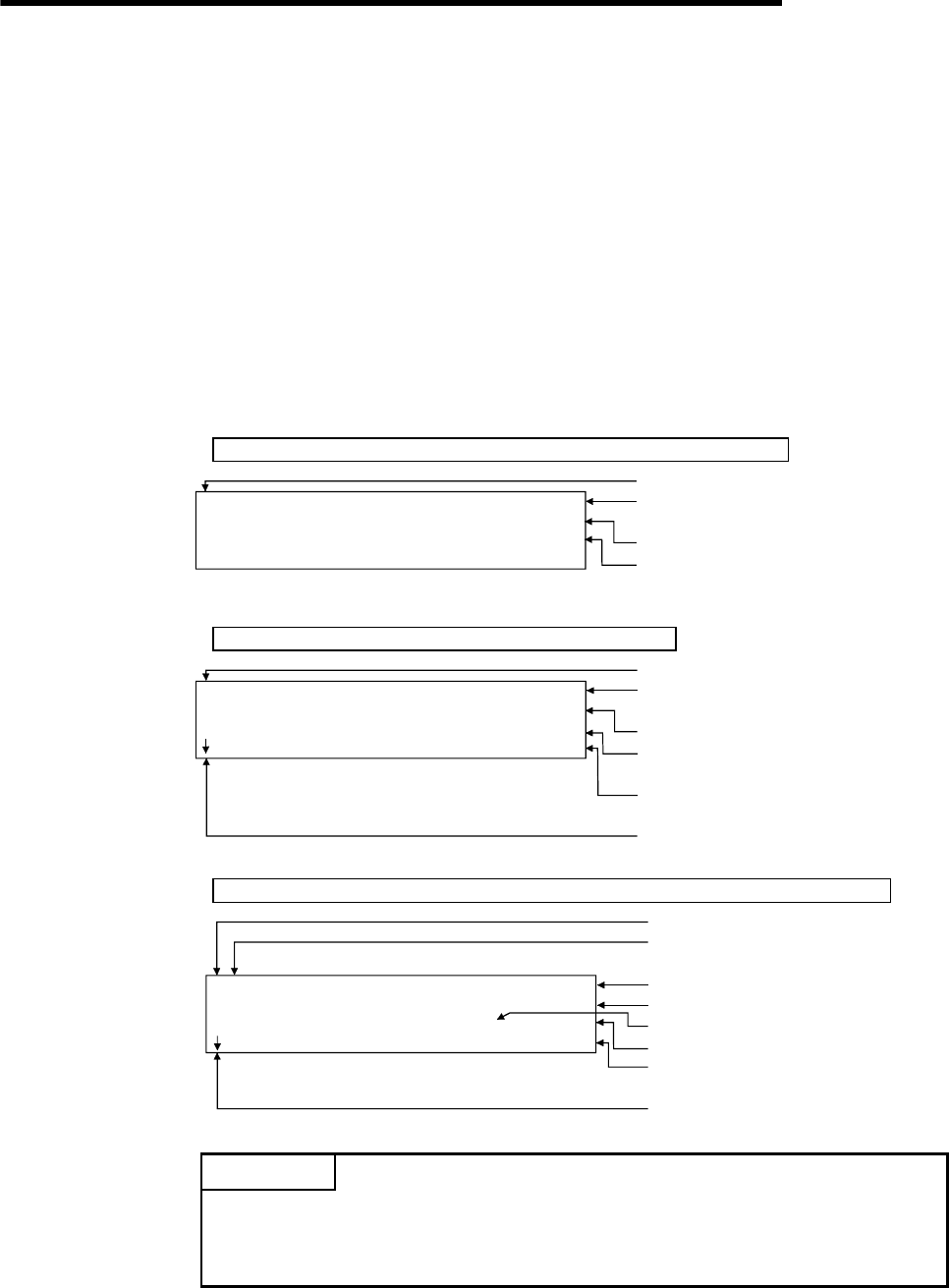
21. ERROR DISPLAY AND CORRECTIVE ACTIONS FOR LIST EDIT
21 - 4
MELSEC
GOT
21.2 Error of PLC CPU
When the error step read in other mode is performed, the error message and the error
step of the current error in the ACPU are displayed.
Error messages, error details and corrective actions are displayed below. If an error
message appears, take the following actions to resume operation.
1) Check the error message.
2) If the error code is not displayed, check the error code of special register D9008
with the system monitor function (Refer to Chapter 8.).
3) Remove the cause of the error.
(Display)
Example of display for an error in the CPU other than AnA and AnU
0E
S
E
R
P
R
R
.
R
.
U
.
N
S
I
C
T
T
O
E
D
P
D
E
=
O
=
WN
2
4
5
1
Mode is displayed (other mode).
Error message is displayed.
Error step number is displayed
(step number of D9010).
Error code is displayed
(error code of D9008).
Example of display for an error in the AnA or AnUCPU
Mode is displayed (other mode).
Error step number is displayed
(step number of D9010).
Error message is displayed.
Error code is displayed
(error code of D9008).
Error detail code is displayed
(error code of D9091).
Error histor
y
if available is displa
y
ed.
0E
S
E
E
R
P
R
R
R
.
R
R
.
U
.
.
N
S
I
C
I
T
T
O
N
E
D
F
P
D
E
O
=
O
=
=
WN
2
4
1
5
1
1
4
Example of next display for the display of "[«" above (error history is available)
Displayed if other error history is available.
Mode is displayed (other mode).
Error history number is displayed
(history control No. of ACPU).
Error step number is displayed.
Error message is displayed.
Error code is displayed.
Error detail code is displayed.
Second, minute, hour, date, month
and year of the error are displayed.
0E
A
E
9
R
C
R
9
R
R
/
.
D
.
0
O
7
S
W
C
/
T
N
O
1
E
D
2
P
E
=
=
1
:
0
1
1
1:
9
55
0
POINT
When an error message of the PLC CPU appears, refer to the ACPU
programming manual (Common Command) and the user's manual for each
CPU for corrective actions.